How To set up WhatsApp notification when a lead that is automatically added is assigned to you
for third party lead addition, through auto-assignment rule1 . To Create a Message template with one variable and submit it for approval, in your Interakt portal, go to “Templates” and click on “Create New”

2. Give a unique Template Name, Choose the Category as Marketing, and Choose your desired Language, Provide a Header for the message content. (If you wish to send the message in your own native language, ensure to capture the lead name in the same language in HelloLeads CRM)

3. Write the message content in the Body, please find below the sample content to create the template.
New Lead Add Notification
Dear {{1}},
A new lead has been added in HelloLeads CRM and assigned to you.
Please find below the lead details:
Lead Name: {{2}}
Lead contact number: {{3}}
Lead contact email id: {{4}}
Connect with them immediately for quick conversion. Wishing you all the best.

4. Click on "Start from Scratch".

5. Provide the campaign with a unique name for quick identification.
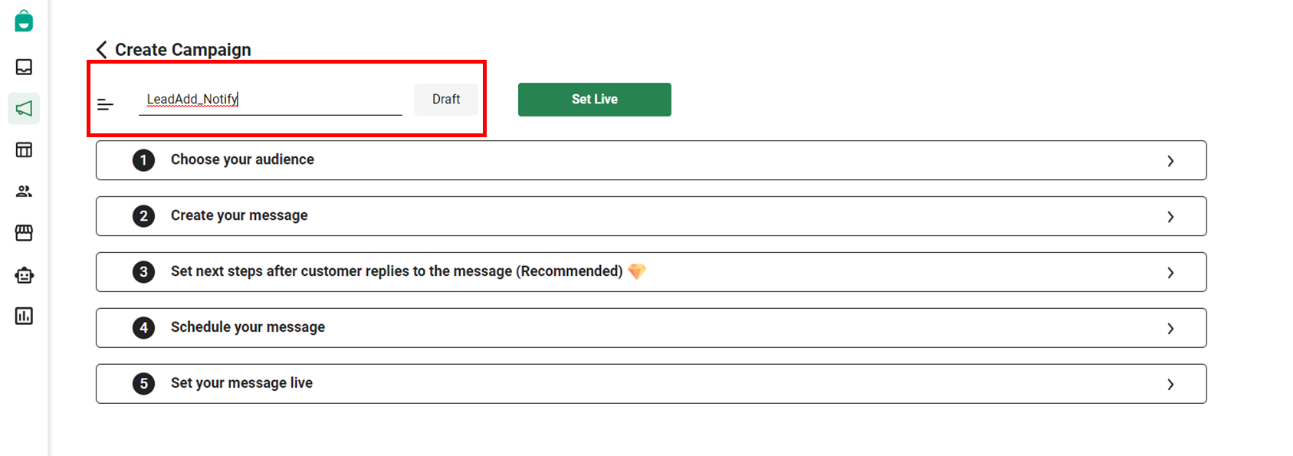
6. Select the notification type as "ongoing", and add the trigger as "After the customer does an event". Set the event name as " FBleadnotify" and choose to send immediately.
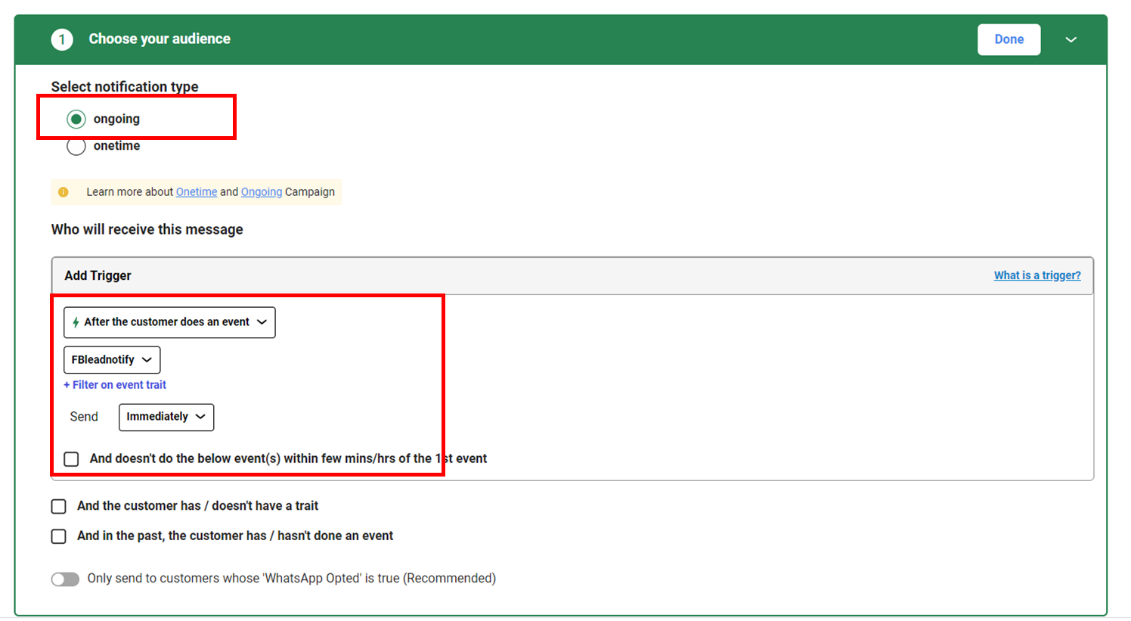
7. Choose a pre-approved template with one variable where the lead or customer name will be sent from HelloLeads.

8. In ‘Set next steps after customer replies’, make required setup as per your business needs.
9 . In the Scheduling, choose Start sending to "Immediately" and stop sending to "never".

10. Set the campaign live and view the campaign status on the Notification screen.

11. Go to HelloLeads CRM and under user profile >> Email/WhatsApp Preference, enable “Send notifications when a new lead is added automatically”.

Here is how it works: Whenever a new lead or customer data is added into HelloLeads CRM, Interakt's powerful automation system instantly sends a notification to the user to whom the lead is assigned, providing them with all the information they need to take the next step.

Once done, you can sit back and relax while Interakt and HelloLeads CRM do all the heavy lifting for you.
This feature not only saves you time and improves efficiency, but it greatly enhances customer satisfaction. By responding to your customers and leads promptly, you demonstrate your commitment to their needs and build trust, ultimately leading to more sales and a loyal customer base.
Try it today and supercharge your lead funnel with Interakt + HelloLeads CRM integration!
What else can I do in HelloLeads with Interakt: