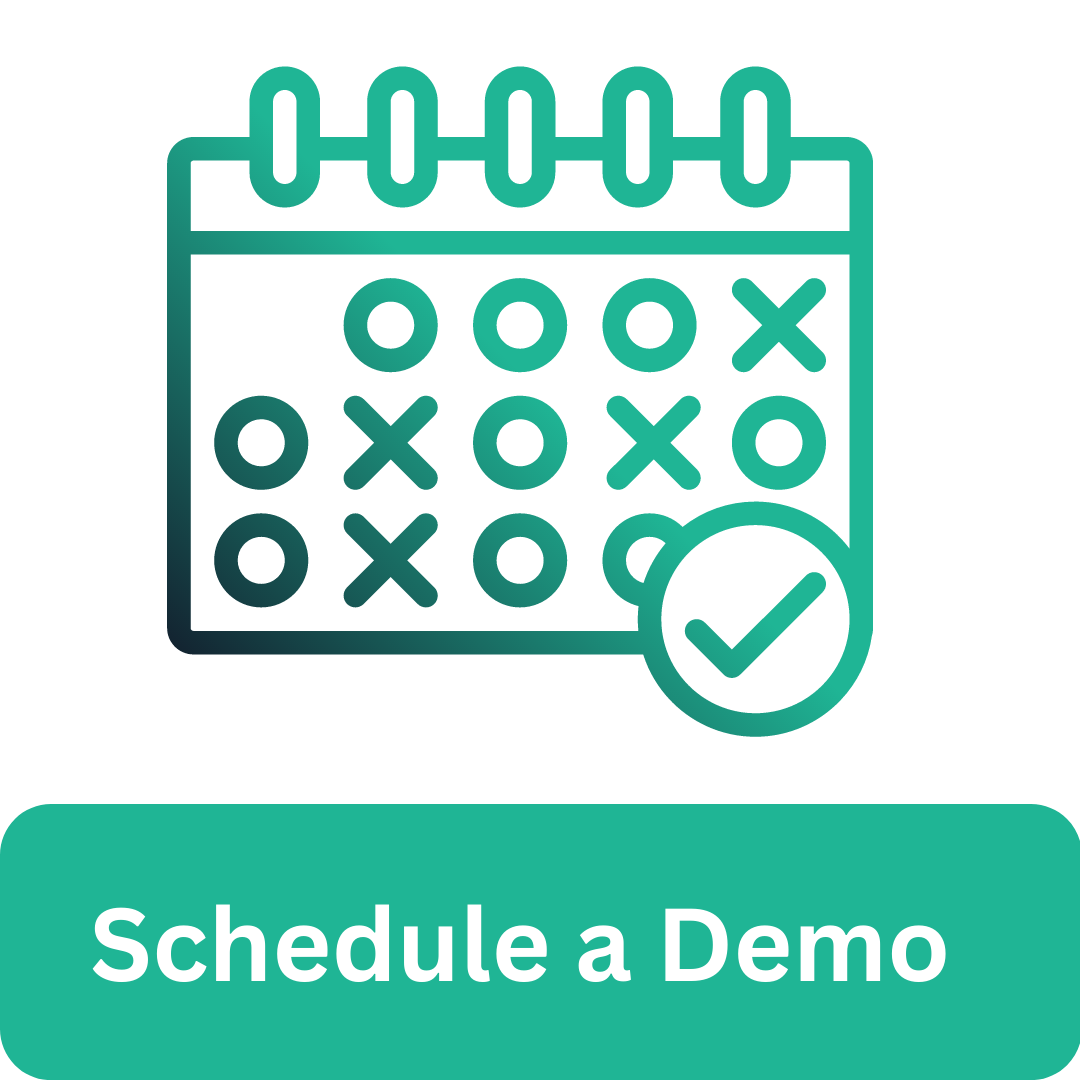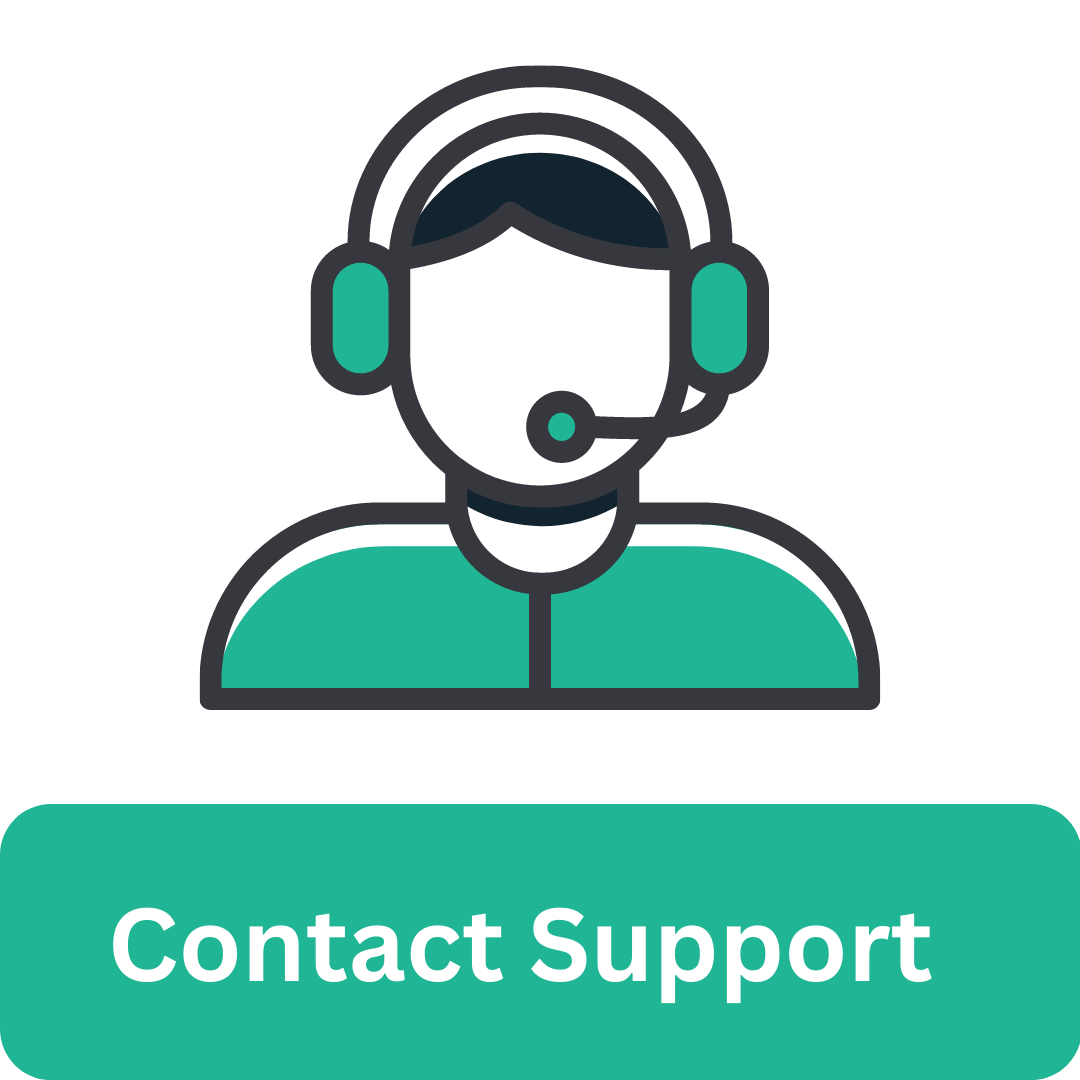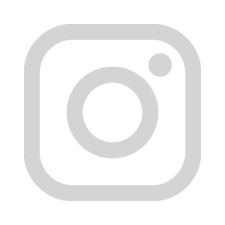Helloleads CRM Product FAQs
1. What is HelloLeads CRM?
HelloLeads CRM is a small business CRM helping you in accelerating sales and growing your business. HelloLeads CRM helps in lead capture, lead tracking and sales conversions. HelloLeads CRM helps you to improve customer relationships.
HelloLeads CRM is a SaaS Solution, Cloud based and Mobile enabled.
2. How can I use HelloLeads CRM? It is an app?
HelloLeads CRM is a cloud based and a mobile driven application that runs on Android, iOS and Web platforms.
HelloLeads CRM web application can be accessed through any web browser in a laptop or a desktop.
HelloLeads CRM Mobile application can be downloaded in Android phones and Apple iPhones.
3. Who uses HelloLeads CRM?
HelloLeads CRM is currently used by entrepreneurs, small business owners and sales managers in 15+ countries including US, UK, Mexico, India, Brazil, South Africa, UAE, France, Indonesia and Singapore.
HelloLeads CRM has customers in multiple industries including Real Estate, Financial Services, Business Services, Trading, Manufacturing, Education & Training and Software & IT. You can review customer testimonials here.
4. What key problem does HelloLeads CRM address?
Every business needs to grow its revenue and business by adding new customers and cross sell to existing customers. HelloLeads CRM is a simple and easy to use application that addresses this issue and helps you to accelerate sales and grow your business.
5. What is the primary use of HelloLeads CRM?
HelloLeads CRM is helpful in getting all leads and customer data to a central place. Ability to add leads and customer data anytime & anywhere, qualifying lead data, instant engagement with leads, quick and fail-safe follow ups, sending bulk marketing mailers, SMS to prospects/customers and measuring the team performance are few of the key benefits. Learn more
6. What benefits can I or my business get from HelloLeads CRM?
HelloLeads CRM improves the ROI (Return on Investment) from your sales and marketing investments. HelloLeads CRM (a) provides deeper & actionable insights on prospects & leads (b) drives rapid lead response (c) Improved selling discipline and (d) enhances team monitoring and performance.
7. What innovative features does HelloLeads CRM offer?
Innovative features, that help you in improving your sales conversions, include getting all customer data in one place, Facebook Lead Ad integration, WhatsApp connectivity, Repeat follow ups, WhatsApp templates for rapid messaging, Birthday wishes to customers and Business Card Scanner.
8. Where is HelloLeads CRM based out of?
HelloLeads CRM development team is based in India. We have offices and presence in USA (Wilmington, DE), UK (Milton Keynes), and UAE (Dubai). See details.
9. How popular is HelloLeads CRM?
HelloLeads CRM is used by thousands of customers globally. HelloLeads CRM was awarded for Great User Experience and as a Rising Star by Finances Online. HelloLeads CRM was recognized as one of the 10 most promising mobile CRM application by Silicon India. The company won Top 20 ICT Start Up Award. HelloLeads was officially launched by Infosys founder Mr. N.R.Narayanamurthy in August 2017. Learn more.
Getting Started With HelloLeads CRM
10. What is a lead?
Lead is a person who is interested in your products and services. She/he is a prospective customer or a buyer. Lead can also be your existing customer or even a supplier.
11. What is List in HelloLeads CRM?
List or Lead List is a logical grouping of leads, prospects or customers, so that it makes sense for your business and makes your life easy. A list can be based on source of leads like trade show leads, or Web enquiry or it can be based on time or geography – for example December leads or New York Leads.
12. Why should I create separate lists? Can’t I have all leads together?
HelloLeads CRM provides a facility to create customizable email template for each list. You can also configure custom SMS / texts reply for each list. This means you will have an ability to send a customized greeting or acknowledgement email to the leads who get added to a list within HelloLeads CRM. The way you respond to tradeshow visitors and web enquires will be different and hence grouping leads by way of lists makes sense for your business.
13. What information can I capture for each lead?
You can capture Contact information, qualifiers, follow up information, notes and activities – for each lead. Few custom information can also be captured.
14. What is the contact info I can capture?
Name, title, organization, Email ID, Mobile Number, Direct Number, office number, Website, Address, City, State, Zip, Country.
Adding, syncing leads and customer data
15. What are the different ways I can add Leads?
You may add leads manually or automate using Lead forms, add from Phone contacts or by scanning business cards. You can also integrate website enquires or Facebook ads and make leads flow automatically into your HelloLeads CRM account.
16. Can I import leads from an excel sheet or speared sheet?
Yes. You can import leads from an excel sheet. This option is available in the web application where you can download the list specific template, copy & paste your existing data into the template and upload it. By default, lead or customer details with same email id and mobile number will be considered as duplicates and will not be uploaded. To ignore duplicates, you can enable ‘Allow duplicate entries’.
17. How can scan business cards using HelloLeads CRM?
HelloLeads CRM has the capabilities to scan your business cards and store them as leads or customers. The details in the business card will be auto transcribed and mapped to the respective fields. Once mapped and confirmed, a lead record is created using those details.
18. Can I capture locations of lead capture?
Yes, when you capture a lead or customer, the system automatically captures (a) the name of the user who added the lead (b) the location from where the lead is added (c) the time of capture. The GPS option need to be enabled in your mobile phone for the location details to be captured.
19. Can I send auto text or auto emails?
Auto text message or auto emails can be sent to your Leads or customer as and when they are added into HelloLeads CRM. The text / email content can be configured while creating the list or editing the list. You can enable or disable this feature any time.
20. How do I sync data between mobile devices and web?
When you are connected to internet, your HelloLeads CRM data is automatically synced with the server at regular intervals (every few minutes). You need not do any action for data sync. If you face issues, make sure your mobile data or wi-fi is on. In case you would like to immediately sync details from web to mobile app or vice versa, do a manual sync (Settings -> Sync Data).
Qualifying Leads or Customers
21. What is Lead Potential?
You can capture lead potential in HelloLeads CRM. Based on the purchasing potential or purchasing time line, you can classify a lead as high, medium or low potential. Some leads you can also mark as not relevant. Capturing lead potential helps you to have different sales strategies – for example you may speak with each high potential leads whereas you can do a bulk email campaign to low potential ones.
22. What is Lead Stage?
A lead goes through a life cycle of stages. HelloLeads by default has set up 6 life cycles stages.
a) Open-enquiry posted
b) Contacted- when you have spoken to the lead
c) Qualified- When the lead has genuine needs for your product or service or you have products that can meet his / her needs
d) Customer – when a lead accepts to buy your product or service
e) Unqualified – Requirement does not match with products you offer
f) Inactive- was a customer some time back but dormant or inactive now
As a part of lead tracking, you can review leads at each stage and take appropriate action to move them to next logical stage till they become customers.
23. Can I customize and use my own Lead Stages?
Yes, you can customize and use your own lead stages using HelloLeads CRM Web App (Settings > Lead Stage Customization).
It can be increased to 8 stages and can be decreased to just 3 as well. The lead stages can be customized and names can be changed according to your business requirement.
24. What is Deal Size?
Deal size is the potential or possible value or budget that you may transact with the lead in the near future. It is possible you want to target leads with better deal sizes first.
25. Why there is a currency and how can I change the currency?
Deal sizes are indicated in the currency of your choice (USD, GBP, EUR, AED, JPY, INR and so on). The default currency is USD and you can change the currency based on your country. The option to change the currency is available in Settings.
26. Is there a way to add my products/services?
It is possible to defile product or service groups and associate them with leads or customers. Product / service group is a qualifying parameter. For example, Apple would have product group as iPAD, Mac, iPhone etc. The option to define your products /services is available in Settings -> Qualifiers.
27. What is the use of adding products/services?
During the time of capturing a lead, it is important that we also capture the interest of leads in specific product groups. Configuring the product groups in advance lets you to associate products in the lead form quickly.
28. What is a customer group (C-Group)?
Customer group (C-Group) is market segments that make sense for your business. For example, Apple would have customer groups such as Students, Employed individual, Business customers etc. It is possible a business groups its customers into MNCs, Small Business, Govt etc. You may want to have different sales strategies and sale process for each Customer groups (C-Group).
29. What are tags?
Tags can be used in addition to the other qualifiers for grouping leads based on any category that suits your business. For example, you may tag leads saying ‘Needs a demo’ or ‘Send a quote’ etc.
30. What are notes?
For each lead, at the time of adding a lead you can enter notes. For example, note can say ‘referred by Matt’ or ‘met in New York’ or ‘worked earlier at Honda’ etc. You can edit them later as well.
31. What is sales funnel?
It is a graphical representation of leads in different stages. Sales funnel indicates the number of leads in each lead stages. This will give you an overview of the performance of the sales team or business.
Follow-up and Activities
32. How can I follow up with leads using HelloLeads?
Once a lead is added, under the follow up option, you can assign the lead to yourself or to one of your team members. You can set the date and time when you need to follow up. HelloLeads CRM will remind you by an alarm (in android) and an email with the lead details, reminding you to connect with your leads as planned.
33. Can I see my follow ups / appointments in Google Calendar?
Yes, you can see your follow ups / appointments in Google Calendar. Please check the Google Calendar Integration option in your HelloLeads CRM mobile app (Settings > Google Calendar integration).
34. How do I know if I have to follow up lead today?
In the mobile application, in calendar view, HelloLeads CRM will list all the leads or customers that you need to follow up for the day, sorted based on time of follow up. Filters can also be used to retrieve leads based on specific follow up date.
35. How do I get reminded about an upcoming follow up?
When you use HelloLeads CRM and you have an upcoming follow up, you will be reminded via email, notification and on time reminder alarms.
36. What are activities?
Activities are logs or comments posted by the user and modifications done to the lead information. Activities contain both user comments and system logs. Attaching of documents relating to the lead is also possible as a part of Activities.
37. Can I record voice?
You can do a speech to text to record activates and comments.
Sales Team Members
38. Can I add my sales team members to HelloLeads CRM?
Yes, by adding your sales team members as users, you can assign leads to your team members and monitor their performance with respect to sales conversions. You can add users to your account with certain roles and associated permissions.
39. What are the are different roles available?
A user can be (a) Account owner (b) Manager (c) L1 User (d) L2 User. Please Check this Learn More for different permissions available for each role.
Advanced Features
40. How do I get website enquiries into HelloLeads CRM as leads?
HelloLeads CRM provides API’s and Website integration scripts that can be used in your enquiry form to integrate it with your HelloLeads CRM account. The details of the API and the script for Web form integration is available in settings in the HelloLeads CRM web application.
41. Can I export leads or customer information?
Yes, leads or customers information can be exported into an Excel or CSV from HelloLeads CRM. The export functionality is available for the users who are ‘account owners’ in the application.
42. What are the reports that I can get in HelloLeads CRM?
You can get reports or actionable insights on the leads across the qualifiers such as Lead stage, Potential, Customer group and Product group. This helps the sales team members to understand their leads and customer better and to do an effective follow-up.
Reports are also available to evaluate team member’s performance, monitoring their activities and outcome. This enables the sales leadership to monitor and track individual team member’s performance across timeline.
43. Can I see leads in a map?
You can see leads in a map. Use the map option in the dash board (web) or by clicking the location icon in the home page (Android), to view all your leads in the map view. To get your leads plotted in map, location details, information like address, state, city and zip need to be available in the lead details.
44. How does WhatsApp integration work in HelloLeads CRM?
You can connect with your Leads or Customers in HelloLeads CRM through WhatsApp. Adding their contact details in HelloLeads CRM app is more than enough. There is no need to add them in your phone contacts. You can do an individual one to one WhatsApp connect from the respective lead’s page and you can also send semi-automatic WhatsApp messages to more than one lead or customer. It is a great time saver.
45. How can I customize my Lead form or how can I add new fields in my lead form?
You can add additional fields in your Add lead form. In the web application, under settings-> qualifiers-> custom qualifiers, you can create custom fields – and it can be a text box, text area, drop down or a date. Once created, you need to be map the field to the list using ‘edit list’ option. Once the custom field is mapped, it will be visible in the respective add lead form under ‘qualifiers’
46. What is Hello form?
This is similar to Google Forms. You can create your own form and share the respective link to leads / customers from whom you want to collect some details. The collected details will directly get added as leads in HelloLeads CRM.
Some examples of Hello form are creating Referral form, Order from, Feedback form, Enquiry form. The Hello form can be customized in the web application under ‘Web form integration’
Plans and Pricing
47. What are the plans offered by HelloLeads CRM?
Click here to know about the plans and its pricing details.
48. Is there a trial version?
HelloLeads CRM offer a free plan which is not time limited. You can try HelloLeads CRM for longer periods and you add up to 250 leads or contacts. Once you are satisfied with features and benefits of HelloLeads CRM you can upgrade to a premium plan.
49. Can I make payments monthly?
Yes we offer monthly payment modes. For more details kindly refer here.
50. How do I make payments?
You can make payments directly from HelloLeads CRM Web App or Mobile Apps. Pls check payments section in your Applications. You can make payments using Credit Cards, Debit Cards, through your bank account, Google Pay and PayPal.
If you are coming through a portal or market place, pls check payment options provided there.
51. Can I switch between plans?
Yes, you can switch between plans when you need more users or leads. Please contact support@helloleads.io for more details.
52. Can I cancel HelloLeads CRM subscription?
You can cancel HelloLeads CRM subscription. You can send a request for cancellation by email or using the support request form.
53. Do you have a refund policy?
If you find HelloLeads CRM not suitable for your needs or not satisfied with the offering, we can cancel your account and re-fund the amount paid. Please Click here to know our refund policy.
Privacy and Security
54. Is my data secure with HelloLeads CRM?
One of the key objectives of HelloLeads CRM is to provide the complete data security and information security to our customers. We have a security program in place that includes - product security, infrastructure controls (physical and logical), policies, employee awareness, intrusion detection, and assessment activities. Refer the Data Security Information to learn more.
HelloLeads CRM has partnered with Amazon Cloud Services (AWS) for Data Storage. AWS is one of the most secured cloud services in the globe. The data stored in Amazon cloud has been stored on multiple devices across multiple facilities for a specific region. So More than 99.9% uptime is assured and that there won’t be any data loss.
55. When I cancel my account, how do I retrieve my lead or customer data?
The leads and customer data can be exported from HelloLeads CRM in excel or csv format. The export can be done by users who have ‘account owner’ role.
Troubleshooting
56. Unable to login? - Your account is not yet verified or temporarily locked.
This happens if you have not verified your email account. When you sign up for a HelloLeads CRM account, you receive an email alert@helloleads.io to verify your email id. If this email is not verified your account will be temporarily locked.
Please use the verification email to verify. Or you can re-initiate an email from web application, click the verification link in the email to verify your email and enable your account.
If you are one of the users of an account, request the account owner who created the HelloLeads CRM account to verify the email address. Once verified, you will be able to access the application.
57. The entered email is not registered in HelloLeads CRM.
This most happened because of spelling issues. If you are sure the email id is correct, please check the spelling of the email id that you have registered in HelloLeads CRM. It is possible there is a mismatch. If you are still not able to login, please contact support@helloleads.io
58. The email and password you entered does not match
Please confirm if you have provided the correct email id and password. This might happen when there is a typo or spelling mistake in the email id or password given. The password is case sensitive. You can also try ‘forgot password’ option to reset the password and login to the application. If you are still not able to login, please contact support@helloleads.io
59. I have not received OTP during registration or to re-set my password
Please make sure you have provided correct country code and correct mobile number at the time of registration. If not please correct. In rare cases, a SMS / text would have failed at the time of delivery and hence you did not receive an OTP. In such cases, pls re-try the OTP generation again. In case of repeat issues, please do contact us and our support team will be glad to assist.
60. My payment is failing or credit card is declined
Payments can fail for a variety of reasons and we know it is frustrating.
We continuously work to reduce decline rates for credit card payments.
Most payment or credit card declines are categorized by the card issuer or bank as “generic”. Hence it’s not always possible to know exactly why a payment was declined.
If all of the card information seems correct, it is best to contact your bank or card issuer and ask for more information. For privacy and security, card issuers can only discuss the specifics of a declined payment with their cardholders i.e. you and they cannot discuss this with the HelloLeads CRM or our payment service provider.