
Mobile phones had turned into an important and the most necessary thing in our day-to-day life. As the mobile phones has become as an inseparable element of each one’s life, we may need to take care of its health like ours. Everyone might have faced this condition, where our mobile phone popped-up and notified that “Memory is full and your phone is running out of storage capacity”. As a common reaction, each of us immediately start complaining about the mobile and mobile manufacturers for such storage issue. But the actual reason behind the issue is the high usage of Media contents, Applications, Caches files, Duplicate files and Un-used items.
Don’t worry, you will get a clear-cut idea on to how solve your device storage issue from this blog, let us get started.
10. Analyze your Storage
Mobile storage gets gradually consumed by storing of multiple files and contents over a period of your mobile phone usage. Remember, you are trying to store more contents in a short storage space of your mobile phone. Primarily, it is in you control, so occasionally do check your phone storage details and take respective actions for the over storage. For both android and iOS mobile phones, you can get your storage details from the Device Settings -> Storage section.
09. Cleaning cache files
Cache data is commonly available in all the software related products. Technically, these files were mainly designed for displaying the older content quickly, without taking up time to fetch data.. But higher amount of cache will also burden your phone storage. So, make sure you keep an eye on your cache memory To clear your cache files, go to Devices settings -> Storage -> Cache files. Also, there are multiple third-party applications available to clear your phone cache memory. E.g. CCleaner, AVG Cleaner.
08. File Manager
One of the commonly used tool to manage files in your mobile phone is “File Manager.” Along with helping you to manage your mobile storage, it also collectively shows all your content grouped by the file format like Images, Videos, Audios and Documents. One of the best option in those apps is Trash, using which you can easily clear unwanted files. Apart from File Manager, there are a lot of third-party apps available, amongst them my preference is “Files by Google”, which helps you to effectively manage your files & space depending upon your control.
07. Add an additional storage space
A simple and efficient way to maintain healthy mobile storage is by adding an External Storage. Storing all your data in internal storage will lead to reduction in mobile phone’s lifetime. External devices like Secure Digital (SD) card, Hard Disk and Pen Drives (preferably OTG Pen Drive for direct access from your mobile mobile) can help to transfer the older files from your phone and maintain a backup. So, add an external device, move all your older, non-frequently used files so that your mobile turns hassle-free.
06. DDs – Delete Duplicates
An un-controlled action by the mobile phone is duplicating the files. This is similar to the cache creation. Duplicate files consumes the same space as its original files. Deleting these duplicate files will not affect your original files. Some file manager apps like “Files by Google” provide an option to delete duplicates quickly. Also, there are other applications available to help you with the process of removing duplicate files, a few of them are Duplicate Remover, Duplicate Cleaner, and WhatsCleaner. So, start finding the duplicate files and help your mobile phone to get more free storage.
05. Manage the old Messages
Text messages will also take a major part in your mobile storage consumption. A single text message may have a size maximum of 140kb. But think about hundreds of 100kb messages been received daily, it will consume a bulk storage of 10000kb of your mobile storage. While comparing with large files this is so small, but it also has an effect in the storage consumption. An easy way to manage this issue is by deleting old and spam/junk messages or by taking up a backup of entire messages.
04. Cloud your data
A modern solution for mobile phone storage problem is Cloud storage. Cloud storage are storage spaces that are allotted for you by the cloud storage providing companies like Google, Microsoft and Amazon etc. You can upload all your data (Media, Documents, and Messages) to the cloud storage, and you can download all the data from the cloud at any time, as and when needed. Let’s take Google Photos application, for example, it will do a lot for storage management.
Please note that you need an active Internet connection to upload and download files from Cloud. Start clouding your data and make your mobile phone breath free.
03. Remove Unused Apps
Mobile storage is mainly and highly affected due to the application’s metadata. Downloading an app from a Play Store or App Store will not work at the same size all the time, the app size will get increased based on every usage and it may slow down your mobile phone performance. Speed up your mobile by finding unused (i.e., used a long time ago) apps and uninstall or disable them.
In the android, go to Settings -> Applications section, where you can find all unused apps and uninstall/ disable them. In iOS, go to Settings then switch on Content & Privacy, it shows the Allowed Apps section and manage to add your preference to the desired apps.
02. Clear individual App cache
In a similar way of cleaning the mobile’s cache, you can clean your individual app’s cache. For each app you have installed, there will be a separate cache memory for easy operations. Each app, especially the apps you use often will be creating more cache files, this is to improve the application performance, but it is not good for your mobile phone’s performance. You must frequently clear cache data of all applications. It will help to boost up your mobile speed by clearing up phone memory. You can find this option in app details or app properties section by long press on the app icon.
01. Factory Reset
Take this action as a final decision to manage your mobile phone storage. If you wish to get your mobile phone as new as you bought, then go for a Factory Reset option. After doing factory reset, you will get your phone storage completely cleaned up and free to use. You can find this option in your Mobile Settings
CAUTION! Before factory reset you must take a backup all your essential data and files like Photos, Videos, messages, and contacts from mobile phone to external devices like SD card, Hard Disk.
Share this blog :
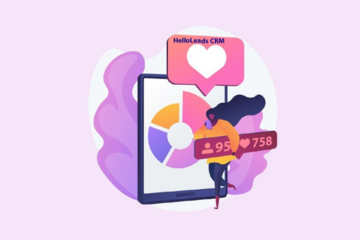










Thank you for sharing such a well-researched and comprehensive blog post. Your attention to detail and the variety of sources you referenced made the content reliable and trustworthy.
Your post demonstrates a deep understanding of the subject matter. It’s evident in the comprehensive coverage and detailed explanations.