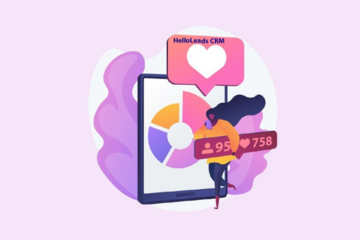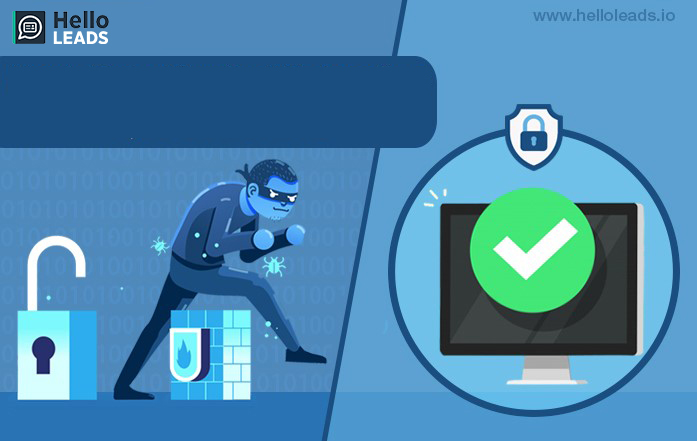
Today, all businesses are moving smart because of the internet. Nowadays internet acts as a most important element in everyone’s life. For all businesses, it is easy to reach every corner of the world by having an online presence. If you have listed your company online, then anyone can search your company on Google and they will come to know about your products and services.

Internet permit companies of all sizes and from any vicinity to attain new and large markets and offers opportunities to reach greater heights with help of computer-based tools. Whether a business enterprise is thinking of adopting cloud computing or just the usage of electronic mail and maintaining a website, cybersecurity must be a section of the plan. Theft of digital records has grown to be the most commonly mentioned fraud, surpassing physical theft.
Every commercial enterprise that makes use of the Internet is responsible for creating a culture of security that will beautify business and customer confidence. In October 2012, the FCC re-launched the Small Biz Cyber Planner 2.0, an online aid to help small organizations create personalized cybersecurity plans.
Why hackers go after Small Business
When it comes to starting a small business, new proprietors have many decisions to make and regularly depart cybersecurity measures through the wayside. Unless the focal point on shoring up their defenses, they can also inadvertently stop up leaving points of entry wide open for hackers. That can be a principal problem.

According to Towergate Insurance, small business owner’s regularly under estimates their risk level, with 82% of small business owners saying they’re not goals for attacks and they feel that they don’t have something worth stealing.
Take risk from Small Business
Cyberattacks put your money, information and IT tools at risk. If a hacker gets access to your network, they can do a lot of injury and through which they could get access to :
- Your client lists
- Customer credit & debit card information
- Your company’s banking and transaction details
- Your pricing plans & structures
- Product designs & structures
- Expansion plans & pricings
- Manufacturing process & profit details
These assaults don’t just put your employer at risk, either. Hackers may also use the access to your network as a stepping stone to a network of different groups whose supply chains you are a part of.
Impact on Cyberattack from Small Business
A cyberattack can significantly impact your business. In fact, 60% of small businesses that fall victim to an attack shut down inside a few months after the breach. While that may also be the most devastating result of the attack, there are different consequences that your commercial enterprise could experience, together with the following:
The most probable motive for a cyberattack is Genius gathering. A statistics breach is one feasible end result of a profitable attack.
Data breaches can involve a range of information, from documents and mental property to savings card and economic information. Sometimes, cybercriminals ought to even mine data about your body of workers and customers.
- Financial losses from the theft of banking information
- Share market losses from disruption of business
- High charges to rid your network of threats
- Damage to your recognition after telling customers their information was compromised
How can I protect my small business from Cyberattack?
1.Train your employees in safety principles
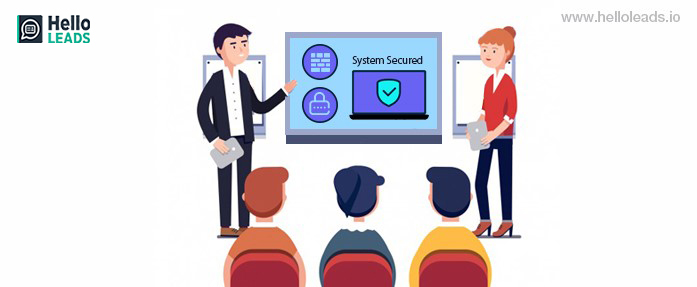
The extra your personnel understand about cyber assaults and how to defend your data, the better off you’ll be. It may also be as simple as reminding them no longer to open attachments from people they don’t know or expect, posting approaches for encrypting non-public or sensitive statistics so they don’t forget or requiring them to trade their passwords regularly.
Training subjects to cover include:
- Spotting a phishing & spam email
- Best practices from browsing
- Avoiding suspicious links & downloads
- Creating robust passwords
- Protecting sensitive customer and dealer’s data
2. Protect information, communication device, hardware and networks from cyber attacks
Keep smooth machines: having modern protection software, net browser, and operating machine are the quality defences towards viruses, malware, and other online threats. Set antivirus software to run a scan after each update. Install other key software updates as quickly as they are available.
2.1. Software updates
Hackers can enter your computer network through bygone apps with acknowledged vulnerabilities. Make certain employees know to install software program updates and patches for apps and OS as quickly as they are available.
The software that you use to keep your commercial enterprise going for walks ought to be up to date. Every software is updated with regularity to support it or add patches that close coding loopholes hackers can slide through.
2.2 Provide Firewall and Malware security for your Internet connection
A firewall is a set of related packages that forestall outsiders from having access to statistics on a private network. Make sure you operating system’s firewall is enabled or install free firewall software which are available online. If personnel work from home, ensure that their home system(s) are included by means of a firewall.
Malware (malicious software) is an umbrella time period that refers to software programs intentionally designed to cause damage to a computer, server, client, or laptop network. Malware can consist of viruses and ransomware.
2.3 Create a mobile machine motion plan
Mobile devices can create significant safety and user challenges, in particular, if they maintain private data or can get admission to the corporate network. Require customers to password-protect their devices, encrypt their data, and set up safety apps to prevent criminals from stealing data while the telephone is on public networks. Be positive to set reporting approaches for lost or stolen equipment.
2.4 Password Attacks

There are three principal sorts of password attacks:
- A brute-force attack, which includes guessing at passwords until the hacker gets in
- A dictionary attack, which makes use of software to attempt different combinations of dictionary words
- Keylogging, which tracks a user’s keystrokes, which include login IDs and passwords
Teach your employees that a pleasant password is not a secure password. An excellent way to remember and use robust passwords is by using a password administration application.
These apps store passwords in one place, allowing humans to generate strong, complex, and random passwords that they don’t need to memorize. They solely want to be aware of one password to unlock the app itself.
Alternatively, ask your employees to create sturdy passwords that are at least 10 characters long and include numbers, symbols, and higher and lowercase letters. Advise employees to never write down passwords to preserve on their laptops or workstations.
2.5 Ransomware
A ransomware attack infects your computer with malware and, as the name suggests, demands a ransom. Typically, ransomware either locks you out of your computer and demands money in change for access, or it threatens to put up non-public information if you do not pay a distinctive amount. Ransomware is one of the fastest-growing sorts of safety breaches.
It is a unique kind of malware that infects and restricts get right of entry to a computer till a ransom is paid. Ransomware is usually delivered through phishing emails and exploits unpatched vulnerabilities in software.
2.6 Phishing

Phishing is a kind of cyberattack that makes use of email or a malicious internet site to infect your computing device with malware or gather your touchy information. Phishing emails appear as though they’ve been despatched by an authentic organization or acknowledged individual. These emails frequently entice customers to click on a hyperlink or open an attachment containing malicious code. After the code is run, your laptop can also grow to be infected with malware.
Perhaps the most regularly deployed structure of cybertheft, phishing attacks contain gathering sensitive facts like login credentials and deposit card statistics via a legitimate-looking (but finally fraudulent) website, frequently sent to unsuspecting people in an email.
Spear phishing, a superior form of this type of attack, requires an in-depth understanding of unique men and women and social engineering to achieve their trust and infiltrate the network.
2.7 Secure your Wi-Fi networks
If you have a Wi-Fi community for your workplace, make positive it is secured, encrypted, and hidden. To conceal your Wi-Fi network, set up your wi-fi get right of entry to factor or router, so it does not broadcast the community name, recognized as the Service Set Identifier (SSID). The password shield gets entry to the router.
2.8 SQL injection attacks
For greater than 4 decades, web developers have been the usage of the structured query language (SQL) as one of the most important coding languages on the internet. While a standardized language has greatly benefited the internet’s development, it can also be a handy way for malicious code to make its way onto your business’s website. Through a successful SQL injection assault on your servers, sensitive records can let horrific actors get entry to and alter necessary databases, download files, and even manipulate units on the network.
2.9 Secure your hardware
Data breaches can be induced by using hardware items too. If your servers, laptops, mobile phone, telephones, or other electronics are no longer secure and convenient to steal, you are taking a large risk. Security cameras and alarms will help, but physically locking down computers and servers will assist even more.
3. Secure payment processing
Work with banks or processors to ensure the most relied on and validated tools and anti-fraud services are being used. You may also have extra security responsibilities pursuant to agreements with your bank or processor. Isolate payment structures from other, much less tightly closed applications and do not use the same pc to procedure repayments and surf the Internet.
Work with banks or processors to make sure the most depended on and validated equipment and anti-fraud offerings are being used. You can also have additional safety tasks pursuant to agreements with your bank or processor. Isolate payment systems from other, less impervious applications and don’t use the identical laptop to transact payments and surf the Internet.
4. Regularly back up all data
While it’s essential to prevent as many attacks as possible, it is nevertheless possible to be breached regardless of your precautions. The SBA recommends backing up documents, electronic spreadsheets, databases, economic files, human assets files, and debts receivable/payable files.
Be positive to also return up all facts saved on the cloud. Make sure that backups are stored in a separate area in case of a natural disaster. To ensure that you will have the modern backup if you ever want it, take a look at your backup often to ensure that it is functioning correctly.
Does your agency back up its files?
If a cyberattack happens, information ought to be compromised or deleted. If that happens, should your enterprise nevertheless run? Given the number of records you may save on laptops and telephone phones, most companies wouldn’t be capable to function.
To help, count on backup software that robotically copies your documents to storage. In the match of an attack, you can restore all of your documents from your backups. Choose a program that gives you the potential to agenda or automates the backup procedure so you don’t have to have in mind to do it.
Store copies of backups offline so they do not turn out to be encrypted or inaccessible if your machine suffers a ransomware attack.
Avoid Cheap Tools
You don’t favour an agency that comes in, installs some software and disappears. An enterprise claiming to specialize in one discipline barring offering extra merchandise or help cannot supply the protection you need.
Additional Supports
Whether there is a chance detected or you are having to bother backing up your files. Choose an agent who can help you navigate threats, finds solutions and takes the trouble out of cybersecurity.
Growth Potential
Your enterprise will likely grow, and you want a cybersecurity enterprise that can grow with you. Focus on organizations that provide full suites of protection choices, which include these you may also need in the future. Small enterprise owners have constantly had lengthy to-do lists, but now, cybersecurity is at the top of the list.
Fortunately, there are steps you can take to protect your small business, and the right cybersecurity corporation can help mitigate your risks.
All in all, small organizations are at a principal hazard of being hacked, the techniques we mentioned above can help deter attackers from concentrated on your business and searching someplace else for softer pursuits to take a look at their exploits on. It is essential to do a system-wide evaluation to determine the modern state of your business’s security so as to be aware of the next steps to take.
Share this blog :