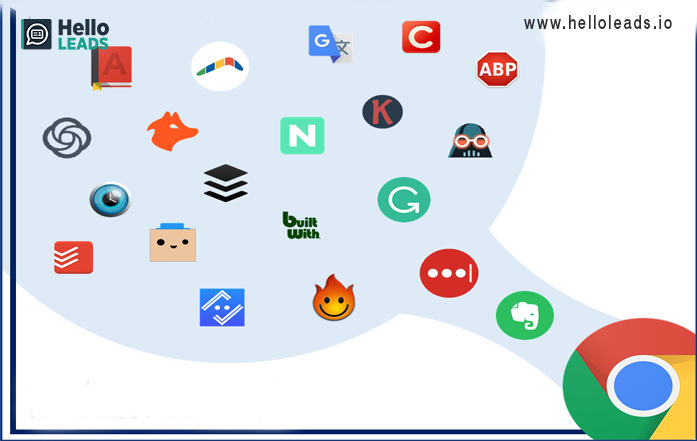
According to a recent survey, majority of the people spend on an average, around 6 hours a day surfing Google. Though Google is one of the most popular search engines used world-wide due to its robust features, chrome extensions are the most popular, as they customize the browsing experience.
But selecting apt tools amongst an ocean of tools is a tedious process because Google itself reports many tools as malicious which slow down browser speed. So, make sure to stick to extensions which are highly useful to you.
We have hand picked the best Chrome extensions which will tailor the way you access internet daily. Check out the list of 20 chrome extensions which may meet your needs and pin your favourite one.
1. Evernote Website Clipper:

Users: 4M
Clip simplified version of articles in one click and share them with your team along with the notes.
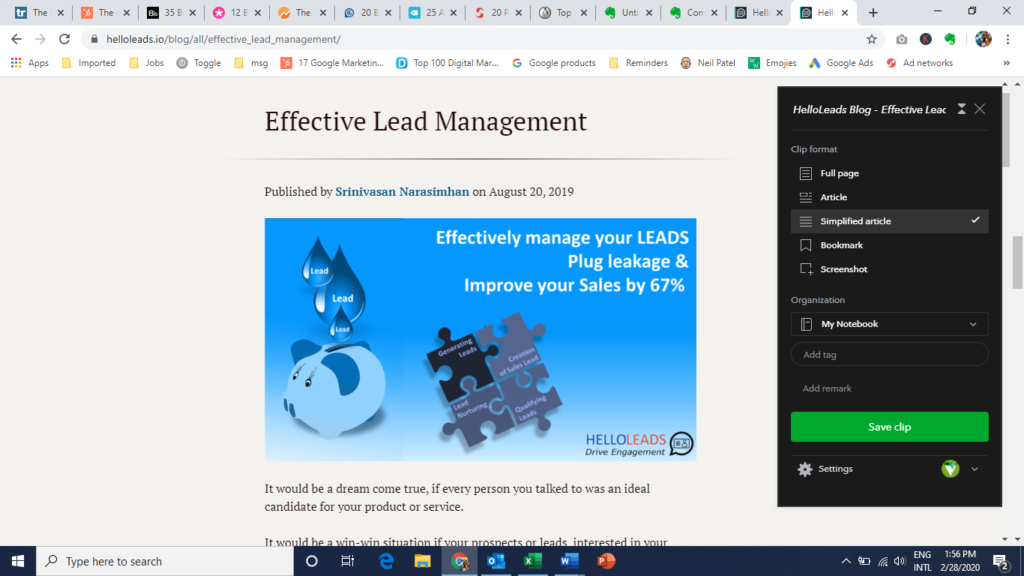
Pin all your desired blogs, articles, code snippets, websites and pictures which you came across in internet and save it for future read.
It removes all the unwanted ads, frivolous contents from the particular website and deliver to us only selected stuff. We can also add tags, so that it’s easy to search a file/document.
Take digital notes online and share it with your team for better understanding. It can also detect hand written content and understand 28 different languages.
2. LastPass:

Users: 10M
Hereafter remember only one password and that is LastPass’s password
Most of the people nowadays use the same simple password for all their accounts because they tend to forget the passwords and later have to reset them. LastPass tool helps you in creating new different strong passwords and managing them in an encrypted vault.
Most interesting feature is that, it automatically generates a random secured password while creating new accounts. When compared to other password management tools, LastPass tool is simple, secured and free. Premium option is also available at lower cost.
3. Grammarly:
 Users: 10M
Users: 10M
No need to proofread the content, Grammarly does it automatically
If you are spending most of your time in creating content, then Grammarly will be the best extension you should use. It points out all grammatical mistakes and suggest you real time corrections automatically. It acts as a personal assistant while writing emails, posts, tweets and blogs etc., and helps you to write better.
It is a free tool and detects even small typos and spelling errors online and moulds you as a professional writer.
4. Boomerang:
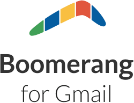 Users: 1M
Users: 1M
Get a hold of your emails even you are offline
Sending an email right into customer’s inbox on an accurate time is a difficult process for marketers nowadays. But Boomerang lets you to schedule your emails even if you are not online and also tracks responses through cross-platform read receipts. Additionally, you can hide your secured emails and move to inbox whenever needed.
Boomerang is one of the best email productivity tools which you can try for Gmail and manage your email marketing process smoothly without hurry burry.
5. StayFocusd:
 Users: 600K
Users: 600K
Set automatic block timings for distracting and time-wasting websites.
Though Google is useful in lot of ways, it could be distracting at times.. While we may think that we are using social media, YouTube, games only in leisure time, we may have actually wasted our time. But Stayfocusd tool helps you in limiting your time from using unwanted sites and helps increase our productivity. .
If we allocate timing for each site, it will automatically block that particular site once the allocated time gets over and those sites will be inaccessible for the rest of the day. One of the interesting features is that if we want to reset the time settings, we have to complete a challenge specified by them!
6. Adblock Plus:
 Users: 10M
Users: 10M
Dot get lost in websites due to innumerable ads, block them and view your required contents without interruption.
It is one of the tools which have been downloaded more than 500 million times and is popular in the market. Most of us don’t like to view ads on all websites because it is data consuming and also page loading time is high. It also creates a panic in our minds, as there is a possibility that our data or search history is being tracked by someone.
This tool helps us to block banner ads, video ads, pop ups in setting level in addition to whitelisting desired sites. We will be safe from malware and free to watch and browse sites which we want to..
7. Checkbot:
 Users: 30K
Users: 30K
Powerful tool to improve SEO and ensures website privacy
Checkbot tool supports a lot for web development. It has the capacity to check hundreds of webpages at a stretch and detects broken links, duplicates, invalid code snippets, wrong passwords, content errors and much more.
Free version can crawl up to 250 pages at once and premium version can crawl up to 10,000 URL’s per site.
8. Google Translate and Dictionary:
 Users: 10M
Users: 10M
Translate your content in all available worldwide languages.
Google translate and dictionary is a familiar Google tool and it translates a whole page of content to a desired language at a click. Translates all contents which we come across online.
Know the meaning of all complicated words, phrases and idioms that too in your native language is facilitated with the help of Google dictionary.
9. The Great Suspender:
 Users: 1M
Users: 1M
Suspend inactive tabs and avoid browser crashing. Increases the browser speed.
If you habitual to opening multiple tabs at the same time and worried when browsers crashes or slows down, then here is your lifeline tool. Great Suspender suspends all the tabs which are not currently at use. It closes automatically at a specific period of time.
Don’t worry! There are also options to whitelist some domains or webpages which should not be closed even if it is not active.
10. Todoist:
 Users: 600K
Users: 600K
Manage your to-do list and track your tasks from anywhere.
Todoist is one of the best project management software and user-friendly tool.
Create a task list and filter it based upon project types, subtasks, tags and colours. You can share with your team and work in a collaborative manner. You can also set up alerts and deadline for your task. It also generates impressive colourful reports.
11. Click&Clean:
 Users: 2M
Users: 2M
Clears away all the unwanted cookies, caches, histories, typed URL’s and many more just in one click.
Are you an online enthusiast? Most of us nowadays browse a lot of content and have no time to clean them manually. As the result browser gets clogged. But click and clean tool deletes all browser and download histories and also check for malwares or virus threat in your local pc.
12. Dark Reader:
 Users: 2M
Users: 2M
View all sites black online. Improves the digital wellness.
Are you a Black Lover! Then here is your favourite tool Dark Reader. Any colour the website may be, one click on this extension, everything will change to dark mode. There are options to change the font styles, brightness settings, etc.,
Dark reader gives a pleasant feeling to eyes after a full day exposure to multiple attractive colours and radiations.
13. Hola Better Internet:
 Users: 7M
Users: 7M
Browse sites by hiding your identity.
Now you can unblock the sites which are restricted or blocked for your country, college and school with this Hola VPN proxy unblocker. This tool is completely free to use and provides ad-free VPN proxy service for more open and faster internet service.
14. Honey:
 Users: 10M
Users: 10M
Best tool for online purchaser. Provide insights about available coupon codes.
Most of the people are fond of discounts but lazy enough to search them through emails and message alerts. Here comes your favourite tool which automatically searches for available coupon codes online when you checkout for a product. This can be accessed for Amazon, Flipkart too.
15. Hunter:
 Users: 300K
Users: 300K
Hunt the email id even for unknown persons in seconds.
Though everything has become digital now, finding email id for a potential customer through web is still a struggle. As a marketer, reaching out to leads and communicating with them is a tedious process. Hunter makes it simple by letting us know their email ids if their organization and contact person’s name are known.
It is an effective email marketing tool which reduces our time in searching out for contact details and it also allows us to export the list. One of the coolest feature supported is that we can perform a domain-based search and pull out all contact details of a particular organization.
16. Loom:
![]() Users: 1M
Users: 1M
Now communicate faster and better with instant shareable videos.
Capture, record and share your thoughts, pc’s screens and current site tabs through videos instantly with your team for better understanding of concepts. This Loom tool is absolutely useful when compared with other video tools and is completely free. Best part about this tool is that there is no limit or data restriction on how much you record.
17. Buffer:
 Users: 300K
Users: 300K
Schedule and post trending contents in social media from anywhere on web
Are you Social media savvy? Then you should definitely try this tool. Buffer for chrome allows you to share content across all social media platforms in just one click. You can also schedule a post based upon the best social media post timings. The app also allows you to see and analyze all the engagement matrix of your post, like which type of audience viewed your post and liked it.
18. Noisli:
 Users: 1M
Users: 1M
No matter how loud your environment is, focus on your work with Noisli
Noisli creates the best ambience to work on, with its picked background music. It has a built-in volume controller operating for all type of tasks that we perform,both personally and professionally. It relaxes your mind and paves way to concentrate on our work in spite of background noises and helps in increasing productivity.
19. BuiltWith:
 Users: 200K
Users: 200K
Know what all tools and products are integrated with a website.
Builtwith is the best website profile tool. It pulls out all technologies and software linked with a website which we visit. It is mainly used for competitor analysis. If we are a start-up company and looking for best products and software to be implemented, then we can use Builtwith to check on competitor’s website. It gives a clear analysis on what we should focus.
20. Keywords Everywhere:
 Users: 800K
Users: 800K
Simple keyword research tool which lists related keywords and keywords that people search for.
If you are a SEO Analyst then Keyword Everywhere helps you in providing apt search volume of a keyword and also suggest its related keywords and their cost per click value. Though there are lots of complex tools for SEO analysis, this simple tool helps you with keyword research for 2 or more search terms.
Keyword Everywhere tool is a freemium chrome extension which also checks YouTube’s search data for results
Summary on Chrome Extension:
While there are many chrome extensions which provide you with inspiring deeper insights at just a click, we have consolidated a few handpicked ones for you. Make your life and business easier and better with these cutting-edge tech tools and automated AI programs. If you are effectively using our chrome extensions, then it will reduce ¼ of your time and increase your productivity.
So, go and explore the huge universe of chrome extensions and write back to us if you come across many more interesting ones!
Share this blog :










