
We can get the most out of Amazon’s personal assistant, Alexa (also known as Amazon Echo), which response like a human. Well, if it may sound weird, but strangely this is true. From playing our favourite music to booking a cab, the ‘superwoman’ Alexa can almost do everything, when asked, at any time.
Alexa never fails to amaze us. On many occasions, it could be humorous as well! But there are many quirky and cool things about Alexa which most of us are unaware of.
Here are the Top 20 things that Alexa can do for you, and a few of them are unbelievable! But trust me, Alexa CAN!
1. Lost your phone? Don’t worry Alexa will find it for you

Alexa can find your phone with the help of phone finder. Remember the times you misplaced your phone and got on to your iPad and clicked find my phone?
There are many “Find my phone” apps on Alexa store. Once you have installed the app, you can simply ask Alexa to find your phone, and ‘find my phone’ app will route a cellular call to your phone.
2. Alexa – more like a Bluetooth Speaker
We can actually use Alexa to stream music, play audio books, use as a speaker by connecting it to a computer, in addition to getting weather updates and news. Connecting Bluetooth to laptop makes your setup smart because you don’t have extra wires to plugin. You’re just plugging your speakers right to the back of the echo dot or any echo device.
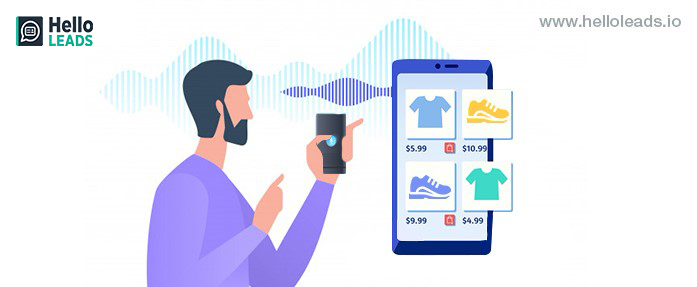
When you are ordering products online, ordering a meal or grabbing an OLA, Alexa is a very useful tool. You could ask Alexa to order household commodities like toilet paper, batteries or anything else for your meeting your day to day requirements. It comes in handy because, often we tend to forget those typical household items while making a shopping list.
4. This day in history – ask Alexa
This is an amazing feature of Alexa. It’s fun to ask Alexa what happened on any day of the year in history. You can also ask Alexa for historical events that happened on a specific date by saying “Alexa, launch This Day in History”.

This feature would be exciting for a smart home freak. You can control your smart home by turning ON and OFF the lights, tell your Roomba to go vacuum the floor and control your home entertainment system with the Logitech Harmony.
We can also adjust the temperature using nest thermostats or other smart home devices for our alarm system.
6. Get exclusive Amazon deals from Alexa
If you ask “Alexa, what are your deals?” you’ll hear a series of Amazon Prime member-exclusive deals for which you need an Alexa-enabled device to order. You can also visit Amazon’s Voice Shopping page to learn sentences that you’ll need to say, to trigger them.
7. Communicate with Alexa in different languages
Not all people speak the same language. If you happen to live in a place where residents are fluent in more than one language, then Alexa has a mode built just for you. The Multilingual Mode of Alexa lets you talk in two different languages, and either of your languages is understood by Alexa. This service is available in U.S. (with support for English and Spanish), India (where it will support Indian English and Hindi) and Canada (where Alexa will understand both English and Canadian French).
8. Get Culinary ideas
It’s hard to pick the best Alexa feature for cooking, as there are so many that serve different needs. Some of them include Easy Meal Ideas for quick-and-easy recipe recommendations, America’s Test Kitchen Daily Cooking Q&A, from the editors of Cook’s Illustrated, which posts new recipes, tips and techniques in its weekly Q&A. Morton’s Salting Sous Chef can tell you exactly how to salt everything you’re cooking, and delivers general salting tips as well. If you have an Echo Spot or Echo Show, just say “Alexa, show me recipes” and select your favourite, Alexa will walk you through the steps.
9. Make a call to another Alexa-enabled device
Amazon allows you to make voice or video calls to and from other Alexa-enabled devices, such as the Echo, Echo Dot, Echo Show, and the Alexa app on your smartphone. Alexa looks through your phone’s address book to find contacts who have the Alexa app or an Echo device, and then gives you the option of calling them.
10. Get help for your Pet
If your pet is sick or acting strangely, MyPetDoc is the best Alexa feature to help you diagnose what’s wrong. Describe your Pet’s symptoms, and Alexa asks follow-up questions and provides advice. If Alexa doesn’t know what’s wrong, it will forward your conversation and phone number to a veterinarian, who will give you a call within few minutes. Just remember that while Alexa can give you some guidance, it’s not a substitute for an official vet visit.
11. Get pregnancy tips and advice
Alexa’s “What to Expect” is the best Alexa feature for expectant parents. It provides daily and weekly tips, guides, advice, and is customized to your due date. The feature also provides advice for the first year of your new born’s life, too.

American Express cardholders can manage their accounts with the Alexa feature. Saying “Alexa, open Amex,” will allow you to connect your account. Then, you can check your account balance, make a payment, review charges, check your available credit, and more.
13. Use Alexa as a personal trainer
Alexa can whip you into shape with a 7-minute-workout feature. If you say, “Alexa, start a 7-minute workout,” the virtual assistant will suggest reportedly tested exercises that will increase your metabolism, improve your energy and remove fat. The best part is that you can take breaks when you need them. These are the best Alexa features for health and fitness.
14. Make video calls
If you have the touchscreen camera-equipped Echo Show or the Echo Spot, you can make a video call through Alexa. If you don’t have these models you can still make video calls using the Alexa app.
15. Alexa can tune your Guitar
Another feature of Alexa is tuning your guitar with a guitar tuner. So, if you have a guitar that is way out of tune, you can tell your Alexa device to tune your guitar. You say “ask the guitar tuner to tune my guitar” and Alexa responds “let’s tune” and then it will walk you through tuning your guitar. You can also ask Alexa to tune an individual string. Just say “tell the guitar tuner to tune A” and Alexa responds with “play note A” and then it will help you tune the A string.
16. Program your daily routine
You can program your Echo device according to your daily routine. For instance, the device will switch on the lights whenever you say “I’m home”.
From waking you up to your favorite jams to telling you the news at a specific time, there are a host of options that your smart device can trigger based on your routine. Alexa can also update you about the traffic status along with the weather of any location you ask.
17. Colour control
You can ask Alexa to change the color of your color-changing smart lights. Just tap on the Set color button below the main light control button and say “make my lamp white,” or “make the living room blue,” and see the magic. You can play with the lighting in the Alexa app too.
18. Find a restaurant
If you want information about a restaurant just ask, “Alexa, what time does Taco Bell open?” or “Alexa, what’s the address of Wendy’s?” and you are good to go.
19. Know what is happening on Mars
The ‘NASA Mars’ feature in the Alexa will keep you updated about the latest happenings on Mars with the Curiosity rover.
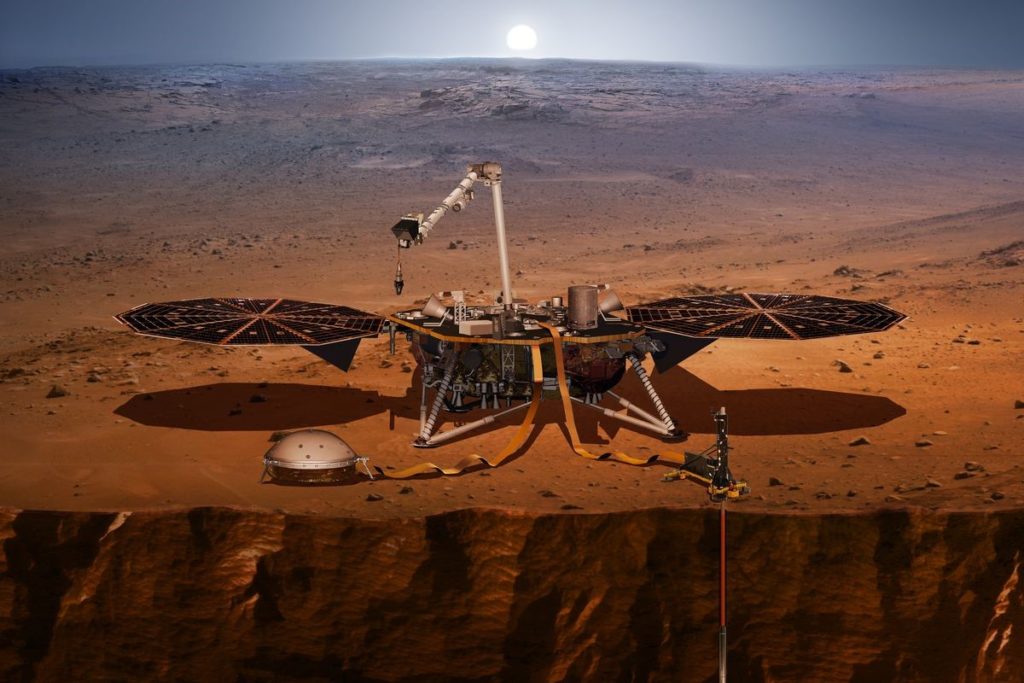
You can also ask Alexa about the latest eclipses and any celestial information.
20. Alexa can tell you a bedtime story
“Alexa, tell a bedtime story to [name],” and your Alexa will put anyone to sleep with the vast collection of bedtime stories.
Well, these are the top 20 things that you can do with Alexa and there will be a lot more that are being introduced every day. Still, there are plenty of things you can ask Alexa to do. Skills in the Alexa app enable you to customize your Echo device with capabilities to suit your preferences.
Ask Alexa – HI ALEXA, how can you help me to improve productivity at work?
There are several skill categories within the skills section of the Alexa app, including Connected Car, Travel & Transportation, Food & Drink, Music & Audio, Smart Home, and many more. To get started, you just have to tap Enable Skill when you have found one that is suited to you – or you can ask Alexa to enable skills via voice. With these surprising skills, the main benefit is a hands-free experience.
The number of tasks that Alexa can accomplish is clearly more than we can list in this blog, but trust me, with Alexa around, you and your home should be on the way to becoming more smarter!
Share this blog :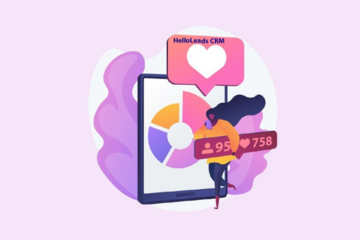











[…] Alexa never fails to amaze us. But there are many quirky and cool things about Alexa which most of us are unaware of. Here is the list of top 20 things that Alexa can do for you. […]