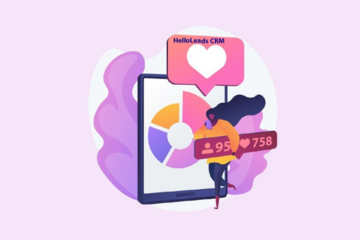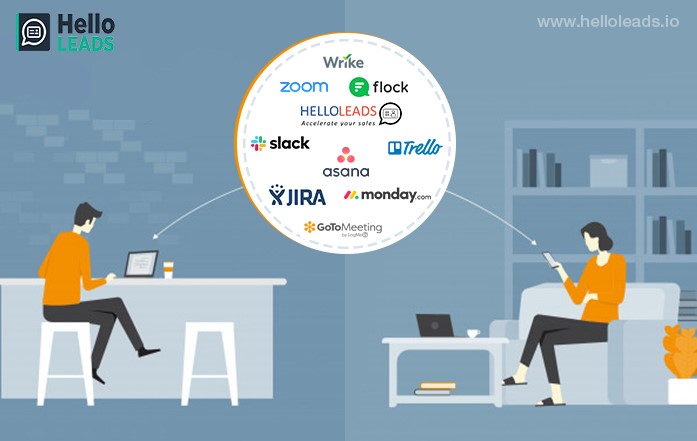
With the coronavirus (COVID -19) outbreak, many organizations around the world are practicing work from home (WFH) model to stop the spread of the virus and to keep their employees safe. The work from home model brings several challenges and the primary challenge among them is the lack of collaboration which minimizes productivity. To be productive and to have all the employees in line with the goal of the organization, collaboration tools are highly important for any organization.
“Alone we can do so little; together we can do so much.”
– Helen Keller
Collaboration tools are essentially productivity apps that emphasize and enable teamwork. It increases team strength by facilitating remote teams to communicate more efficiently. Teams can archive and maintain work history through collaboration tools.
Here is the list of top 10 team collaboration tools and software to make your remote work successful and to improve productivity.
- Asana – Project management
- Slack – Work chat tool
- HelloLeads CRM – Manage, organize & track your leads
- Trello – Task management
- GoToMeeting –Internal meetings (Video calls and screen sharing)
- Monday.com- Resource Management software
- Wrike – Staying on top of things
- JIRA- Task planning and organizing
- Flock- Group and private conversations
- Zoom – Video calls and screen sharing
1. Asana
Asana is a web and mobile application designed to help teams organize, track, and manage their work. It is a good project management software and you can use it to coordinate team tasks so everyone knows who’s doing what. You can even share feedbacks, files, and status updates. In addition, you can get a complete view of work so teams can tackle the right tasks at the right time.
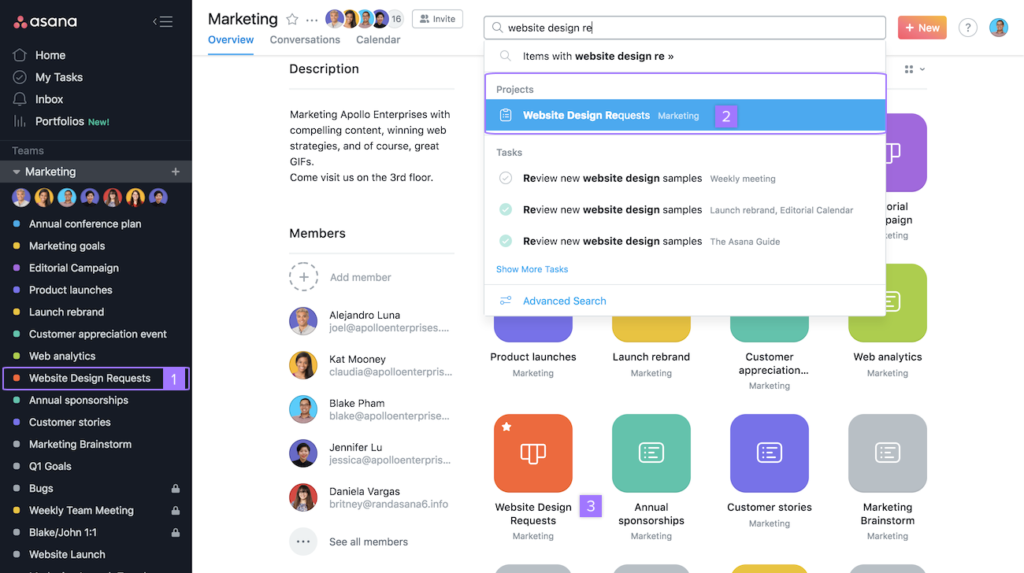
Features:
- Customizable view to check the progress of important projects.
- You can add new workflows by using pre-made templates.
- Live team progress tracking.
- Facility to customize fields to track by using sections and columns.
- You can add attachments to any conversation from the computer, Dropbox, Box or Google Drive.
Pricing:
- Basic (free)
- Premium ($10.99 per person per month)
- Business ($24.99 per person per month), and
- Enterprise (Need to contact for price quote).
2. Slack
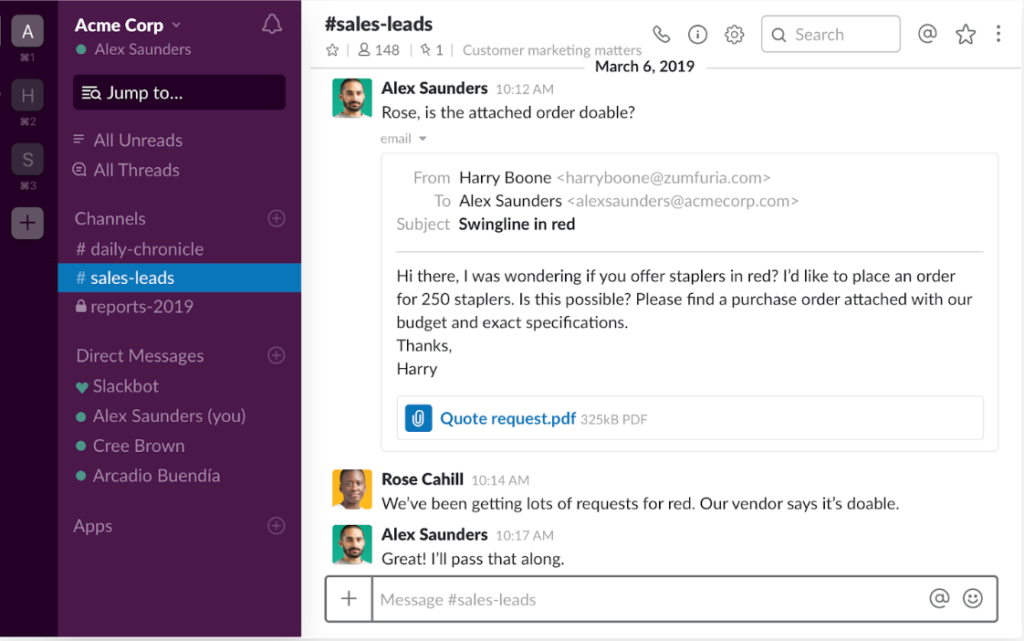
Slack is the market leader in collaboration tools that moves work forwards. It is a cloud-based team collaboration toolset which is designed to replace email as your primary method of communication and sharing. Its workspaces allow you to organize communications by channels for group discussions and allows for private messages to share information, files, and more, all in one place.
Features:
- It has traditional instant messaging functionality and direct messaging option
- Slack provides private channels with an invite-only feature.
- Channels help the users to manage separate messages and discussions by department, topic or purpose.
- Preference feature allows the users to personalize Slack-based on their solution requirements.
- You can share a file and even search for an information.
Pricing:
Slack has FREE option as well as three tiers of paid plans:
- Standard, Plus & Enterprise Grid. Slack Standard costs $6.67 per person per month (paying once in a year), or $8 per person when paying monthly.
- Slack Plus costs $12.50 per person per month (paying once in a year), or $15 per person when paying monthly and
- Enterprise Grid (contact the company for a price quote).
3. HelloLeads
Does staying at home and working from home brings new challenges in coordinating with your sales team? If YES, then this CRM solution would be a great tool for you. HelloLeads CRM is a smart & simple lead management solution by which you can manage, organize & track your sales leads.
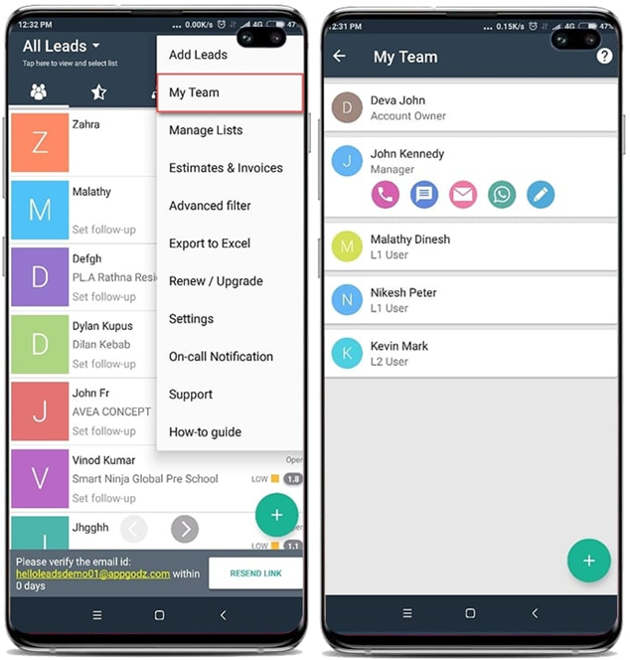
For Team Collaboration, it has a specific feature called “My Team” by which you can instantly connect within your sales team members. It can be via WhatsApp or SMS or email or even phone calls.
Find more reviews about HelloLeads.
You can also track your sales team’s performance using its real time Custom Analytics (Live Reports). You can even track whether daily sales happened or not and who (sales person) is in connection with whom (lead) and who is performing well on a daily basis.
Features:
- Capture leads on the go: Scan Business Card, Facebook Ads, Web Enquiries, etc.
- Respond to Leads – WhatsApp, Text / SMS, Email, Phone calls
- Qualify leads – Based on Lead stage, Potentiality, Deal Size and Product Interest & Customer Group
- Track & Follow up Leads – On-time follow up reminders
- Team Productivity – Connect within team using My Team, Team tracking using geo tags, Measure team performance
- Sell Faster – Generate estimates instantly (2 mins)
- Sales Insights – Real Time custom analytics and Sales team performance reports
Pricing:
HelloLeads has five different Plans & Pricing (billed annually):
- S Plan (Essential) – $12 per month (2 persons & 1000 leads)
- M Plan (Essential) – $24 (5 persons & 5000 leads)
- L Plan (Elite) – $60 (10 persons & 10000 leads)
- XL Plan (Elite) – $120 (25 persons & 50000 leads)
- XXL Plan (Elite) – $200 (50 persons & Unlimited leads)
4. Trello
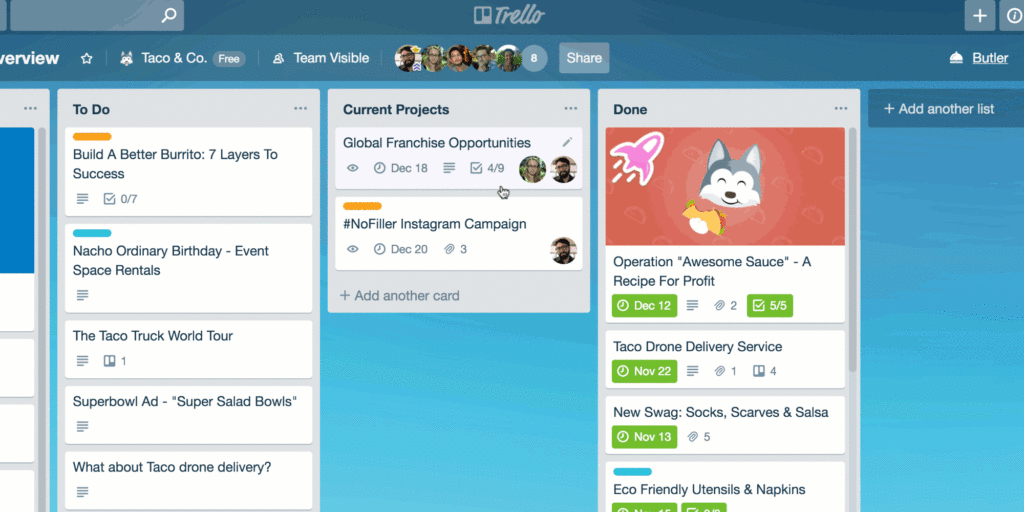
Trello is a web-based Kanban-style list-making application which is a subsidiary of Atlassian. Trello is a terrific tool for project management and task management. The visual Kanban boards are flexible, shareable and let you pack a ton of detail into each card.
In Trello, the Boards corresponds to ‘Projects’ and the Cards represents ‘Tasks’. Trello simplifies the collaboration in an organization. It makes possible for you to organize and track all your tasks, files and information in one central place.
Trello integrates the existing applications used by the team directly into the workflow. It syncs among all your devices from anywhere effortlessly.
Features:
- Easy Organization with Labelling, Tags, and Comments
- Progress Meter Checklist
- Data Filters, Activity Logs
- Deadline Alerts and Notifications, Automated Email Notifications
- Individual/Group Task Assignment
Pricing:
- Free: Free
- Business Class: $9.99 per user/month
- Enterprise: $20.83 per user/month
5. GoToMeeting

GoToMeeting is an online video conferencing software that allows users to schedule meetings and share their screen with others. It is a cloud-hosted web conferencing solution. It is packed with features and functionalities that makes it an ultimate choice for companies operating in multiple locations to interact with their staffs.
It also has third-party app integrations including Slack, Podio, Accord, Zapier, LMS, Microsoft Office 365, and much more. The software is compatible with iOS, MacBook, PC, and Android mobile devices.
Features:
- Meeting Scheduler
- Screen sharing, Conference calling, Video conferencing (HD), Mobile conferencing
- Meeting Records and Transcription
- Conference Room Equipment (Drawing Tools)
- Virtual Whiteboard
Pricing:
- GoToMeeting Free plan (14 days Trial) is a great way to get started with quick and easy online meetings. The free plan allows you and your co-workers or friends to collaborate with high-quality screen sharing, webcams, VoIP audio and chat messaging in one session – no download needed.
- Professional – $12 / Organizer / Month (150 participants)
- Business – $16 / Organizer / Month (250 participants)
- Enterprise – Contact Sales (Up to 3,000 participants)
6. Monday.com
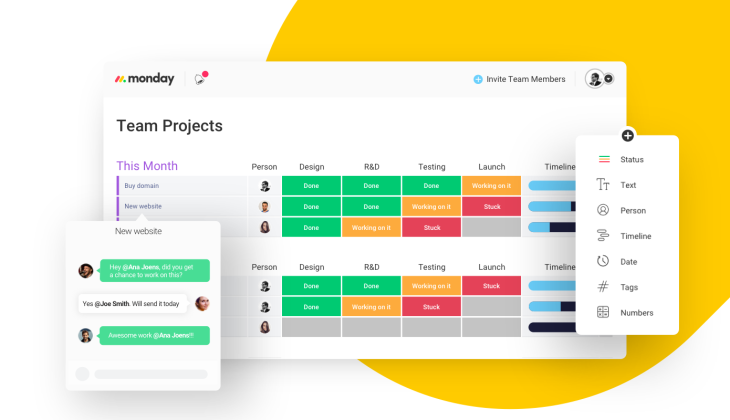
Monday.com is one of the market’s leading collaboration and communication apps for teams. It syncs all information in a single, accessible hub and empowers agents and team members to make important decisions together.
With a high visual scheduling interface and customizable workflows, Monday.com adapts to the unique way members of your team approach their projects. With powerful productivity features such as time tracking, automated notifications, dependencies, timeline views and integrations, your team can achieve better and faster results for every project milestone.
One of the many features they offer is a CRM functionality, which allows you to add a CRM board to your project management boards and manage your prospects in a very visual interface that is not common with other typical CRMs.
Features:
- A collaboration tool for multiple employees
- Easy collaboration: tag teams & Easy communication: tag people
- A visual display of progress
- Email notifications – get notified by email & Email updates – send updates by email
- You can leave live comments on visuals
Pricing:
It provides a free trial. There are four pricing plans (billed annually):
- Basic ($39 per 5 users per month)
- Standard ($49 per 5 users per month)
- Pro ($79 per 5 users per month), and
- Enterprise (Get a quote).
7. Wrike
The Wrike project management software is a Software-as-a-Service (SaaS) product that enables its users to manage and track projects, deadlines, schedules, and other workflow processes. It gives you full visibility and control over your tasks. It also allows users to collaborate with one another.
The application is available in English, French, Spanish, German, Portuguese, Italian, Japanese and Russian. Wrike is available as native Android and iOS apps.
Features:
- Gantt charts, Budget management, Portfolio management
- Workload View for resource management
- Time and Expense tracking, Backlog management
- Custom Dashboards & reports
- Structuring via Folders
- Projects, and tasks & auto-assignment based on task statuses
Pricing:
- Free for up to 5 users
- Professional Plan for $9.80 per user/month
- Business Plan for $24.80 per user/month
- WRIKE for Marketers (Contact Company)
- WRIKE for Professional Services (Contact Company)
- Enterprise Plan (Get a quote).
8. JIRA
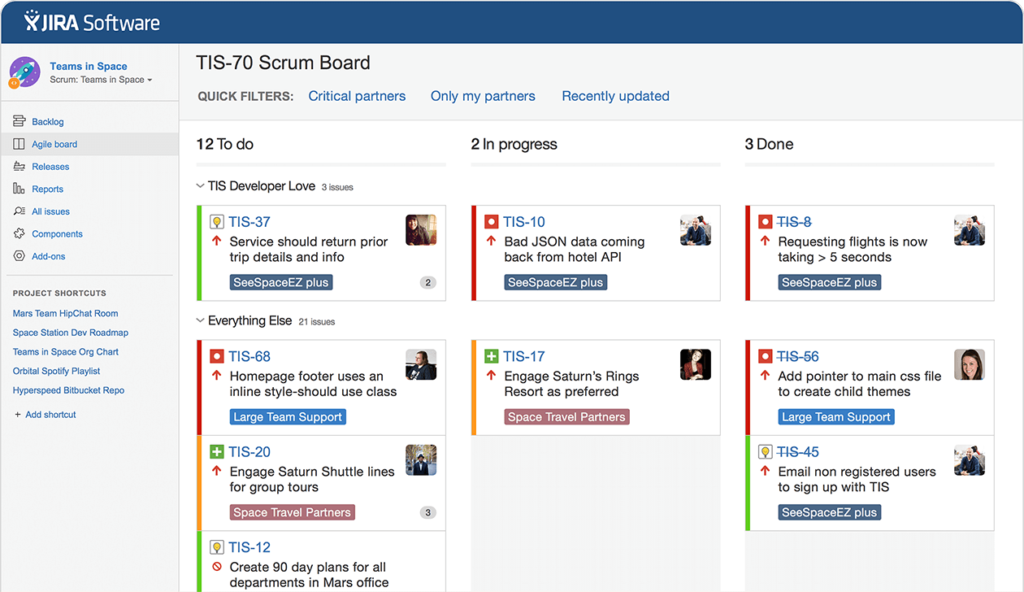
JIRA Software by Atlassian has been trusted as the #1 software development tool by millions of agile teams to plan, track the projects and their corresponding issues. The system streamlines the app development process from conceptualization to execution.
It brings teams together for everything from agile software development and customer support to managing shopping lists and family chores.
Four products are built on the Jira platform: Jira Software, Jira Service Desk, Jira Ops, and Jira Core. Each product comes with built-in templates for different use cases and integrates seamlessly, so teams across organizations can work better together.
Features:
- Kanban Boards, Scrum boards, Roadmaps
- Agile Reports
- Bug and issue tracker
- Collaboration Tools
- Developer tool integrations
- Integration with flexible REST APIs
- Easily import data from other systems
- Mobile interface
- OnDemand and On-premise deployment
Pricing:
- Cloud FREE – $0 (Up to 10 users)
- Cloud Standard – $7 / user / month starting price (Up to 5,000 users)
- Cloud Premium – $14 / user / month starting price (Up to 5,000 users)
- Self-managed Server – $10 onetime payment (10 users minimum)
- Self-managed Data Center – $20,400 per year (500 users minimum)
9. Flock
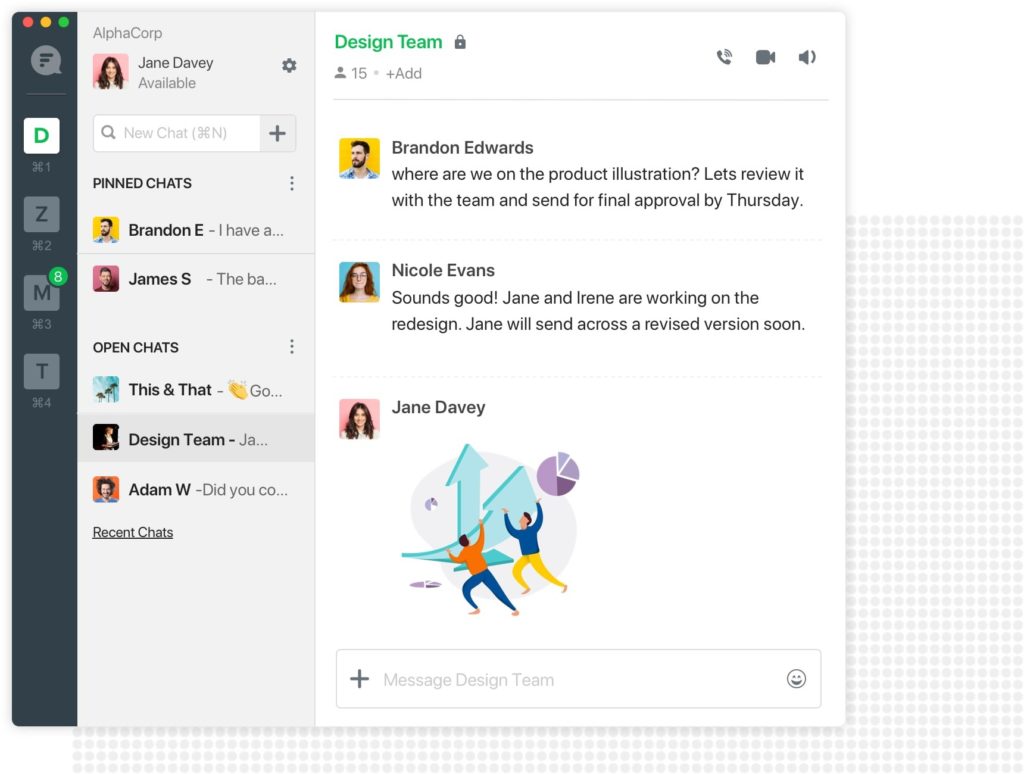
Flock is one of the best team communication app and online collaboration platform in the market that comes with team messaging, project management and other great features. `
Flock empowers teams by providing them with a slew of in-built productivity tools such as shared notes, reminders, to-dos and polls. Users can talk to remote teams over audio and video calls. Screen sharing allows teams to collaborate and share information better.
Flock also comes deeply integrated with Google Drive. Other popular third-party integrations include- Google Calendar, Analytics, JIRA, Asana, Github, Twitter, Facebook and lots more. Flock’s App Store allows teams to plug apps into Flock and eliminate the need to switch between multiple tools to get work done.
Features:
- Direct and team messaging
- To-dos & Reminders, Auto-generated mailing lists
- Guest management, Announcements, Directory
- Video conferencing and screen sharing, File-sharing
- Process automation, Integrations
Pricing:
- PRO plan: $4.50 per licensed user, per month
- Custom pricing for large enterprises & organizations
10. Zoom

Zoom is the leader in modern enterprise video communications, with an easy, reliable cloud platform for video and audio conferencing, chat, and webinars.
During these Corona days, many of the companies are using Zoom for video conferencing to keep in touch with the team members. Zoom serves as a very good medium of communication for hosting webinars, teaching online courses, conducting online training, video demonstrations, virtual meetings and video conferences.
Zoom is built to host and broadcast online meetings that can cater up to 100 interactive video participants and 10,000 view-only attendees. Zoom is supported in Windows, Mac, iOS, Android, Blackberry, Zoom Rooms, and H.323/SIP room systems.
Features:
- Video Conferencing
- Cloud and Local Recording
- Private Chat & Real-Time Chat
- Electronic Hand Raising
- Record & Playback Ability
- Screen Sharing
Pricing:
- Basic – FREE (Host up to 100 participants & Unlimited 1 to 1 meetings)
- Pro $14.99/month/host (Includes 100 participants)
- Business – $19.99/month/host (* Minimum of 10 hosts)
- Enterprise – $19.99/month/host (* Minimum of 50 hosts); Enterprise includes 500 participants, Enterprise Plus includes 1,000 participants
It is highly important to select a right collaboration tool considering the requirements of employees in any organization to promote collaboration among the team.
Below are some of the criteria you can use to find out the best collaboration tool for your team:
- Tool with multiple features – It’s better to look for a tool that has many good options and allows people to use it in many different ways
- Ease of use – Request for a Demo to understand the simplicity of the tool
- Integrations & Compatibility – Your tool should support all the file types your team normally uses
- Prefer tool that has privacy options – Sometimes, you’ll want team members to have private conversations or work on sensitive projects. Hence, ensure the tool you are choosing is having those privacy options
- Opt for Cloud-based technology
In this article, we have listed out some of the top tools which are aligned with the above-mentioned criteria. Hope this comprehensive list of team collaboration tools can be of use for your team in increasing your team’s productivity while working from home in situations like this Corona curfew.
You can also watch this video to increase the sales during this WFH – Perfecting the art of stay-at-home selling. #BeatTheCorona.
Share this blog :