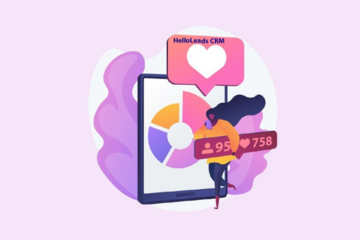Instant messaging apps (IM apps) – Interaction in real-time:
In the age of remote working, business messaging apps have become the de facto medium and also act as a backbone for any business, to bring out effective communication in working environment. Hence, an effective chat tool is needed for internal communication, i.e., between your team members and for external communication, i.e., with your customers to perform instant messaging, facilitate session-based exchanges of text, audio, files, and video communications.

Rules to follow:
To make instant messaging work for business, there are a few rules to follow
Primarily it is a way to get work done!
First, they encourage conciseness. Due to these apps’ layouts and evolving protocol about using them, messages need to be on-point, unlike email where many feels compelled to over-explain.
Second, most discussions occur on an opt-in basis. You can join conversations that apply to you, and you’re equally welcome to skip anything irrelevant.
Third, messaging apps allow for persistent, ongoing conversations, which isn’t a strong suit of email.
- Remember – it is instant
- Keep it business-like
- Don’t get distracted
- Know the company rules
- Keep to the subject
- Know when to stop
- Use IM for the right messages
Benefits of IM apps
Business messaging apps have several benefits over productivity. Here are a few advantages of adopting these instant messaging app for your business for the purpose of
(1) Best medium for real-time communication
(2) Improve task management features
(3) Eliminate unproductive excess meeting time
(4) Increase productivity
(5) Ability to share & store files Instant Messaging Apps
(6) Automatic reporting features
(7) Simplify project management.
Uniqueness of App list:

Each business is unique in the way the team members communicate and collaborate on their tasks, so communication tools are made flexible to suit every business.
Let us look on, what are these apps and what makes them different from one another?
Below is a list of the top instant messaging apps available on the market to help you identify the best app for your business.
IM Apps for external communication – Customer support:
The top reasons behind using IM tools externally are connecting with your customers on their preferred channel – customer engagement, lead generation, and customer support – provides timely and convenient live chat solutions.

(1) WhatsApp
WhatsApp is the most widely used instant messaging app all around the world.
Available on: Android, iOS, Windows, macOS, Web
WhatsApp is the best medium to connect you’re your customers over texting, group chats, and voice & video calls and also for sharing photos, videos, and documents. WhatsApp for Business does offers you a business profile, with auto-greeting messages, and quick reply options.
- Simple, Reliable Messaging
- Groups to keep in touch
- Secured by Default
- Document Sharing Made Easy

(2) Facebook Messenger
Messenger allows your business to leverage the power of instant messaging with the users in the most active social media platform Facebook.
Available on: Android, iOS, Windows, Web
All-in-one communication app, for your business, to generate leads via Messenger campaigns, boost customer service with live chat, produce scan codes to bring new users directly into Messenger conversations.
- Text and Video Chat for Free
- Complete with unlimited text, voice, video calling, and group video chat features
- Easily sync your messages and contacts to your Android phone and connect with anyone, anywhere
- Cross-app messaging and calling
- Get the group together with rooms
- Record and send voice and video messages
- Express yourself with stickers, gifs, and emoji’s

(3) WeChat
WeChat is a no-brainer. This app is for messaging, social media, and e-payments where your customers will be most accessible.
Available on: Android, iOS
If your users or customers are Chinese then they will be more accessible in WeChat. It helps to launch various marketing and ad campaigns. It also offers dedicated internal communication and office automation platforms, used by industries throughout China.
- More ways to chat – using text, photo, voice, video, location sharing, and more
- Better privacy, certified by TRUSTe
- Create group chats with up to 500 members

(4) Telegram
Telegram helps to boost your lead generation. The key features like bots, secret chats, supergroups, and the ability to send files up to 1.5 GB adds more value to Telegram. Telegram’s client-side code is open-source, but its encryption protocol is homegrown and unverified by experts and that could give you a false sense of security.
Available on: Android, iOS, Windows, macOS, Linux, Web
Telegram does have a very prolific following in countries where messaging tools are tightly enforced. It’s also very popular in the cryptocurrency community.
- Simple, private & Synced
- Fast & powerful – no limits on the size
- Open API and source code free for everyone
- Secure and customize

(5) Skype
Skype, a widely used platform, which takes place on a separate network where you can invite regular Skype users to join. You get everything in the consumer-grade version, plus a whiteboard, video conferencing, personalized meeting URLs, and the ability to record meetings.
Available on: Android, iOS, Windows, macOS, Linux, Kindle Fire, Xbox One
It offers individuals and small teams reliable instant messaging, voice and video calling, and screen sharing. It is also great for calling landlines at reduced rates.
- Quick, simple way to connect via texting online anytime, anywhere
- Meetings online with just one click
- Call phones at low rates
- Private conversations – end to end encryption
IM Apps for internal communication – Team collaboration
Once you’ve powered up your external business messaging efforts, it’s time to look inwards and find efficiencies inside the company. In real-time, instant messaging applications for internal team communication offers dynamic collaboration features and robust administrative toolkits.
Below is a top list of internal instant messaging for business.
(1) Slack
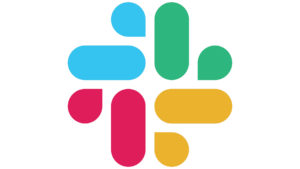
Slack is a leading platform for instant messaging and collaboration for businesses. If your company is an SME, then Slack be a good fit for you. It offers one-to-one and group chat functions for your business with easy to adopt interface and features.
Available on: Windows, macOS, iOS, Android, Linux, Web
Slack has separate private & public channels, thread-based and direct messages that helps organizations to streamline communications and to have more relevant conversations.
- Two-factor authentication
- Data encryption
- Enterprise key management
- History of messages to search
- Voice & video calls
(2) Microsoft Teams

Microsoft Teams is part of deep integration with Office 365 and is a software as a service that creates a chat-based workspace focused on real-time interaction. Internal communication on Teams happens in group chat rooms with threaded conversations or via a private chatting.
Available on: Windows, macOS, iOS, Android, Web
Microsoft Teams includes chat, meetings, notes, Office, Planner, Power BI, and other extensions & apps
- Secure hybrid environment
- Video conferencing, file sharing & screen sharing
- T-bot and Who-bot – start you on the platform, and enable you to extract relevant information via the company intranet by searching
(3) Google Hangouts Chat

Recently, Google Hangouts transformed from a consumer-friendly chat service into deep integration with G Suite (Drive, Docs, Sheets, Slides, Calendar, Meet, etc.) apps that can fully support your business corporation as smooth as from baseline.
Available on: Android, iOS, or desktop
It also provides one-on-one conversation, threaded messages, also to create bots within Hangouts along with emojis, photos & GIFs.
- Completely free calls to other Hangouts users
- Sync your chats across devices
(4) Troop Messenger
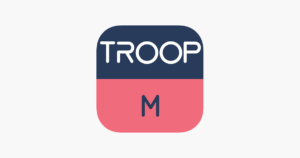
Troop Messenger is a newcomer to the corporate instant messaging world an alternative for slack, to send messages, voice and video, file sharing, screenshots, usage analytics, , an all-in-one package for your business to handle any medium of communication in the workplace
Available on: iOS, Android, Windows, macOS, Linux
A comprehensive instant messaging app for businesses-small to giant. It is a user-friendly office chat app with contemporary features addressing your business needs and necessities.
- Burnout – chat in private within a stipulated time
- Respond later
- Check the read and delivered status of the sent/received message with info
- Send the quick and instant audio clip
(5) Zoho Cliq
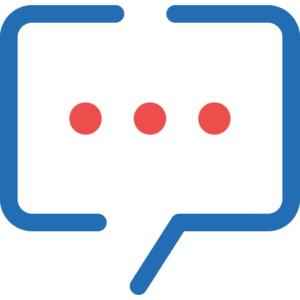
Combining many of the features from team messaging apps like Slack, Zoho Cliq adds the ability to see multiple channels in one window and many more features at a very low price.
Available on: Android, Desktop, Mobile
Awarded by the Government of India as the best Indian app for productivity. Cliq is designed to get work done on time and optimize your resources with this all-in-one business communication tool that’s more than just chat.
- Team Collaboration
- Video Broadcasting for Teams
- Work Remotely
- Chatbots
- Automate Workflows
- Task Management
- Cliq for Enterprise
- Data Privacy
Conclusion – Overall sum-up!

Despite the above-mentioned apps, IM is in demand and IM acts as a mandatory tool for every company. The rapid growth of messaging apps acts as a communication channel for billions of users. But it is not easy to choose the right messaging app. Go with high personal-grade IM apps e.g. product inquiries as a way to connect with your customer. Also, pick business instant messenger for your internal team communication and collaboration, based on powerful security protocols, administrative control features, that will safeguard data and information, while also improving communication and teamwork.
When picking the right messaging apps for your business, consider your internal and external messaging needs. In this way, you can utilize the messaging app for the benefit of productivity in the workplace.
Share this blog :