
Despite of all the technological advancements in today’s digital world, business cards still retain their significance. It is preferred to share the business card during the conference and some trade events, since the paper business cards are easy to share.
But most of the time, we end up losing the cards of some important people we met, or we may tend to forget the important notes about a particular person. So, organizing the business cards after a meeting is utmost important. But that always happens to be a hectic process.
Business card scanner apps come to our rescue in these situations, helping us in saving time and storing the card details instantly. There are many apps available for this purpose, but choosing one to best suit our requirement is always a challenge.
Here are the 10 best apps that quickly scan your business cards, saving your time and meeting your requirements.
1.HelloLeads – Mobile CRM to accelerate your sales
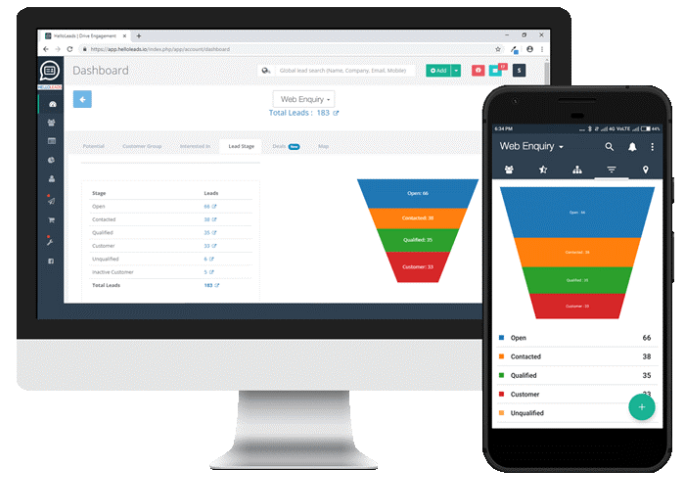
With a use-friendly user interface, HelloLeads helps you to scan the business cards quickly. The app allows you to engage with your leads instantly using automated greeting emails and by sharing digital business cards. The app extracts information from business card and categorizes the info into fields such as name, job title, sign, email address, etc. It is very useful for any events such as trade shows, exhibitions and product launches.
HelloLeads app is a simple lead management software that acts as an effective alternative to popular CRMs which are complex to use and costly to acquire. It helps sales and marketing people to capture, track and manage leads at the speed of light.
The app can also help you with on-time follow-up reminders. You can also have a complete track of conversation history.
Pricing: Free trail with 14 days and Starting at $12/month; various pricing plans for S, M, L, XL & XXL
2.CamCard
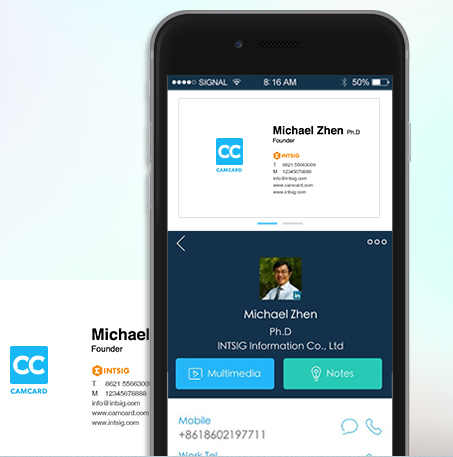
CamCard is one of the easiest business card scanner apps. The app reads all the business cards quickly and saves all the contact information in your phone. You can even get notifications about your contacts activity. The app can accurately read cards in 16 languages. The free version of the app permits you to scan up to two hundred cards.
Camcard for business provides a centralized business card database management solution. It integrates your customer data with other CRM applications such as Salesforce, SugarCRM, Google Contacts, Outlook Contacts or Excel.
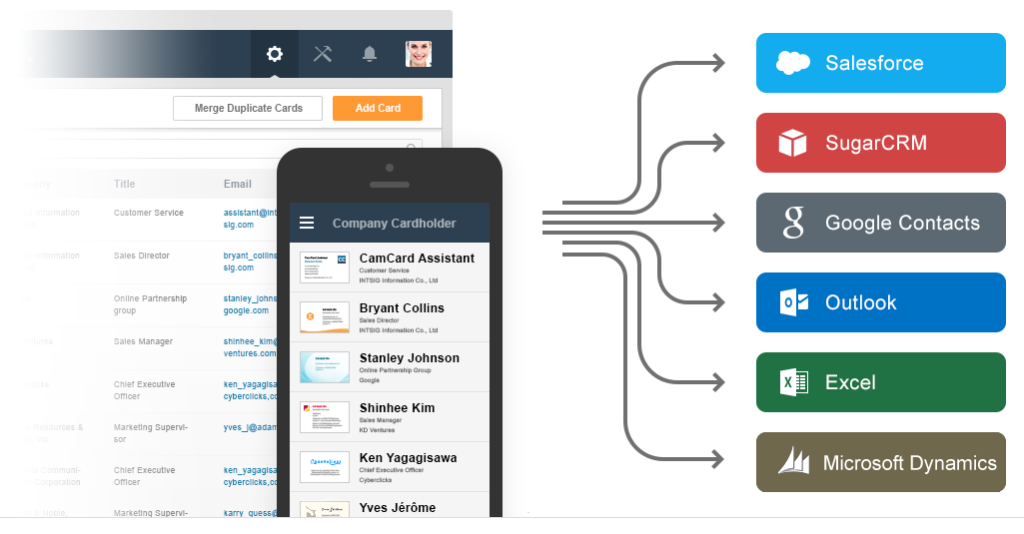
Camcard can help you assign tasks to other colleagues and set reminders. To secure company data, it assigns appropriate roles to all users to access different levels of information.
3.ABBYY Business Card Reader
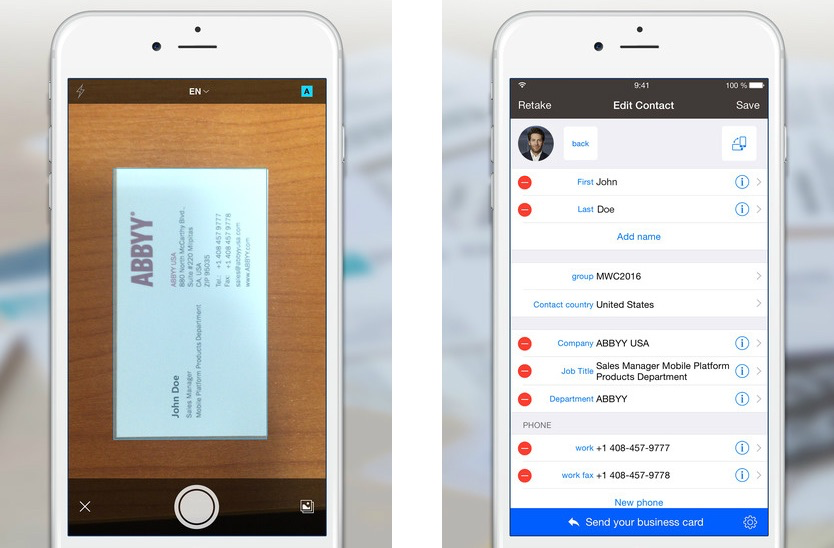
The ABBYY business card reader app helps you to scan and manage your business cards instantly. The app can support 25 languages and it can read bilingual cards i.e. it supports up to three languages in one card.
The app stores all contacts in a cloud and synchronizes it across your devices, allowing you to access anytime, anywhere from your smartphone. It can help you share your contact details and send an e-mail with your digital business card instantly. If any data is left unrecognized it is highlighted in blue so that you can correct it manually.
4.Zoho Card Scanner
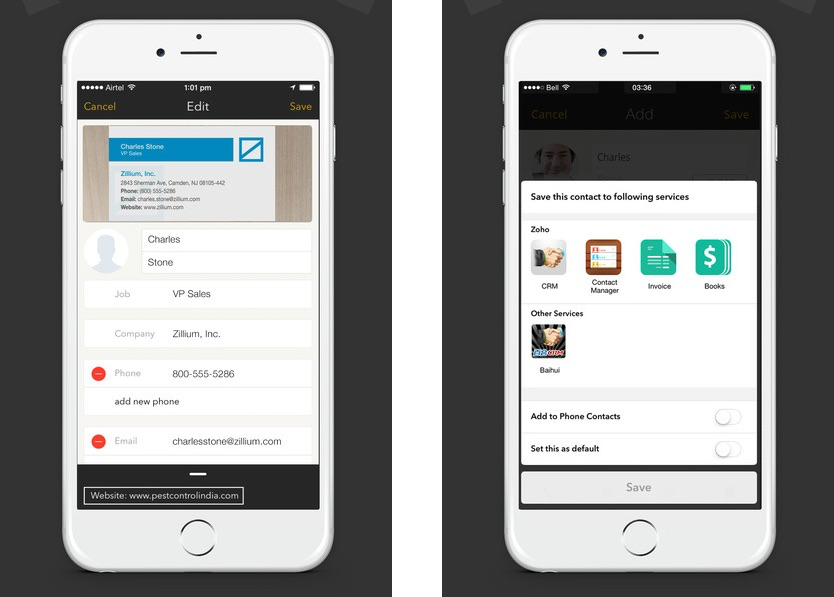
As one of the foremost fashionable CRMs on the market, Zoho CRM offers its own business card scanner app. When you scan a business card, the app saves the information as either a contact on your phone or as a lead/contact in Zoho CRM. You can follow up immediately using pre-made templates.
The app allows you to export contact information to Zoho apps like Books, Invoice, Contact Manager, Mail, and CRM or to other cloud apps like Salesforce and Google contacts. The app can read business cards in 17 different languages.
5.ScanBizCards

ScanBizCards is another well-liked iOS business card scanner app. The app allows you to scan business cards / conference badges and add new connections instantly. You can also easily add contacts / scans to existing or new customer accounts.
The app allows you to customize all captured fields to your organization’s need. You can also export your contacts directly to Salesforce or other CRMs. You can access your cards / contacts anywhere you need them. The app also provides manual transcription option for your business cards.
6.Wantedly People

When you are in a large event where you want to scan hundreds of business cards, using an app that can scan only one card at a time wouldn’t work. This is where Wantedly people comes in.
Wantedly people allows you to scan 10 cards at a time, no matter how the cards are scattered. The app captures all of them in a flash. Just scatter out the cards, tap the button in the app and the app will do the rest. The app’s website says it acknowledges over fifty languages.
The app uses OCR (optical character recognition) to detect and analyse text on cards to instantly create new contacts. It also uses AI (artificial intelligence) to improve accuracy when scanning business cards. The app allows you to search contacts by name, as well as company and job position. You can just call and email your contacts with just a single tap. You can also send instant messages to your contacts. Wantedly people allows you to share business cards with others via chat or email with a temporary URL.
7.Evernote
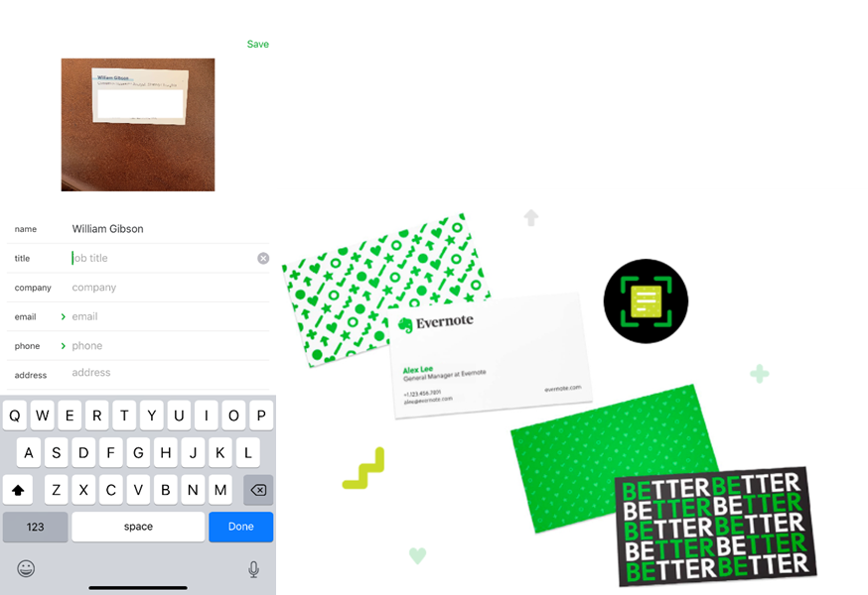
Evernote is a leading note taking app that takes notes anywhere and organizes it effortlessly. It is also one of the best business card scanner app that scans your business cards and saves everything into a contact note. It allows you to review and edit the contact information.
Once the scan is done, you can immediately connect with the contact via email, SMS text or phone. The app can integrate with LinkedIn, Salesforce and other CRM systems. It can recognize business cards in 15 languages.
8. Haystack Digital Business Card
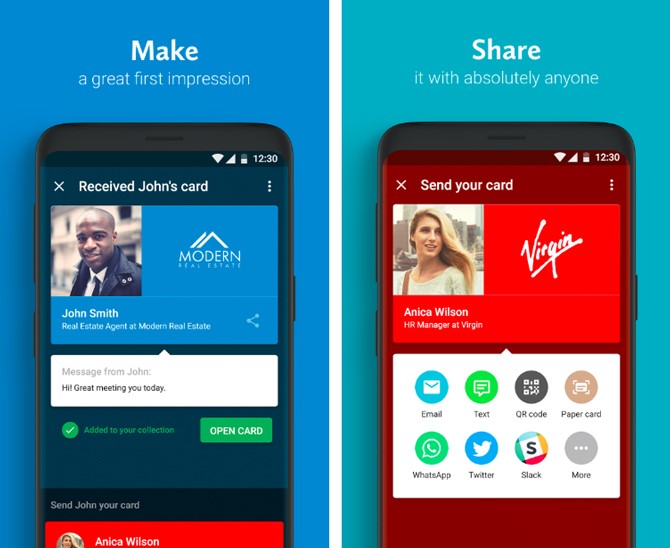
With plenty of business card scanner apps in the market, Haystack is an app that scans business cards and adds it to your contact list with ease. It uses Object Character Recognition (OCR) for recording accurate text from the scanned images.
The app allows you to share your card with anyone via email, text, NFC and social media. People who receive your business card can view and save your card without installing the app. You can also send a quick follow up email.
Haystack automatically updates your contacts profile. It can also add personal notes to the business cards you scan.
9.Sansan – business card management
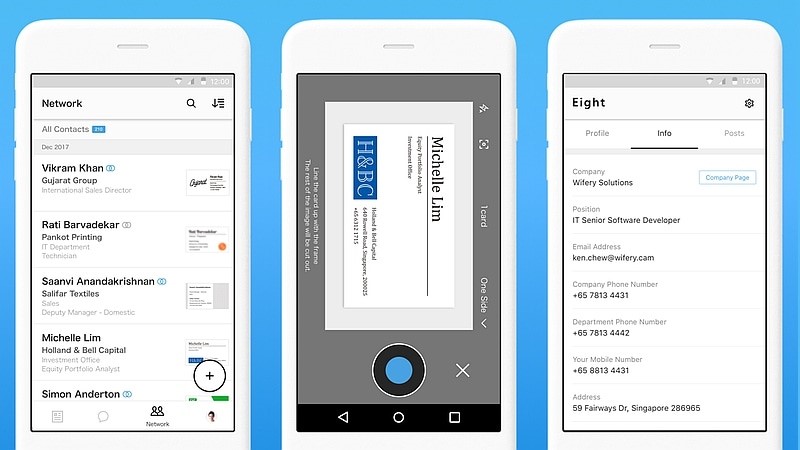
Sansan allows you to build a complete digital contact database for your organization. The app allows you to scan business cards and it digitizes the information quickly using both OCR (optical character recognition) and manual input with speed and accuracy. You can scan four cards at a time.
The app allows you to manage the database with tags, notes and meeting reports that can be accessed anytime and anywhere. It also allows you to share the contact information with everyone in a company. Further, it automatically updates the contacts info based on change in their profile.
Once the scanned cards are digitized into contact profiles the app allows you to make a call or email and connect with people. The app allows you to search contacts by using filters and save the searches for future access.
10.Business Card Scanner & Reader – Free Card Reader

With Business Card scanner app you can simply scan business cards and store with only one click and digitalize all of your business contacts. The app allows you to export contacts to csv, google or outlook contacts.
You can find scanned cards in seconds and take action. The app syncs scanned data with phone contacts. The app allows for easy transfer of contacts with other people.
With these business card scanner apps, you can scan business cards in one click. Hope, I helped you to choose the business card scanner app that best suits your needs.
Share this blog :
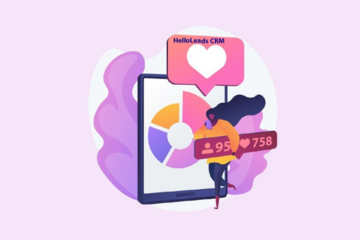










Thank you very much for this inspiring article. Your tips are great and it answers a lot of my questions. Great post, thanks for sharing valuable content. 🙂
Thank you, for this information
The blog is very informative. looking forward to reading more from you thank you