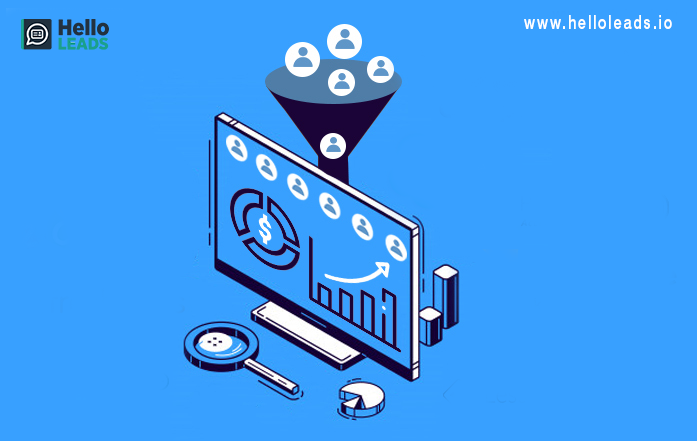
CRM stands for customer relationship management. As its name suggests, CRM software is a system for managing relationships with your customers.
With CRM tools, you can track, automate, analyze, and optimize customer interactions. At its core, CRM is a database of contact information and interaction history for each individual contact.
The main aim of any CRM software is to facilitate businesses so they can interpret customers’ needs and behavior to serve them better. Eventually, this results in higher customer satisfaction and retention rates. So basically, CRM software enables organizations to cultivate their relationship with customers.
USA is one of the major markets for CRM solutions. Growing adoption of cloud-enabled social and mobile CRM solutions is expected to boost the growth of the U.S. market in the upcoming years as well. In addition, companies are now acknowledging the growing importance of these solutions for B2B and B2C business processes, which is also expected to fuel the adoption of customer relationship management solutions in the U.S.
In this article, we’ll feature the most successful CRM companies in USA today.
Here is the list of top CRM Companies in US:
- HubSpot CRM
- Salesforce CRM
- Zoho CRM
- HelloLeads CRM
- Freshsales
- Bitrix24
- Zendesk Sell (Formerly Base CRM)
- Pipedrive
- Less Annoying CRM
- Creatio CRM
1. Hubspot CRM
HubSpot is an American developer and marketer of software products for inbound marketing, sales, and customer service. It was founded by Brian Halligan and Dharmesh Shah in 2006.
HubSpot CRM is a popular tool from app developer HubSpot. The platform’s popularity has been attributed to the fact that it comes absolutely for free. This highly flexible tool can be used as soon as the installation is finished, without requiring users to make alterations in their workflows.
It is highly-suitable both for small and large businesses who want to try using a CRM. The system is easy-to-use, offering all the needed basic functionalities, minus the complexities of most solutions.
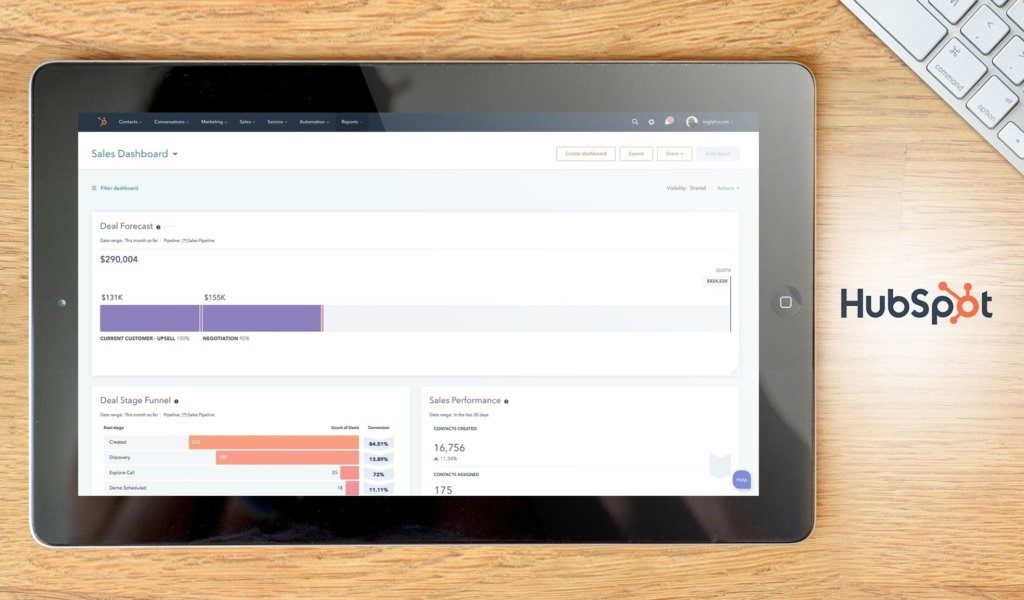
What’s great about the system is the fact that it has numerous integrations, which include Microsoft Dynamics, Salesforce, Shopify and Zapier, among many others.
Key Features:
- A customizable deals dashboard to view your entire sales pipeline
- Email tracking, meeting scheduling, live chat, and prospect tracking
- Gmail & outlook integration and email templates to help you easily email and communicate with leads
- Email notifications, company insights, and pipeline management features that will help you stay on top of all of your leads
- Automated logging and updating of customer deals and sales activities
- A built-in activity stream with notifications delivered immediately after a lead opens an email, clicks on a link or downloads an important document
- Storage of up to 1 million contact and company records
- The ability to record sales calls, send emails, schedule tasks, and assign tasks all within the HubSpot CRM
- Automatic publication of emails, recorded calls, and sales notes to a contact’s unique timeline, to simplify the task of reviving cold leads
- Ticketing to help organize and respond to customers quickly
- Email templates to improve the efficiency of your team
- Email marketing and tracking for automated or blast emails
- Crucial real-time email metrics, including open rates and click-through rates
- 200+ available integrations to connect your technology for free
- Reporting dashboard to monitor deals from your sales team
Pricing:
- Free Trial – Yes
- Free – Free
- Starter – $40/month, billed at $480/yr; Starts at 2 paid users
- Professional – Starts at $400/month, billed at $4,800/yr; Starts at 5 paid users
- Enterprise – Starts at $1,200/month, billed at $6,000 $14,400/yr ; Starts at 10 paid users
Pros:
- Very user-friendly and intuitive user interface
- Huge value and plenty of features for something that costs zero dollars
- Plenty of available integrations – making this easy to set up for a company with existing technologies
Cons:
- Premium features are pricey
- Less advanced features when compared with top-tier paid CRM
2. Salesforce CRM
Salesforce.com, inc. is an American cloud-based software company headquartered in San Francisco, California. The company was founded in 1999 by former Oracle executive Marc Benioff, together with Parker Harris, Dave Moellenhoff, and Frank Dominguez as a software as a service (SaaS) company, and was launched publicly between September and November 1999.
Salesforce.com’s customer relationship management (CRM) service comprises several broad categories: Commerce Cloud, Sales Cloud, Service Cloud, Data Cloud (including Jigsaw), Marketing Cloud, Community Cloud (including Chatter), Analytics Cloud, App Cloud, and IoT with over 100,000 customers.
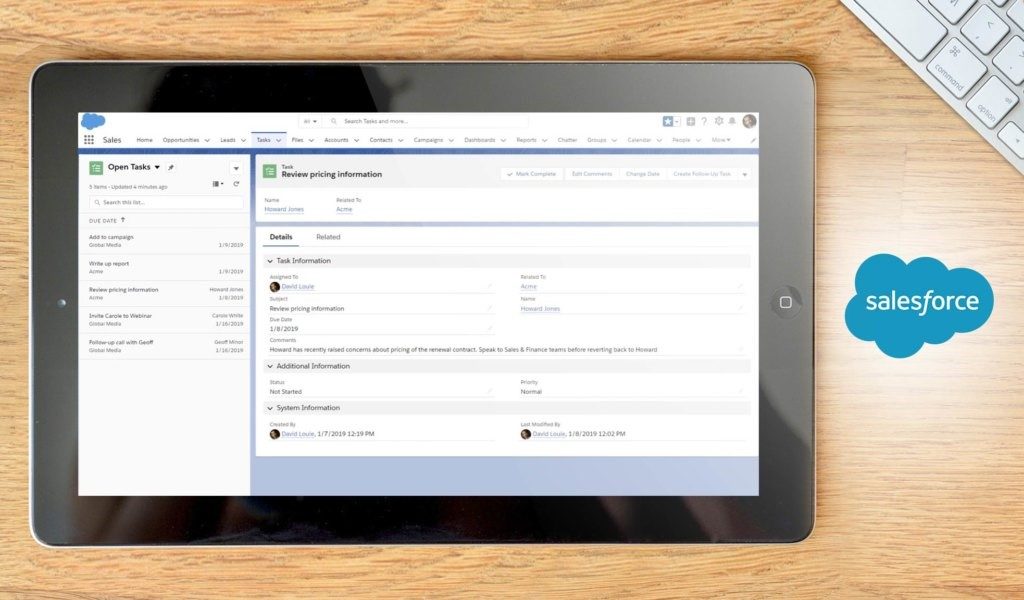
The software allows users to keep track of all client data and interactions from a single location, enabling them to follow more leads. It has all the apps you need to follow leads until such time that they are ripe for conversion.
Key Features:
- Account and contact management
- Assign and follow tasks, and check off permissions.
- Document Management / Sharing
- Ability to seamlessly import data from Gmail, Google calendar, Excel spreadsheets and more.
- Contracts, orders, quotes, products, and price books
- Customizable Reports and Dashboards and Real-time Analysis
- Full Offline Mobile Functionality
- Enterprise territory management
- Integrates seamlessly with third-party applications that include TeamSupport, Desk.com, FinancialForce ERP, Zuora, Ambassador, and Zendesk, among many others.
Pricing:
Salesforce’s cloud CRM comes in four different subscription tiers: Essentials, Professional, Enterprise and Unlimited.
- Essentials are designed for up to five users and cost $25 per user, per month. It offers account, contact, lead, and opportunity management, email integration with Gmail or Outlook, and the Salesforce mobile app.
- Professional can be used for different team sizes; it starts at $75 per user, per month. It includes all of the Essential features in addition to lead registration, rules-based lead scoring and collaborative forecasting.
- Enterprise has all the Professional plan features and workflow and approval automation functions. It starts at $150 per user, per month.
- The Unlimited edition offers everything included in the aforementioned plans and 24/7 support and configuration services for $300 per user, per month.
Note: All Pricing given above is billed annually.
Pros:
- Simple user interface
- Availability of features
- Wide variety of integrations
Cons:
- Have a variety of features which will take long time for setup and learn the system.
3. Zoho CRM
Zoho CRM is an online Sales CRM software that manages your sales. Headquartered in Pleasanton, California, USA. Zoho CRM empowers a global network of over 150,000 businesses in over 180 countries.
It works well regardless if you’re a small business, an entrepreneur, or a large enterprise. Zoho CRM can automate daily business activities, track sales, and engage customers in different platforms. Likewise, its mobile platform lets you take CRM on location so can get updates fast and real-time, and close more deals even when on the go.
Zoho CRM can also be integrating with popular applications, including main Zoho productivity products, but also: Microsoft Outlook, MailChimp, QuickBooks, ConstantConnect and Google Apps; as well as with cloud-based connectors like OneSaas and CloudWork.

Zoho offers a fully-featured free edition as well. It can support up to 3 users and offers critical features that a business of that size needs. This includes leads, deals, and contact management, tasks and events, multichannel marketing, integrations to other Zoho apps, and more!
Key Features:
- SalesForce Automation: Workflow Rules, Macros and Assignment Rules.
- Pipeline Management: Lead Management, Contact Management, Deal Management and Account Management
- Marketing Automation: Zoho CRM helps to know your website visitors. You can also run all your marketing campaigns from start to finish with automation. Integrate Google Ads to know the expenditure as per campaigns.
- Analytics: The Zoho CRM is featured with intricately designed analytics that allows you to view the sales matrix with pie charts and heat maps.
- Team Collaboration – Document Library, Gamescope, Calendar, Feeds, Project Management, Tagging and Chat, Event Integration, etc.
- Forecasting: It forecasts revenues and allocates the target for the teams accordingly. You can view the forecasts as per the salesperson, territory, and team.
- Reports: Offers real-time reports on sales, marketing, and activities.
- Zoho is also featured with a sandbox enriched with advanced deployment options.
- You can connect to the customers via multiple channels like email, telephone, social media platforms, live chat, and portals.
- Zia is the conversational sales assistant empowered with artificial intelligence. This chatbot communicates with visitors with text and voice. With built-in intelligence, it predicts leads, sales trends, and deals.
- Third-party integrations – You can connect to Google Drive, DocuSign, LinkedIn Sales Navigator, Google Ads, MailChimp, HubThunder, Adobe Sign, PandaDoc, and many more with REST services.
Pricing:
Zoho CRM offers a free edition and per-user subscription plans that are billed monthly or annually. All major cards and bank or check transfers are accepted. There is also a great free trial plan that you can opt for.
- Free Edition – Up to 3 users, No credit card required.
- Standard – Standard – $18/user/month (billed monthly) or $12/user/month (billed annually) plus tax, as applicable
- Professional – Professional – $30/user/month (billed monthly) or $20/user/month (billed annually) plus tax, as applicable
- Enterprise – $45/user/month (billed monthly) or $35/user/month (billed annually) plus tax, as applicable
- Ultimate – $55/user/month (billed monthly) or $45/user/month (billed annually) plus tax, as applicable
Pros:
- Solid email marketing & automation features
- Integrates seamlessly with other Zoho products
- Form builder app available (paid)
- Comprehensive reporting
Cons:
- No individual email tracking (open and close, vs mass campaign).
- Requires a lot of customization to get started
- Limited customer support. Scheduling a call is cumbersome
- Forms aren’t optimized for conversions
- Zoho offers a lot of features but the depth of their functionality proves limited as your demands increase
4. HelloLeads CRM
HelloLeads is an enterprise-class small business focused lead capture, lead tracking and lead management solution that’s both cloud-based and mobile-driven. HelloLeads fills an important gap in CRM solutions. Instead of creating a massive solution with all the features of an endlessly capable modern CRM system, HelloLeads focuses on Simplicity, Reliability and Affordability. It’s a complete small business tool that’s actually geared toward SMEs – owners will benefit from getting everything up and running in just a few hours, regardless of past CRM experience.
Located in Wilmington, DE, USA, launched in 2017, currently, the software has been used by customers in 15+ countries.
HelloLeads specializes in transforming and solving the pain of every sales professional in managing lead information and scheduling sales follow-ups. HelloLeads helps sales teams in improving conversion rates by providing deeper insights on prospects, driving rapid lead response, and improving selling discipline.
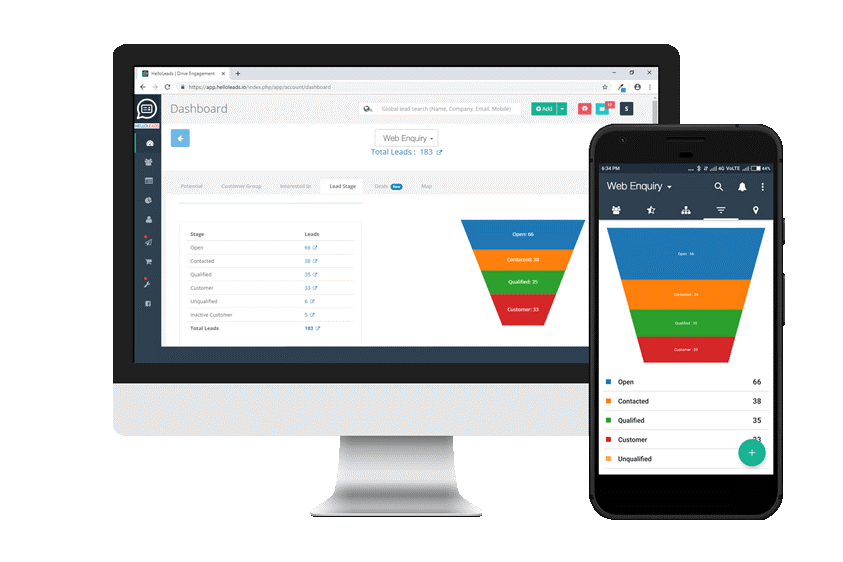
HelloLeads lets you choose the best platform for your business. It offers a combination of web-based and mobile (Android and iOS) lead management for large-scale sales teams. If you run a small or medium-sized enterprise and your sales processes are performed by a single individual or different independent people, you can opt to manage, engage, and convert your leads with the HelloLeads mobile app. The product caters to B2B and B2C users.
Key Features:
- Capture leads on the go: Scan Business Card, Facebook Ads, Web Enquiries, etc.
- Respond to Leads – WhatsApp, Text / SMS, Email, Phone calls
- Qualify leads – Based on Lead stage, Potentiality, Deal Size. Product Interest & Customer Group
- Track & Follow up Leads – On-time follow up reminders
- Team Productivity – Connect within team using My Team, Team tracking using geo tags, Measure team performance
- Sell Faster – Generate estimates instantly (2 mins)
- Sales Insights – Real-Time custom analytics and Sales team performance reports
- Facebook Integration
- Locate leads near you in Google map
- Lead level file attachment
- Instant Response (Auto-generated Email, Digital Business Cards and SMS)
- Keep a record of customer conversation history
- API Integration to connect with any other software.
Pricing:
HelloLeads has five different Plans & Pricing (billed annually):
- S Plan (Essential) – $12 per month (2 persons & Manage up to 2,000 leads)
- M Plan (Essential) – $24 (5 persons & Manage up to 5,000 leads)
- L Plan (Elite) – $60 (10 persons & Manage up to 20,000 leads)
- XL Plan (Elite) – $120 (25 persons & Manage up to 50,000 leads)
- XXL Plan (Elite) – $200 (50 persons & Unlimited leads)
Note: The pricing details are exclusive of VAT and taxes.
Pros:
- Simple and Easy to use interface
- Have options to add leads from various sources.
- On-time reminder alarm is unique to do Fail-Safe-Follow-ups
- Effective lead management software for SMEs and Its affordable too.
Cons:
- Dashboard is better viewed in web-version than the mobile-app.
5. Freshsales
Freshsales is a sales CRM software by Freshworks. It is the fourth addition in the Freshdesk product lineup, and a quality CRM designed for high-velocity teams to keep track of contacts while solving their inquiries.
Founded in 2011 and headquartered in San Bruno, California, United States. This CRM software by Freshworks makes it easy for businesses of all sizes to attract, manage, close, and nurture their leads.
With a highly intuitive UI and a powerful feature set including built-in phone and email, AI-based lead scoring, visual deal pipeline, intelligent workflow automation, and customizable visual reports and dashboards
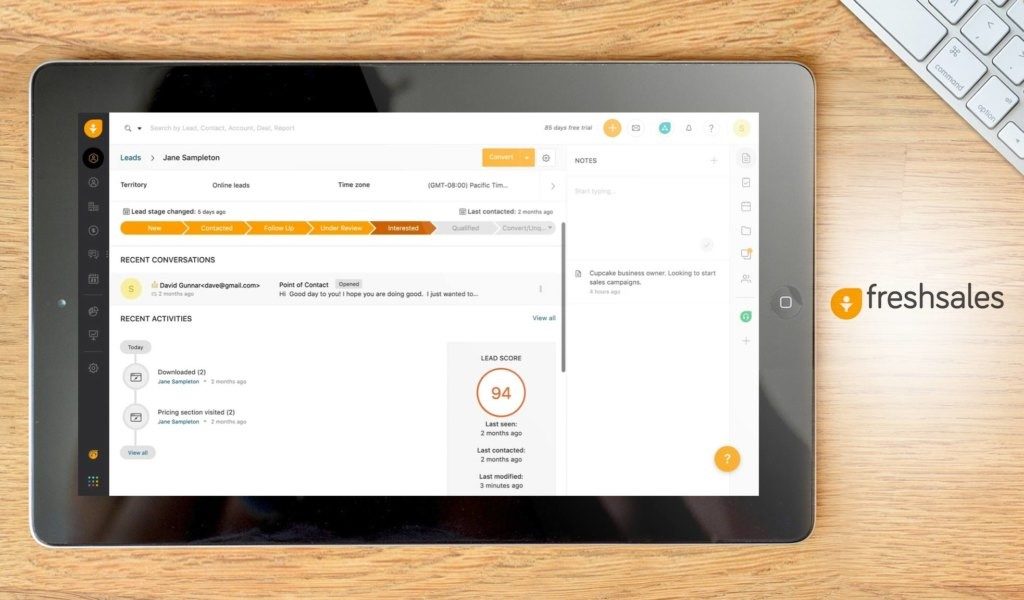
Freshsales is GDPR compliant and has several GDPR specific features and enhancements.
Key Features:
- Freshsales helps the teams to identify and track promising leads to closure with 360° customer view, lead scoring, auto profile enrichment, auto lead assignment and appointments, tasks and notes scheduling features.
- In-depth customer insights: Freshsales provides website and in-app tracking features help the teams to have a clear and in-depth customer insight. The sales managers can give their sales team invaluable insights about every touchpoint the customers experience in a chronological timeline view with the activity timelines embedded within the solution.
- Accurate Phone Activity Reports: Track the actual number of outgoing calls made by each sales rep across a specific period by generating shareable charts and tables.
- Real-Time Visitor Activities: Monitor website visitors’ activities in real-time by using Javascript, PHP, Ruby, Java and Python libraries.
- Email Tracking: Real-time notifications on email opens and clicks facilitate prompt responses and optimize marketing efforts.
- The visual sales pipeline provides complete visibility of deals across various stages. Users can sort and filter by close dates, helping to make more guided decisions for climbing up the sales ladder. The drag and drop navigation enables users to move deals across the sales pipeline into any stage.
- Visual sales reports and revenue analytics monitor sales progress and identify successful campaigns by source, sales rep, territory, and more. Freshsales mobile apps for iOS and Android let users access deals while on-the-move and stay up-to-date on prospects at all times
- Third-Party Integrations: The Marketplace provides third-party apps that can be integrated with Freshsales. Connect with Google Sheets, MailChimp and more via Zapier.
Pricing:
Freshsales is available in a variety of pricing plans, starting at $12/user per month (billed annually). For those who need only its basic features, a free plan is also in the offering.
- Sprout – free forever
- Blossom – $12/user/month (billed annually)
- Garden – $25/user/month (billed annually)
- Estate – $49/user/month (billed annually)
- Forest – $79/user/month (billed annually)
Pros:
- Freshsales CRM offers a lightweight and simple solution for SMBs that want to get up and running quickly.
- Extensive customization options.
- Proactive AI assistant
- Various integrations to extend functionality.
Cons:
- Data analysis for large datasets is a bit tedious.
- Can’t migrate/export information to another CRM.
- No inbuilt option to sync Facebook leads in real-time, requiring a Zapier integration.
- Auto import of sent emails (over IMAP) doesn’t work.
6. Bitrix24
Bitrix24 is a free (for small businesses) social enterprise platform. It is a collaborative suite that connects CRM, instant messaging, collaboration, and task management into one package.
Bitrix24 was founded in 1998. It is headquartered in Alexandria, Virginia. Sergey Rizhikov is the Co-Founder & CEO of Bitrix24. Bitrix24’s main competitors are Scoro, Alignable and Joincube.
Bitrix24 provides tools for document sharing, tasking, CRM, calendaring, search, email and project management for businesses.
An on-premise solution is also available for complete data control, source code access and an array of additional tools. The Bitrix app marketplace is available to create your own apps or use your existing systems.
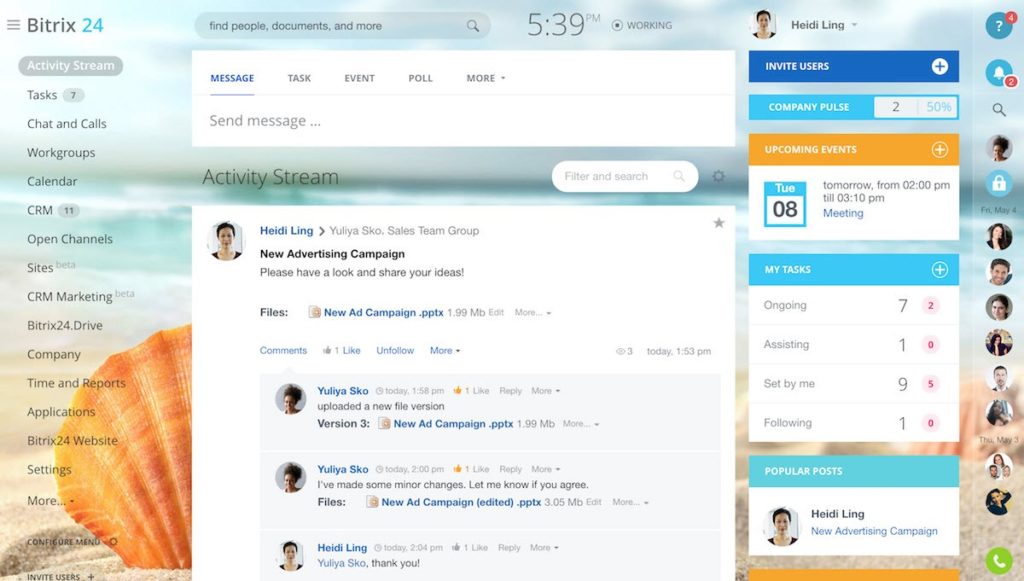
Its main solutions include social network, tasks and projects, CRM, document management, file sharing, calendar and planning, sales team management, email, telephone, and HR management. It also has a mobile solution that works on your smartphone or tablet whether it’s Android, iPhone, or iPad.
Key Features:
- Tasks & projects – Create and assign new tasks in one click and keep track of deadlines. Use Gantt charts and Kanban boards to have full control over your projects, even when working remotely.
- All calls, emails, chats in messengers and live chat widgets are saved inside your CRM for easy access.
- Get a complete overview of interactions with customizable reports and single-point data access.
- Custom Quotes and Invoices inside the CRM
- Inbound/outbound calls and SMS texting from CRM
- CRM Automation – Rules for leads and deals, webhooks, etc.
- Activity Stream – Stay updated on company news, view comments and new files, and make posts.
- Preconfigured reports and Custom report builder
- Bulk Email and Bulk SMS
- One Drive, Google Drive, Dropbox, Box integrations
- Integrated telephony: VoIP phone sets, IVR (voice menu), Call source tracking, etc.
- Rest API
Pricing:
1. Cloud Based Pricing:
Free – $0 for all users ; Unlimited Users ; Online Storage – 5 GB
- Special Plan:
Start+ – $12.48/mo ; 2 users ; Online Storage – 10 GB
CRM+ – $35.88/mo ; 6 users ; Online Storage – 10 GB
Project+ – $35.88/mo ; 24 users ; Online Storage – 10 GB
- Business Plan:
Standard – $51.48/mo ; 50 users ; Online Storage – 100 GB
Professional – $103.48/mo ; Unlimited Users ; Online Storage – 1,024 GB
2. On-Premise Pricing:
Bitrix24.CRM – $1,490 for 12 users
- Business:
$2,990 for 50 users
$4,990 for 100 users
$8,990 for 250 users
$14,990 for 500 users
- Enterprise:
$24,990 for 1000 users
$44,990 for 5000 users
$59,990 for Unlimited users
Pros:
- Feature rich
- The capacity to connect telephone numbers to it (and make and get calls)
- Bitrix24 is available on-premise as well.
Cons:
- Setting up Bitrix24 is not that easy. You need a manual to figure out how to install it on your system!
- Cluttered user interface
- All options are bundled together. There is no way to get CRM or project management individually.
7. Zendesk Sell (Formerly Base CRM)
Zendesk Sell (formerly Base) is the web and mobile-based customer relationship management application that allows B2B and B2C sales professionals to manage sales, track leads and engage proactively with customers from anywhere.
Headquartered in San Francisco, CA. Zendesk is geared toward people who want a simple CRM platform with easy onboarding so they can be productive right away. A salesperson who just wants to organize their contacts, deals, and calendar will pick up Zendesk Sell intuitively within minutes — no extensive training needed.
Zendesk Sell makes it easy to capture and visualize data. The solution provides cutting-edge forecasting tools such as close rate prediction, prebuilt forecast reports, and conversion estimation. With the solution, undertaking tasks such as lead contact management, sales tracking, and task management is a breeze.
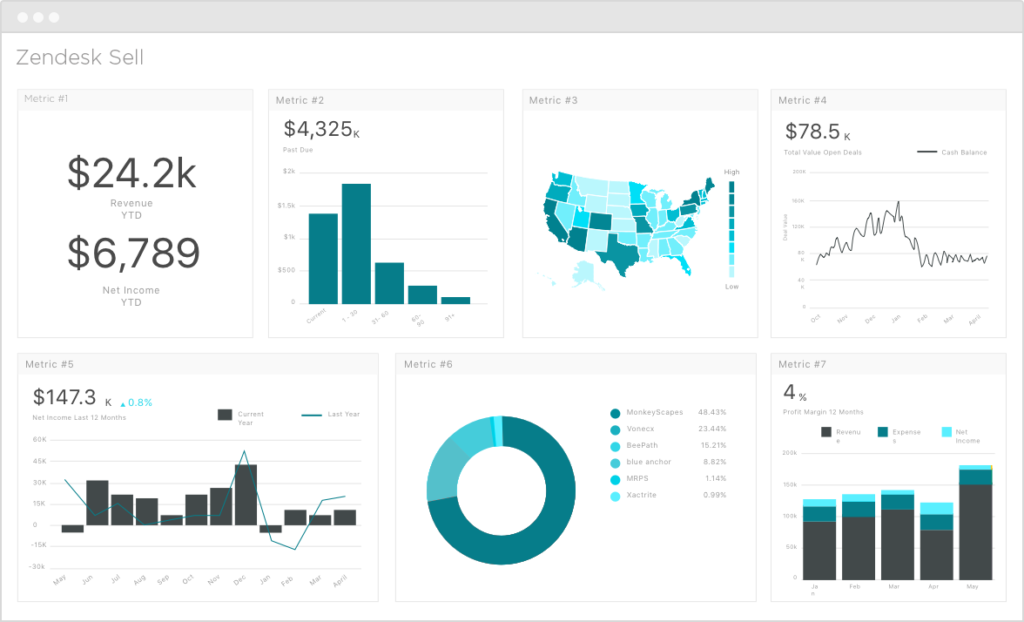
Zendesk Sell has native applications for iOS, Android and Windows phones. Some of the popular integrations include Dropbox, MailChimp, HubSpot CRM, and Intuit QuickBooks.
Key Features:
- Zendesk Sell saves contacts and leads data in a simplified visual manner. Users can also import and export data sets, use the advanced search and filtering options and segment data on custom parameters for better targeting.
- Performance Management – Managers can track all team members’ performance against goals, deadlines and assigned leads.
- Customizable dashboards – Pre-built reports and customizable dashboards allow you to watch emails and calls turn into commitments.
- Activity reporting – Sell produces rich activity reports showing the volume of calls, texts, and emails being sent to help you track rep activity.
- Reports – Zendesk Sell includes simple but powerful reporting tools. The solution facilitates full-funnel analytics by tracking a variety of data points for every customer and taking daily snapshots to generate visual reports that inspire impactful sales actions and intelligent decisions.
- Email Tracking – Instantly log and record all your lead and contact-related emails in Sell, whether they’re sent to your inbox or in the Sell UI.
- Email notifications – Receive real-time push notifications and alerts when a prospect reads or clicks on your email so you can reach out at the right time.
- Call logs: The software keeps a detailed call log so you know how many calls your sales team is making, call average, etc.
- Sell APIs and SDKs provide the foundation to set your integration
- Offline Access: Zendesk Sell offers limited offline access so that users can view all details, update progress against their task lists and attach notes and documents. Changes are synced to the platform once the network is connected again.
Pricing:
- Team – $25/seat/month (Billed monthly) or $19/seat/month (billed annually). Up to 3 users. Document storage – 2GB/user.
- Professional – $59/seat/month (Billed monthly) or $49/seat/month (billed annually). No user limit. Document storage – 5GB/user.
- Enterprise – $125/seat/month (Billed monthly) or $99/seat/month (billed annually). No user limit. Document storage – 10GB/user.
- Elite – $249/seat/month (Billed monthly) or $199/seat/month (billed annually). No user limit. Document storage – 25GB/user.
Pros:
- Organized layout and UI translates well on the web and on mobile apps.
- Integrates well with FullContact, Slack via Zapier, and Gmail and google calendar.
Cons:
- The software can be expensive depending on your needs, but this is a solid CRM option that scores big in terms of ease of use.
- Zendesk limits the level of detail you’re able to put into a contact compared to other software options.
- Limited third-party integrations
8. Pipedrive
Pipedrive is a simple yet robust CRM and sales pipeline management app that is used by numerous small and medium-sized companies across the world.
Headquartered in New York, New York, USA. Founded in 2010. Built by salespeople and hardcore web app developers, Pipedrive organizes your business leads in a way that will give you an excellent overview of your sales, and allow you to focus on the deals that you want to prioritize.
You can use the mobile apps to take your sales pipeline wherever you go. If you are a tablet user, you can use the app’s mobile web version on your preferred browser. All data is backed up in real-time to a different server. You can also take notes during a meeting or call using this solution.
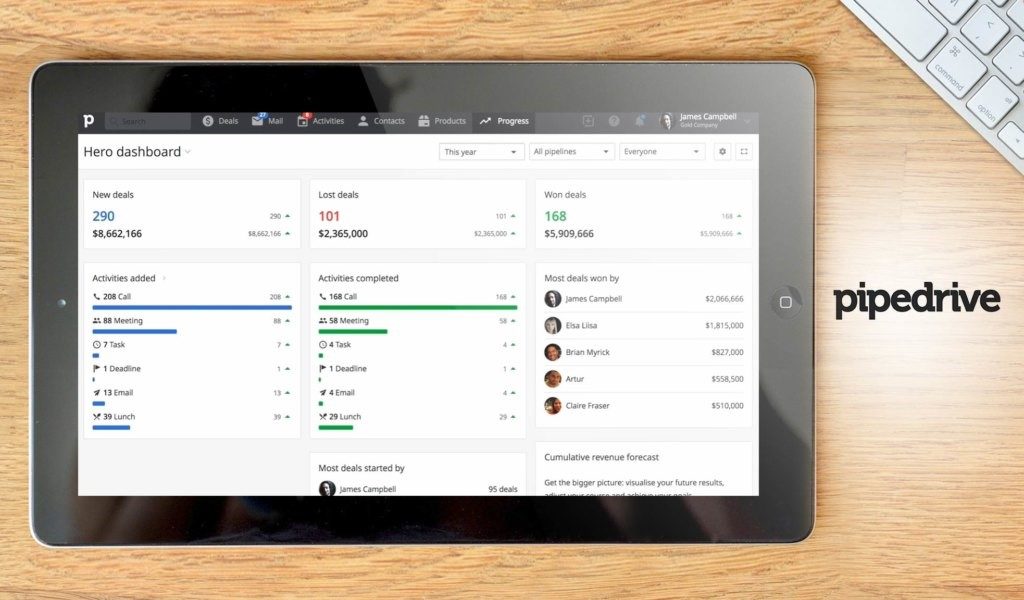
The solution is user-friendly, enabling sales teams to immediately use it right after setup. It can be easily integrated with Google Calendar, Google Contacts, and other Google apps and many popular third-party business systems. Have iOS + Android mobile apps.
Key Features:
- Lead Management – Pool all your leads in one place to keep your pipeline uncluttered and focused on deals. Follow up and qualify new leads from one place to prioritize your biggest catch.
- Customizable reports & Interactive dashboards
- Contact sync with Google and Microsoft
- Automatic call logging – Keep track of every sales call and schedule follow-up activities based on your last conversation
- You can track calls, emails and contact history exactly where you need to and have full visibility and control of your schedule
- You can send trackable quotes, proposals, and contracts from the CRM. Know when documents are opened to follow up at the right time and close deals faster.
- Easily import your data from a spreadsheet or migrate from another CRM like Salesforce, HubSpot, Zoho and more
- Apps marketplace with 150+ integrations
- API Access – Develop custom features for free with REST API and customize your Pipedrive experience.
Pricing:
Pipedrive offers a flexible pricing plan. It can be purchased in a variety of pricing models, starting at $15/user per month.
- Essential – US$12.50 Per user per month, billed annually or $15 per user if billed monthly
- Advanced – US$24.90 Per user per month, billed annually or $29 per user if billed monthly
- Professional – US$49.90 Per user per month, billed annually or $59 per user if billed monthly
- Enterprise – US$99.00 Per user per month, billed annually Min. 10 seats
Pros:
- 150+ apps & integrations
- Have few add-ons as well: LeadBooster add-on for lead generation, Web Visitors add-on (reveals how organizations found you)
Cons:
- No “private” pipeline option. All your team members can view all sales pipelines.
- No separation between lists of new leads and contacts
- Limited functionality for the price
9. Less Annoying CRM
Less Annoying CRM is a simple CRM built from the ground up for small businesses. You can manage your contacts, leads, notes, calendar, to-do’s and more, all from one simple web app. Less Annoying CRM is entirely web-based.
It was started by two brothers in 2009. Headquartered in St Louis, MO, USA.
Less Annoying CRM is a product that aims to provide an alternative to large and complicated CRM systems. The result is a lightweight user-friendly CRM with just one affordable subscription level ($15 per user, per month), but somewhat limited functionality.
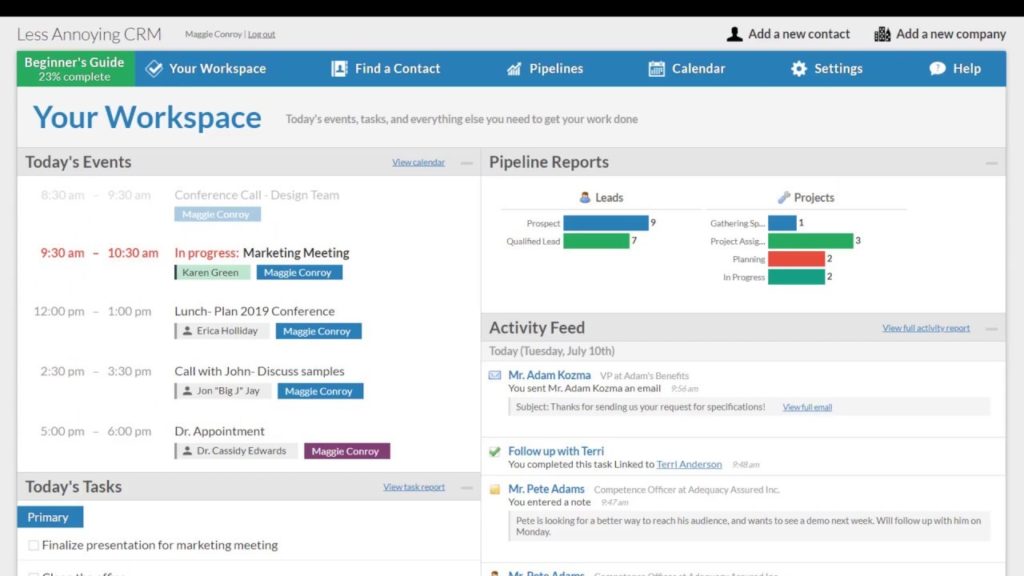
Key Features:
- Contact & Account Management: The software stores and retrieves information related to customer contacts and accounts, tracks company-wide communication, and contact account information.
- Lead Management: The lead process usually involves steps such as lead generation, customer survey, and survey capture, lead filtering, lead grading, lead distribution, and lead qualification.
- With Less Annoying CRM, your calendar and tasks are built directly into the CRM so that everything is in one place.
- Log Email Conversations – Less Annoying’s email logging feature makes it easy for the users to log emails into the software from any email provider.
- Activity reports – See your entire history with a contact, including events, notes, tasks and more on their profile.
- Less Annoying CRM offers a no-coding integration with MailChimp, which is valuable for SMBs wanting to automate their email marketing campaigns.
- API access
Pricing:
- Less Annoying CRM pricing is $15 per user per month. The company also offers free trials for 30 days. The free trial is completely unlimited
- Less Annoying CRM pricing is flexible if any organization needs to use it for more than 10 users.
Pros:
- Great mobile website implementation
- Wide range of help and support options. Any issue regarding functional capabilities are quickly resolved, and or, alternate solutions where feasible are offered.
- Some CRM solutions force prospective users to offer up their contact information and submit a request just to view a demo, but Less Annoying CRM allows anyone to view screenshots, demos and tutorials.
Cons:
- Existing users will have a bit of a learning curve with new interface
- Reporting features are not up to the mark
- Lacks some aesthetic features that higher-priced CRM systems offer. For example, if you’re looking for a system with a drag-and-drop pipeline, Less Annoying CRM doesn’t offer this feature.
10. Creatio CRM
Creatio (formerly bpm’online) is a unique synergy of unified CRM and intelligent BPM platform for marketing, sales and service automation.
Creatio CRM was founded in 2002. Headquartered in Boston, Massachusetts, United States.
The CRM is comprised of three modules: Marketing Creatio, Sales Creatio, and Service Creatio. Each module has specialized tools for specific departments that are involved in your campaigns. CRM Creatio also centralizes your database so you can easily access and efficiently manage all business processes.
Creatio CRM can be easily integrated with third-party applications and business systems, especially with its open API capabilities. ERP applications, business analytics, social listening, and productivity systems are also supported by the platform so you can seamlessly integrate it with the systems you are currently using.
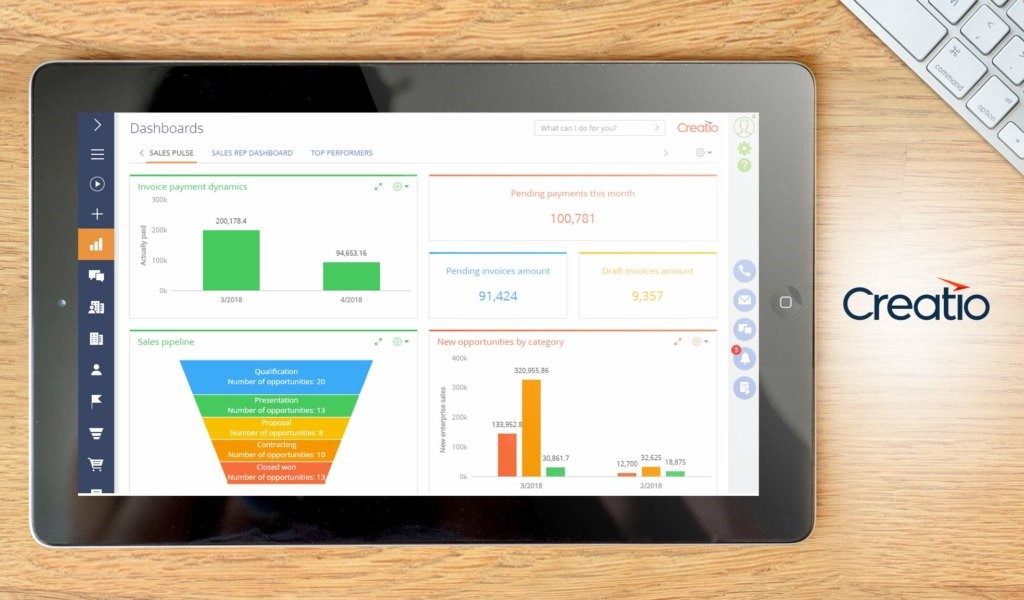
Creatio has been widely recognized by key industry analysts, including Gartner, Forrester, Nucleus Research, Ovum, ISM and received multiple prestigious awards.
Key Features:
- Add leads from different sources into a single database in just a few clicks and Qualify sales-ready leads.
- 360-degree view – Keep a record of contact data and addresses with map the view capability, service history, social media profiles, corporate relationship structures and the entire history of interactions
- Synchronize your tasks and calendar with Google Calendar and Microsoft Exchange.
- Email Marketing / SMS Marketing
- Comprehensive dashboards to analyze the effectiveness of case resolution and service process efficiency
- Real-Time Analytics and ready-made reports on marketing, sales, service, customer and manager performance
- Developer API
Pricing:
CRM Creatio has pricing packages for sales, marketing, and service modules, but all three modules can be combined into a single CRM bundle that you can purchase by quote from the vendor. There is also a free trial that you can try out.
- Free Trial – Available (14-day free trial)
1. Pricing for Sales Module
- Team Package – $25/user/month (cloud)
- Commerce Package – $30/user/month (cloud)
- Enterprise Package – $50/user/month (cloud) or $850/user (on-site)
2. Pricing for Marketing Module
- Active Contact Package
Cloud – $27 (1000 active contacts/month billed annually)
- User License
Cloud – $50/user/month billed annually
On-site – $850 per license/lifetime
3. Pricing for Service Module
- Customer Center Package
Cloud – $35/user/month
On-site – $600 per user
- Service Enterprise Package
Cloud – $50/user/month
On-site – $850 per user
Pros:
- Integrates marketing, sales, and services into one platform
- Highly customizable and user-friendly
Cons:
- A separate license is required to use the marketing unit.
- Relatively short trial period
Conclusion:
Success of any CRM company is not only based on their huge market share and revenue generated but also based on the level of customer satisfaction. In this article, we have listed out some of the top CRM companies in USA which are successful in terms of customer satisfaction and huge customer base in their own niche markets.
Also, it is recommended to pick the best CRM tool based on your business requirements and the features that these CRM companies are offering and also considering your financial aspects.
Share this blog :










