
Every organization requires data in order to make decisions and Online Form builders are excellent tools for acquiring this data in a digital format rather than the old-fashioned paper forms (i.e., with the usage of paper and pen).
Form builders are nothing but surveys that collect information from a group of people by asking pertinent questions in order to acquire data and understand their interests.
Online forms can be created for a multitude of reasons such as, registration form, Quiz, application form, survey form, contact form, event planning, polling, and payment forms etc., These forms can be very easily made with the help of online form builders.
Businesses must use these online form builder tools, to understand their target market in a better way and use that knowledge to improve various elements of their operations.
Benefits of Online Form builder :
- Quick and easy to construct online forms
- Ease of participation
- Able to look at overall responses in one place
- Ability to save responses as Excel, CSV, or PDF files
- Analyse and share form reports with others
- Participants can be honest and flexible at the same time
- Saves time
- Offers a library of ready-made templates and can make modifications to templates without a designer
There’s a saying that goes,
“It’s a survey of the community to see who’s interested and who has ideas. It’s a pretty conventional way of doing it”
by Steve Brown – American Musician.
To make use of the advantages of online web form builders, you must first invest in the appropriate software for your organization. There are numerous online form builder apps available on the market right now. But they’re not all equally good. Some online web form builders are superior to others because they have more capabilities, are less expensive, or have specific features to meet your business needs.
Here is a list of the top 8 Online form builder apps for 2022:
1 .Google Forms
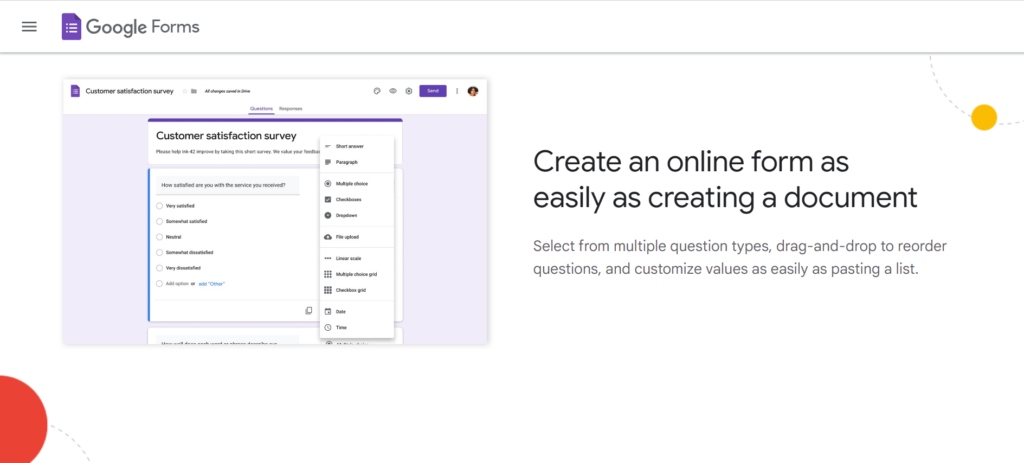
Google Forms is one of the simplest free survey administration software/tools included as part of the web-based Google Docs Editors suite offered by Google. The information gathered by forms is automatically imported to the google sheet for further analysis.
Pricing : Free
Restriction on the free plan : No restrictions.
Features :
- Drag-and-drop form builder
- Provides multiple-choice, checkboxes and other question types are available
- Google Sheets integration
- Polls and pop quizzes
- Offline editing
- Email reminders
- Customizable forms, templates, fields, and questions
- Real-time data, analytics & reporting
- File storage
2. Type form
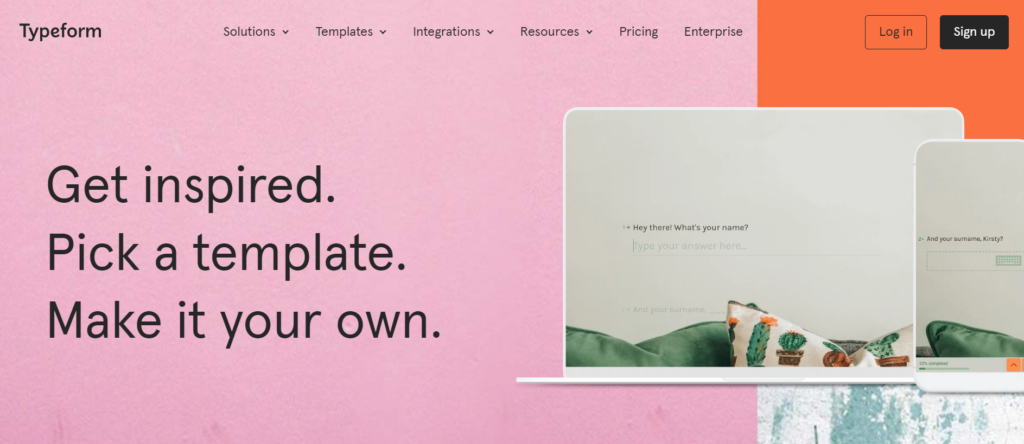
Typeform is people-friendly forms that present one question at a time, not all at once. This makes it interactive, enjoyable, and engaging. This form-building application can be used in an informal tone and it doesn’t require any technical skills.
Pricing : Offers three plans: Basic for $25 per month, Plus for $50 per month, Business for $83 per month
Restriction on the free plan : 10 questions per form and 10 responses/month
Features:
- Plenty of easy-to-make design options to create a theme for your form
- Customizing the templates is simple because the Live Preview feature shows you how the form will appear
- This online application provides an engaging employee feedback survey.
- Integrated with Mailchimp, Google Sheets, Airtable, Google Analytics, Google Tag Manager, Trello, Slack, Autopilot, and more
- Lead capture and segmentation
3. HubSpot Online Form Builder
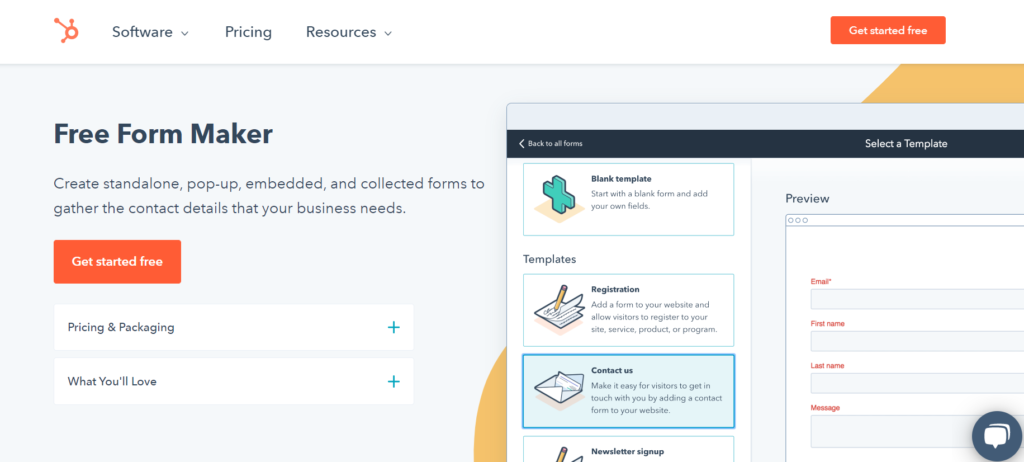
HubSpot is a full-stack CRM platform that comes with a suite of powerful free tools to help you grow your business and converts your website visitors into leads faster with HubSpot’s online form builder. Everyone who fills out a form is automatically routed into the HubSpot CRM for a future follow-up to set reminder tasks, call them, and send them one-to-one personalized emails, letting you better manage and nurture relationships with your contacts.
Pricing : Available for free and paid plan starts at $50
Restriction on the free plan : 1000 forms
Features :
- Drag and drop interface makes it easy to create the form you want in matter of seconds
- Collect information with more than 1,000 form fields.
- Create five different forms like standalone forms, embedded forms, popups, slide-in boxes, dropdown banners
- Goal-based templates
- Free online form builder offers different field types like text, dropdown, checkbox, date picker, or radio select
- Landing page builder, email marketing, and lead nurturing features – as well as a free CRM.
- Integrates with HubSpot services
4. Formstack
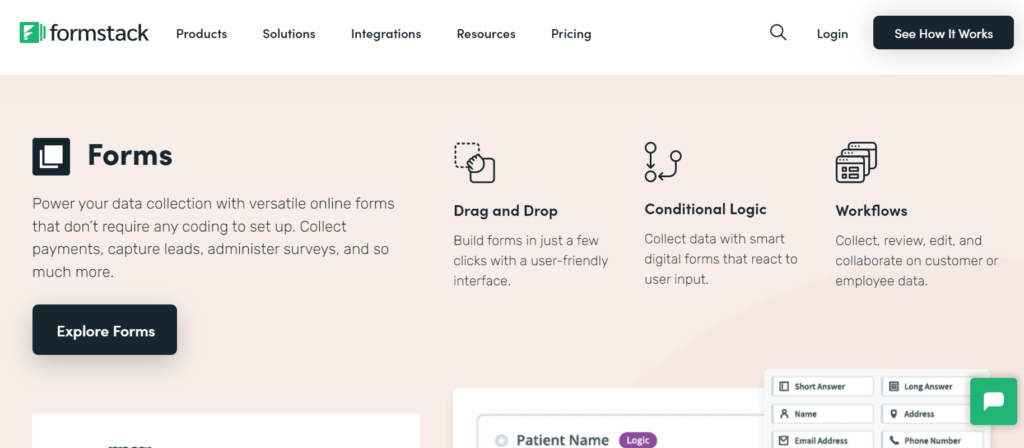
Formstack is a secure workplace productivity platform that gathers data through no-code online forms. It was launched in 2006. Its user-friendly and drag-and-drop form-building functionalities serve over 27,000 organizations globally. One of the more advanced features in Formstack is the A/B testing tool, which compares different versions of your forms and tells you which one works better.
Pricing : Paid plan starts at $50/month for the Starter plan that includes one user and up to 20 forms; 14 days of free trial is available to explore the features.
Restriction on the free plan : No free plan available.
Features :
- Displays one question at a time
- Smart lists
- Drag & drop, Save and resume option
- Conditional logic
- Electronic signature
- Data and analytics, Security features
- Consolidate form creation efforts with team-centric portals.
- Seamless integrations with Google Sheets, PayPal, MailChimp, and many more
5. WuFoo
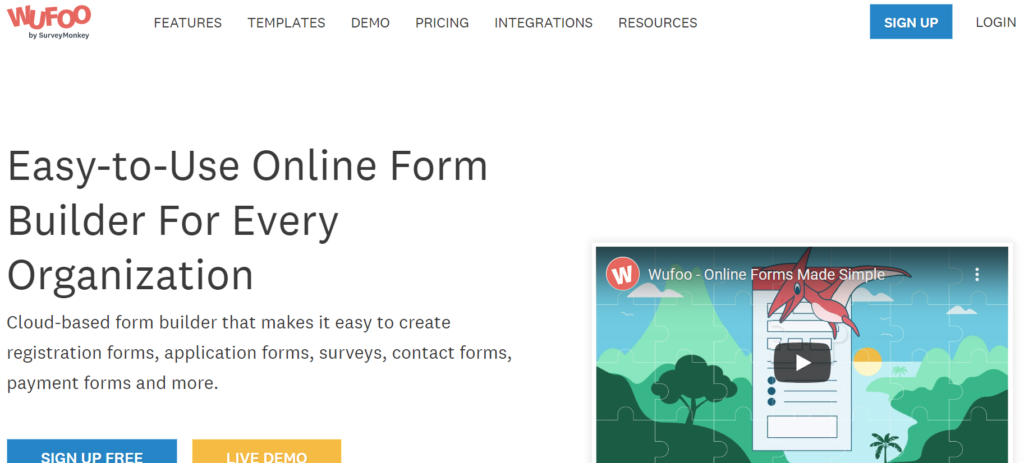
Wufoo the creator of SurveyMonkey helps businesses of all types to create contact forms and online surveys. It is an award-winning interface and is Trusted by National Geographic, Twitter, Microsoft, Amazon, Disney, and others. Online transactions are frequently processed using Wufoo forms.
Pricing : Free plan is available and offers Starter plans at $14.08/ month, Professional at $29.08/month, Advanced $74.08/ month and Ultimate $183.25/ month
Restriction on the free plan : 5 forms, 10 form fields per form, and 100 submissions/month
Features :
- Online form builder with cloud storage database
- Has more than 400 templates.
- Creates dynamic visualization with graphs and charts.
- Get real-time notifications every time someone fills out your form.
- Generate custom reports for data analysis.
- Offers payment integration options along with the best data security guarantees
- Integrations with various business apps like Nutshell, Little Green Light, Nimble, MailChimp, Campaign Monitor, PayPal, Square, Chargify, WordPress, and Squarespace
6. Formsite
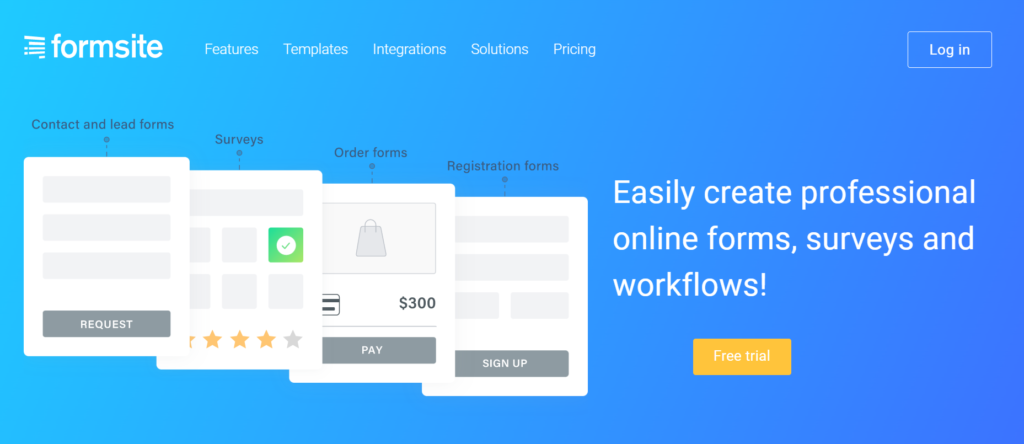
Formsite, which has been available since 1998, assists in the collection of sensitive data and allows you to encrypt the text in certain form fields, ensuring that responses are unreadable to anybody without the appropriate authorization.
Pricing : 14-day free trial and offers Deluxe plan with $21/month, Pro 1 $34/month, Pro 2 $59/month, Pro 3 $84/month, and Enterprise $209/month
Restriction on the free plan : 5 forms, 100 submissions/month, and 50MB space
Features :
- Customizable templates along with multiple question types to help generate survey forms, registration forms, lead forms, and more
- Data encryption
- Value and score calculations
- Email notifications
- Reuse blocks
- Support for multiple third-party platforms including Authorize.net, PayPal, Braintree, Stripe, DocuSign, and more.
7. Jotform
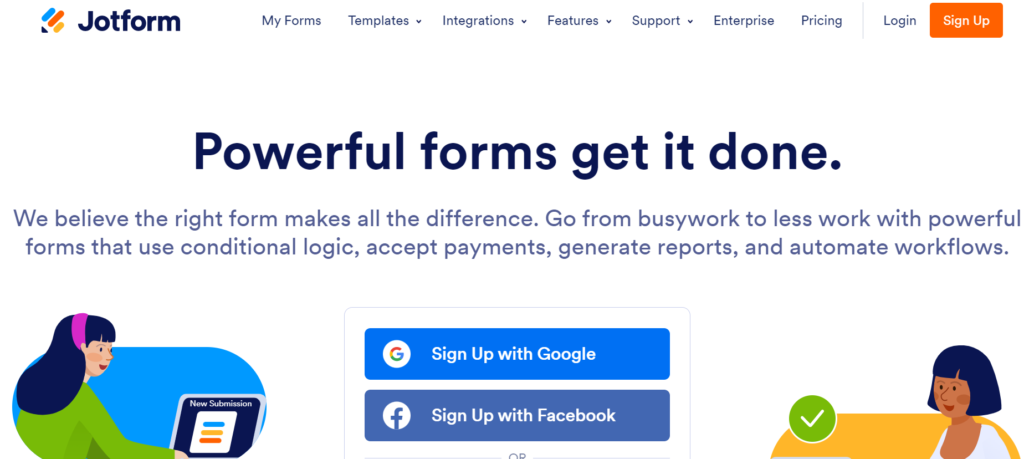
Jotform is a powerful online form builder that creates professional-looking forms without coding. It is trusted by over 10 million users and enables users to publish online forms, record customer responses, generate leads, collect payments, and more.
Pricing Available for free and offers Bronze $24 /month, Silver $29 /month, and Gold $79 /month
Restriction on the free plan : 5 forms, 100 submissions/month, and 100MB storage
Features :
- Drag-and-drop builder and has easy-to-customize styles, fonts, backgrounds, and colour schemes
- Has more than 10,000 form templates
- Conditional logic, form translation, Visual report builder, Google analytics form tracking, CRM integrations, and many more
- Secure payment forms for Square, PayPal, Authorize.net, and many more
- HIPAA-compliant online forms
- Prefill feature makes form-filling easy
8. Gravity Forms
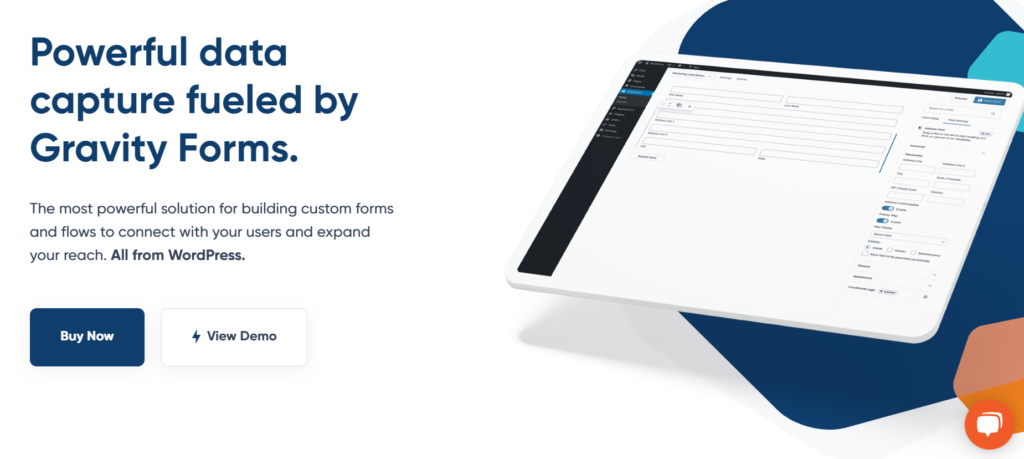
Gravity Forms is the easiest online form-building plugin tool for WordPress users that create custom web forms to capture leads, collect payments, automate your workflows, and build your business online.
Pricing : No Free plan and offers Basic License $59 per year, Elite License $259 per year and Pro License $159 per year
Restriction on the free plan: No free plan is available
Features:
- Customizable forms and field
- Conditional logic allows you to configure forms to show or hide specific fields, sections, pages or even the submit button, based on the user’s selection
- Alerts/ Notification
- Integrates with HubSpot, Dropbox, Mailchimp, Zapier, PayPal, Stripe, Authroize.net, and many more.
You can choose any one of the top 8 online form builder apps as discussed in this post and start creating forms and collecting relevant information from your business stakeholders, which I am sure will definitely improve your sales and productivity, while saving time and money.
These digital solutions keep your organization streamlined and efficient by helping you to use online forms to boost sales and improve customer service.
Share this blog :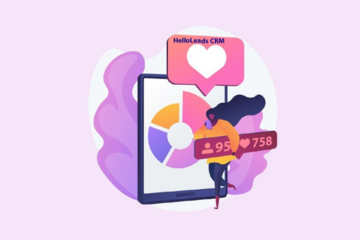











Your blog post was a compelling read. I found the content to be engaging and thought-provoking, and I appreciated the thoughtfulness with which you addressed potential counterarguments.