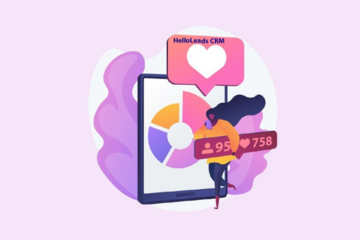In today’s world, to be a successful entrepreneur, one must align with the most recent trends in the scope of their business. Referring to the latest trends, Instagram Reels is a smart move for business owners to focus marketing efforts on Instagram. Instagram Reels is a content format that allows users to create short engaging videos and share them with others. Since video marketing remains a top way to engage and delight fans, the Instagram Reel is a must-use method to quickly gain popularity. Reels provide an opportunity to be creative and relevant as well.
Reels are a quick and convenient way to engage the audience and to deliver the message. Users can create / dub a video with any audio, edit them and add multiple effects before sharing the reels. The reel video will then appear on the follower’s feed as well as on the reel tab.
So, here is a quick guide to use Instagram Reels in effective ways and make your social media marketing strategy more productive to increase the Instagram reach.
Steps to Create Instagram Reel
Step 1: Enter Reels mode
To get started, open Instagram on your iPhone or Android device. From there, go to your profile, tap on the plus sign at the top right corner, and select reel.
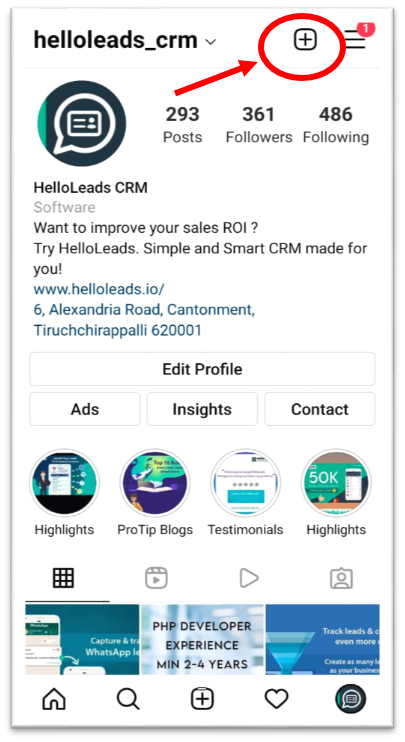
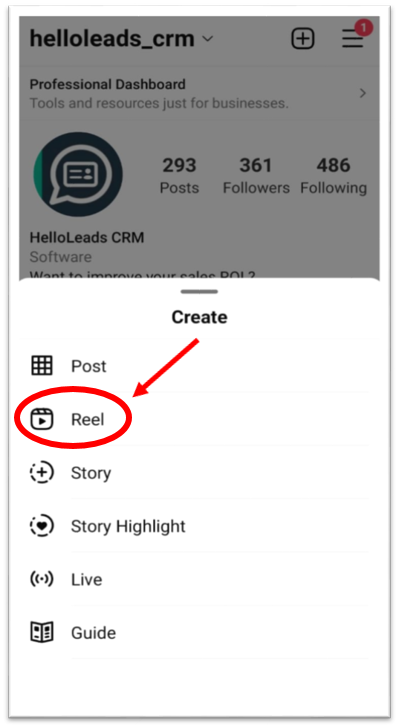
Step 2: Choose your settings and edit the reel
You will see a variety of creative editing tools on the left side of your screen which helps to create your reel, including:
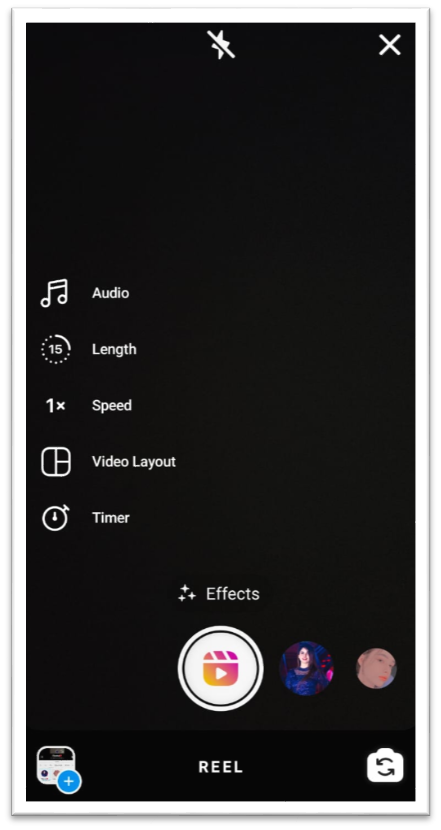
Audio: By hitting the audio option you can search for a song from the Instagram music library or else you can use your original audio by simply recording a reel with it. When you share a reel with original audio, your audio will be attributed to you, and if you have a public account, people can create reels with your audio by selecting “Use Audio” from your reel.
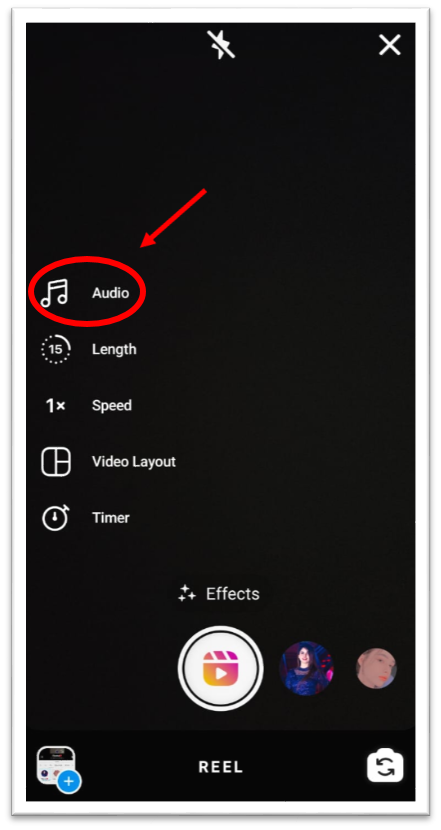
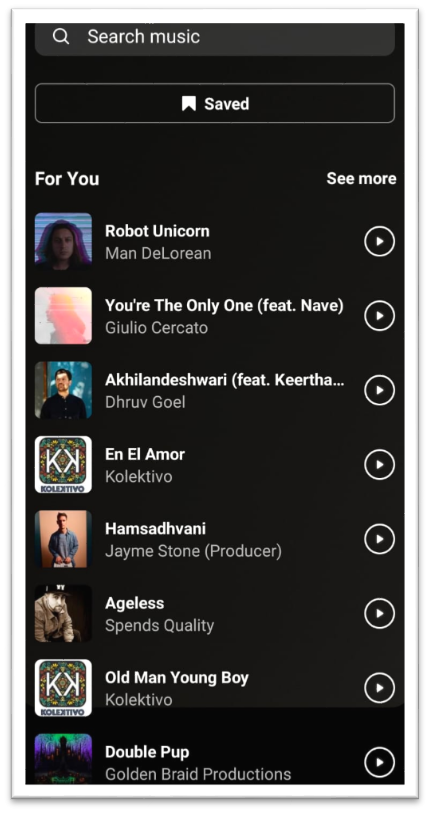
Duration: By tapping the circle with 15-seconds, you can select the length of the reel i.e., you can choose one between creating 15, 30, and 60-second reels based on needs and content.
Speed: By using the speed option you can make your video stay on a beat or make slow-motion videos.
Effects and touch up: There are variety of effects and filters available to make your reel presentable and attractive. By clicking the effects button (Stars symbol) you can choose an effect that best suits your video.
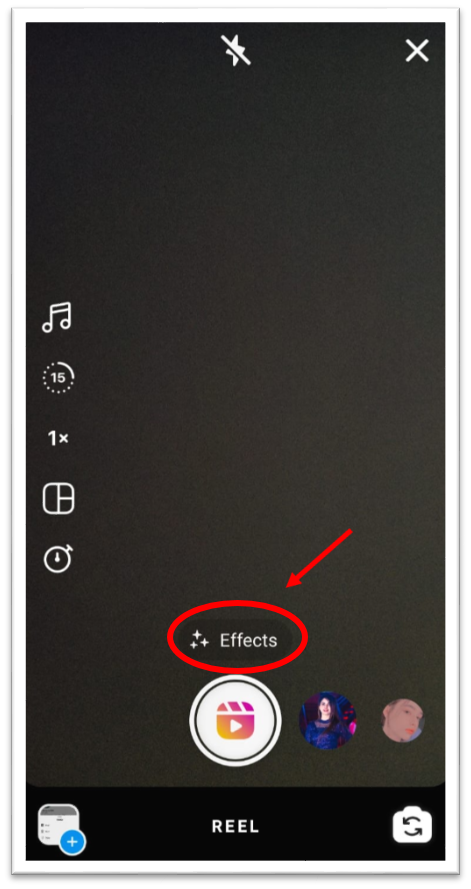
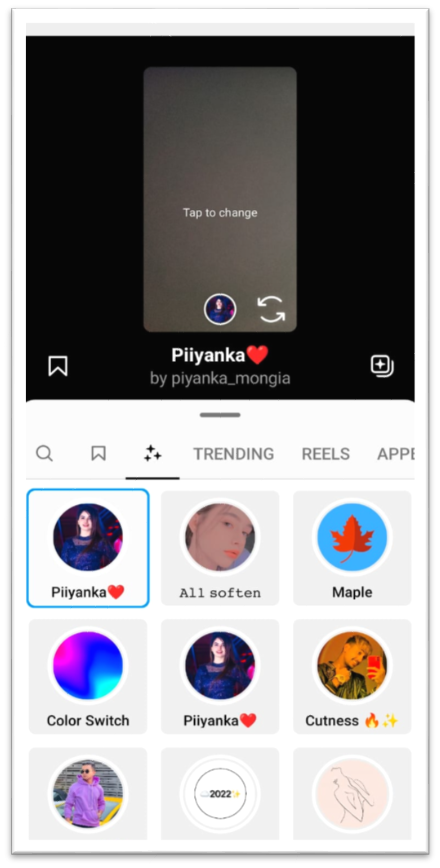
Timer and Countdown: By setting a timer you can record any of your clips hands-free and once you press record, you’ll see a 3-2-1 countdown, before recording begins for the amount of time you selected.
Layout: Line up objects from your previous clip before recording your next to help create seamless transitions for moments like outfit changes or adding new friends into your reel.
Finally by tapping the plus (+) button on the bottom left you select a picture and add them. After that, by dragging the slider you will be able to increase or decrease the photo’s duration.
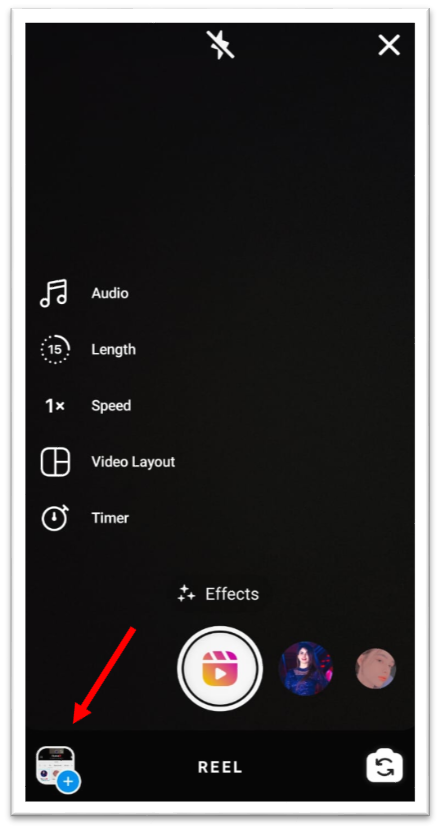
Then, by tapping the Add option you can add more pictures to your slideshow. Instagram allows you to add up to 10 pictures to your slideshow. Once you’re done adding the pictures you can preview by tapping the Preview option to check your slideshow video.
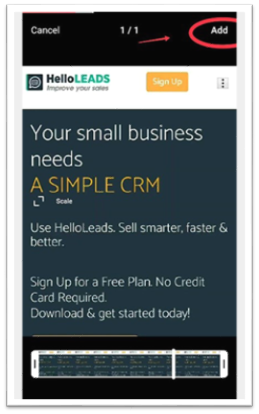
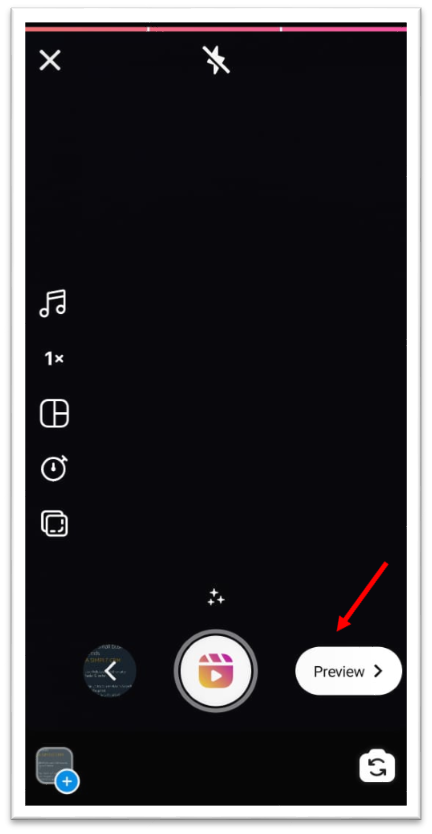
Step 3: Publish your Reel
Publishing your reel is so simple. Tap the Next button and add an appropriate cover photo, attractive caption/title, and relevant hashtags. Now you’re ready to rock with your reel, simply click the share button to share the reel.
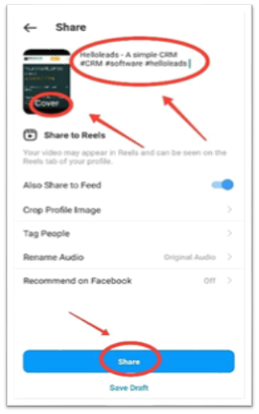
Now that we’ve covered the basics of how to create and publish reels, it’s time to see about some Instagram reels ideas that you can try to connect with your audience.
1. Introduce your product/service
Showcasing your product or service is a powerful way to get in front of a new audience and it is smart to create videos that introduce your brand to those people. Reels offer a unique way for you to do this.
Let people know you, where you’re based, headquartered your brand values, and the work you do. Mention your offers and what they can expect from you content-wise so they’ll want to follow your account. Reels not only generate more exposure for your brand but also help to re-introduce yourself to the existing followers so your brand can be top-of-mind. To make this effective, infuse your Reels with a personality to draw people in and make them fall in love with what you do.
2. Share Guiding Content
Educating and enlightening the audience about your product through a short video is one of the best marketing strategies. By sharing a piece of in-depth information on how your product works, how it’s different and simple from other products, and how people can use it, you can easily educate your audience.
Another simple yet effective way to reach your customer is by creating FAQ Reels that answer common questions about your brand, product, and industry.
3. Make it Fun & Personal
Customers are more attracted to the content that find relative or funny. There will be the best response among users for products that seem friendlier or that include some fun elements.
Using memes or other trendy elements like posting attractive challenges to customers and making them join the challenges relating to your brand or product, which can highly aid in becoming more personal with them which in turn help you to build better customer relationship.
4. Give a sneak-peak
Excite your customers with a short sneak peek about your upcoming product or new updates on your existing product. By sharing a snippet of a project that is still in the early phases, you can build interest among users and make them curious about the upcoming project. From idea to production, these glimpses can create hype for the product/service.
5. Highlight Client Testimonials
Sharing testimonials from clients greatly helps to build trust in your product/service. This is one of the best ways to showcase how much you’re trustworthy and how much you are popular. When they see the results that others have gotten, they tend to feel more confident and this may lead them to purchase your product.
Create a dedicated reel for one particular client that you want to highlight and tell their business transformation story after working with you. Don’t forget to tag the client so that viewers can also check their profile, this is a kind of social proof that is ideal for driving sales.
In addition to the above-mentioned ways, there are a few practices that help you leverage Reels to your business,
Without fail stay top on the trend, always have an eye on the trending items like video or audio or challenges, and try implementing them in your Reels. Post Reels regularly rather than occasionally and post Reels at a peak time of your users/followers.
Don’t forget the hashtags and keep them always relevant to what you’re posting. Repurpose your old content by transforming it according to the latest trend and sometimes posting behind the scenes of your reels can attract some sort of customer and funnel them into your business account.
The Instagram Reel is an amazing tool for creators, small businesses, and marketers. The reels have boomed recently and there is a huge scope for this short-video trend, it seems already overtaking other marketing options. We’re sure the above-mentioned ideas will help you to master the art of reels and leverage Instagram Reels for your business.
Share this blog :