
Any business’ sales process includes the use of product demos. These types of demos will advance the product, even for small enterprises. Customers can understand the characteristics of the product, its applications, and pricing structures by seeing a solid demo. A formal invitation, an agenda, and a focus that discuss the advantages and uses of a product are typically included in a demo. As a result of these demos, you can gradually observe an increase in your company’s reputation and also a boost in your sales. Do you intend to demonstrate a product, then? The following are 10 stages that will enable you to deliver a killer demo:
1. Qualify your lead:
Before arranging for a demo, the first step is to qualify your lead. So, initially, you need to ask questions to your lead through calls/emails. As a part of this step, there are some sample questions given below that can be asked to them:
- What is their business / what is their domain?
- How did they come to know about your product?
- What product or tool is currently being used by the customer?
- What are their problems and what is the type of solution they require to address these problems?
- What features of your product do they like the most, and what draws them in?
- What is their budget?
- Who are the decision-makers in the purchasing end?
You’ll be able to tell from this type of contact whether or not the lead qualifies. However, this engagement also assures the lead that we regard them and are curious to learn about their needs. This kind of interaction will also sow the seeds for a good customer relationship in the future.
2. Sending an advance invitation:

Once you qualify your lead, then the next step is to send out invitations to them for demonstrating your product. Also, insist your lead be accompanied by a person who takes decisions on purchases while attending the demo. This way of sending an advance invitation is useful to confirm their interest and also their convenient day for scheduling the demo.
You can send the invitation through email / WhatsApp. In the email content, you can thank them for taking the time out and showing interest in your demo. A brief summary of what will happen in the demo, directions on how to join it, and information about how it will be performed, such as through a virtual connecting platform like Zoom, Google Meet, or another video conferencing platform, can also be included in the email’s text. The login credentials of the video conferencing platform can be shared in mail / you can also send a separate mail on the day before you have scheduled the demo. Here’s an example script for email:
Subject: Thank you for your interest in our product, [Product name].
Dear [lead name]
Thank you for your willingness to participate in the product demonstration. Please feel free to invite any additional members of your company to this presentation, whether or not you are the sole decision-maker for purchase.
The following are the login instructions for the meeting:
[Include meeting instructions, links, and other pertinent information.]
The product demonstration will focus on [aspects of the product you want to display and address the lead’s pain points] based on the information you’ve provided. If you have any queries before our meeting, please let me know.
I am eagerly looking forward to speaking with you!
Thanks,
[Your name here]
3. Fix your Agenda:
Start by creating an agenda as part of starting the demo. The tasks for a demo are listed on the agenda. This method of creating an agenda provides clarity. Setting a defined objective will also decrease the likelihood of straying from the demo.
4. Establish yourself and your organization:
Once you fix the agenda, the next step is to give a brief introduction to your organization. This can give the customer some idea about your organization. Also, give a clear and crisp introduction about yourself. These two things can create a personal connection with your customer. While handling this portion make sure that you do not drag too much.
5. Tell them the journey of your product:

Bring their attention to the journey of your items after providing a brief introduction about your business and yourself. Compared to the previous stage, this one can be a little more complicated. When discussing the products, the following ideas can be taken into account and put into practice.
- This portion can be presented in the form of an animated video
- The content can be simple, in such a way that even people who do not have much idea about your product can understand it quickly
- It can include details from the launch of the product to the latest updates on the product
- It can also include a few customer testimonials/feedback about the product in the form of a video clip or words
6. Overview of Product and features:
After presenting the journey of the product, start with a product overview. Before getting into this step, it is better to keep the below points in mind:
- Speak with confidence and clarity
- Use simple words while you are explaining the product
- Overview of your product and its uses
- Explain the basic features and also the recently launched updates
7. Provide use-cases:
When you explain something new, it is always good to provide examples. In the case of explaining the features of a product, using real-time examples will give the customer a good experience. For example, you can cite a few problems faced by customers and the features in your product that would solve the problems.
8. Implementation & Pricing plans:
Once you have covered the details of your product, you can explain how to install the product, compatibility checks, and the required device details to use your product. This can be followed by the pricing plans. While explaining the pricing plan, make sure to include the below points:
- Does your product have a free trial version? If so, how long can a customer use it and what are the features available in the free version?
- Pricing plans
- Number of users in each plan
- Variation of features between plans
- Benefits of availing of the premium plan
9. Answering the questions:

Once you have completed the demo of your product, ask the customers if they have gotten an idea about the product or if they have any questions. Try to clarify the questions immediately. Also, insist they drop a mail/post a comment in case of any doubts/issues once they start using the product.
10. Follow-up:
Follow-ups are very important for any business. Frequently keeping in touch with a customer can alone build a strong relationship. So, whenever you contact a new lead/conduct a demo / meet a new person in business, never forget to make a follow-up. In the demo, also make plans for follow-up and what can be discussed in the follow-up. This type of frequent meeting will surely enhance the customer relationship. Though there are many ways for conducting a demo, we have listed 10 steps that will ensure you give a killer demo with clarity and also create a good experience for your customers.
Share this blog :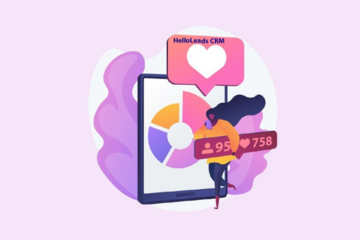











Yes! great, thanks for the info…