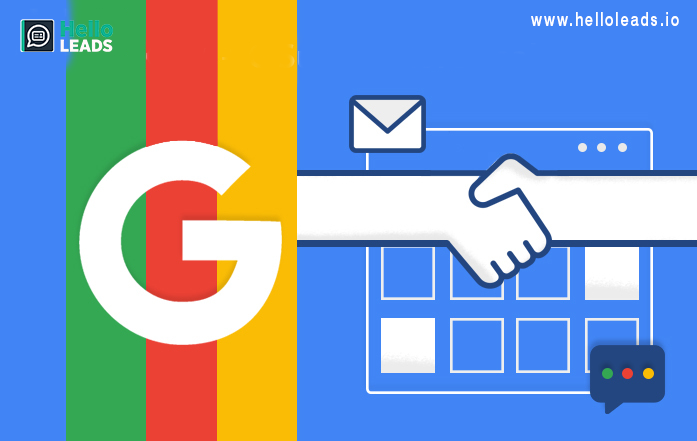
“Building a good customer experience does not happen by accident. It happens by design.” – Clare Muscutt
In the competitive world of businesses today, nothing is more important than customer experience. If you want your customers to stay with you for the long term, you need a reliable way to manage your relationships with your customers.
A Customer Relationship Management (CRM) tool helps you to manage and improve the relationship with customers. Likewise, the business and productivity tool of Google, G Suite (Google Workspace) that includes Gmail, Google Drive, Google Docs, Google Slides, etc allows easy collaboration and enables your team to work in a collaborative mode and even remotely. Hence, integrating your CRM with the G suite takes your small business one step further in improving teamwork and productivity which in turn results in closing more deals.
In this small business guide, we will walk you through the benefits of integrating the G suite with your CRM and the features of G-Suite CRMs
Benefits of integrating G suite with your CRM?
- Saves time: Avoids duplication of records so that cross-checking information is quick and easy.
- Strengthens relationship with customers: You can respond to customers quickly as it syncs and stores customer information in one place.
- Improves sales: Helps team to work smarter and better
- Auto-log tasks, calls, emails, and meetings in CRM: Automatically log all sales activity giving you a complete history of calls, emails, contacts, deals, files, upcoming tasks, and meetings.
- Track email opens, clicks, and engagement in CRM: Auto-log prospect clicks, opens, and other email engagements in CRM automatically by syncing G-Suite and CRM.
- Keeps documents updated: The changes get automatically saved and maintain up-to-date data.
What features do G-Suite CRMs offer?
1. Easy document management by syncing your CRM with Google drive
You can easily maintain all your business documents by syncing Google drive with your CRM. You can create and edit documents from anywhere.
You can update your document information easily and share it across with your team so that it is accessible to anyone in the organization.
2. Efficient contact management
You can manage all your contacts in one master list by syncing Google contacts with CRM. Syncing these contact lists regularly helps you to obtain relevant and up-to-date contact information.
3. Improves productivity by syncing emails with CRM

Finding an email from your inbox or toggling between your Gmail and CRM becomes a time-consuming task. By syncing Gmail with your CRM you can easily manage your emails and keep your conversations organized.
4. Get notified on time by syncing Google calendar
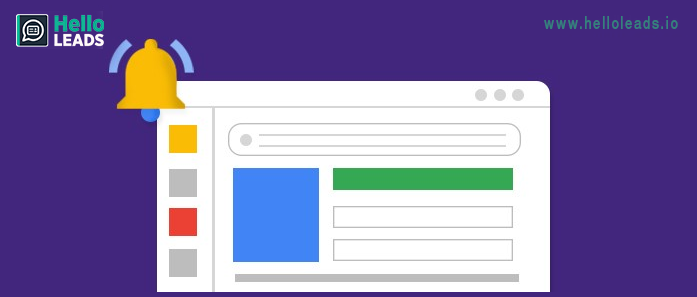
Today almost everyone uses Google calendar to remind themselves of important meetings and tasks. By syncing your CRM with Google Calendar you get notified of all your works including due dates, project milestones, and events thus improving productivity.
Take your business to the next level with G suite CRM
Integrating your CRM with the G suite increases the productivity and efficiency of the sales force and helps in maximizing sales.
Share this blog :










