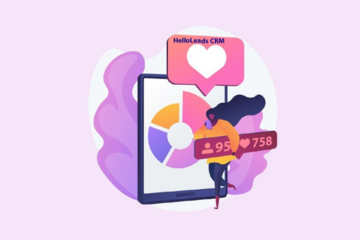Artificial Intelligence (AI) is a major transformational force across the world and is bringing in drastic changes across workplaces, industries and personal life too. Use of Virtual Assistants (VAs) also referred as AI assistant or Digital Assistant powered by Artificial Intelligence (AI) and Natural Language Processing (NLP), to automate tasks of humans, is steadily influencing and impacting the modern industrial scenario. By 2021, more than 25 percent of digital workers are expected to use digital assistants on a daily basis like Alexa.
Virtual assistants for workplaces
With virtual assistants (VAs) performing complex tasks including diagnosing problems, the use of VAs in the workplace is growing rapidly. In addition to increasing productivity for users, VAs also offer a personalized experience.
Employees can quickly assign VAs tasks to complete in the background without any interruption to their work. This helps employees to remember where they left off previously and increases their overall efficiency at work.
In addition to performing routine tasks, VAs can also simplify and execute more complicated tasks. Virtual assistant software retrieve information from complex systems with ease to achieve results more efficiently. Thus, complicated workflows are simplified for the employees and significantly improve the overall productivity of an organization.
Alexa – A Personal Assistant
Alexa, a voice assistant developed by Amazon is a household name and has become part of our family. Alexa is supported by other Amazon devices such as Echo, Echo Dot, Tap, Fire TV, etc and you can also use Alexa on any smartphone by installing Amazon’s Alexa app on your phone. Alexa can have conversation with human beings and fulfil tasks such as playing music, creating to-do lists, setting alarms, reading the latest news, etc. In addition, Alexa can be integrated with third-party devices to control smart home gadgets. You can also configure the devices with third-party apps, so that you can use it to call an Uber or pull up a recipe.
How Does Alexa Work?

Once you set-up the device, by simply saying “Alexa” it triggers the start of the service. When you make a request to Alexa, the microphone on the device records your command. Alexa sends that recording over the internet to Amazon’s Alexa cloud-based servers, where the AVS (Alexa Voice Service) resides.
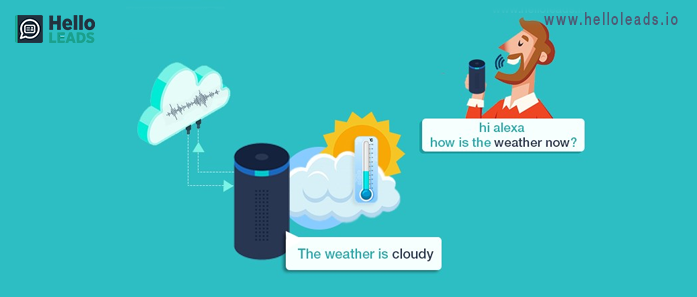
The Alexa voice service then converts your voice signals into computer language commands that can execute a task (such as searching a file), or convert the computer language back into sound signals so that Alexa’s voice assistant can provide you with information verbally (such as weather).
In a few products like the Amazon Echo or Echo Dot, information responses are in the form of audio, but on other products like the Echo Show, and to a limited extent on a smartphone, information is provided via audio and/or on-screen display. Using Alexa-enabled Amazon device, Alexa can also pass commands to other compatible third-party devices.
Alexa for Business
To be successful in business, getting things done quickly in the workplace is an important factor. Alexa for Business helps Corporates and businesses to get more work done faster and with increased accuracy. It can help managers and employees improve productivity in the office. Here are some ways that Alexa can help you to be productive at workplace.

1. Set your reminders
Alexa can remind you about something that you are supposed to do like call someone, reply to an email or just about anything else, at a specific time on a specific day. You can set reminders by saying Alexa, remind me at {time} to {action} and to dismiss the message you can say Alexa, clear my reminder.
2. Make Appointments
You can link your calendar account to the Alexa app or web interface. Alexa then works with you to provide information about your calendar events, or add basic items for you upon request. You can also ask Alexa to schedule or re-schedule calendar meeting events. Alexa can integrate with Google Calendar, Apple iCloud, Office 365, and Microsoft Outlook calendars. Once you have signed-in, you can create appointments by saying, “Alexa, schedule {event name} for {date} at {time}.” You can also just say “Alexa, create a calendar appointment,” and the assistant will ask follow-up questions about the date, time, and event title. To know upcoming calendar events, try saying, “Alexa, what’s on my calendar for {day}?”
3. Make phone calls / send texts and Email organization
Alexa in smartphone enables you to make calls, answer calls, send texts, or read texts you’ve received. Alexa can manage your emails. It can read, reply and organize emails according to preference.
4. Organize to-do lists
Alexa can streamline daily tasks and help employees to improve productivity by automating or organizing routine tasks. For example, Alexa can keep track of daily to-do items. Once you have signed-in to Alexa you can just ask “Alexa, what’s on my to-do list today?”
5. Improve meeting room experience with Alexa
Alexa for Business can streamline the process of booking a meeting room. Alexa can automatically release booked, yet unattended meeting room reservations after a chosen time period, making meeting rooms available for employees when they need them. It automatically tracks meeting room metrics like attendance rate, recovered bookings, and most and least used rooms, which you can download and analyze to optimize the meeting rooms space at your workplace.
On the other hand, you can start a meeting by saying “Alexa, start the meeting” and Alexa will use the location, calendar information and local devices to start the meeting. It can also provide end-of-meeting reminders a few minutes prior to the start of the next meeting. This encourages employees to end their meetings on time and allows the next meeting to start punctually..
6. Alexa Research and Calculations
Alexa can look up information for you on Wikipedia using the “Alexa, Wikipedia: {topic}” command. You can also ask Alexa to read the entire article by saying “More”. If you are in a meeting and need to perform a quick but complex calculation you can ask Alexa to solve the equation for you.
7. Alexa Translation
Alexa can convert a word or phrase to any of the languages such as French, German, Spanish, Russian, Chinese and many more.
You can ask Alexa to deliver phrases more slowly so you can write them down, and it can also repeat them if requested.
8. Track your time
Alexa can help you track the time you spend on various tasks and projects by using the Work Time Tracker skill. A person who is required to log the hours spent on multiple projects/ activities can use this. This greatly benefits organizations to accurately record the man hours spent on every individual project.
Tracking of the activities will certainly benefit in improving productivity, quality, time management and timelines for delivering works assigned.
9. Video conferencing
Alexa is capable of starting a video conference with a simple voice command. After syncing with a workplace calendar, the user can say “Alexa, start the meeting” and Alexa will turn on all the equipment that will be used for the call. This saves a lot of time compared to an employee doing this manually during his working hours.
10. Monitoring device usage in workplace
In workplaces, administrators can use a centralized console to monitor certain tasks or device usage throughout the organization. This also helps in improving the overall efficiency, monitoring and control.
11.Taking notes during meetings
While you are in a meeting it may not be possible for you to take down notes. Instead, you can ask Alexa to document the messages conveyed during meetings, record full meetings, or you can ask Alexa to read you a summary of a recent meeting.
Alexa never fails to amaze us. But there are many quirky and cool things about Alexa which most of us are unaware of. Here is the list of top 20 things that Alexa can do for you.
Custom Alexa Skills
In addition to certain built-in capabilities like playing music from multiple providers, answering questions, providing weather forecasts, and querying Wikipedia, developers can also build new custom skills, by using Alexa Skill Kit (ASK) based on their needs.
Alexa Blueprints
Alexa Blueprints is a new way for any organization to create their own customized Alexa skills or responses, without having the need to do any coding. Organizations can create these customized, personalized skills to improve efficiency in their workplace.
To summarize, technological advancements in artificial intelligence are making voice assistants smarter. As consumers embrace digitalization, voice assistants will become a major interface to the digital world and will be in greater demand. In future, almost everyone will be using voice assistants like Alexa which will be the most popular AI-powered assistant in the Corporate Board Room as well as in your living room..
Get Smarter with Smart Assistant – Alexa…!
Share this blog :