
As people all around the world are isolated, locked down and are practicing social distancing from each other, video conferencing tools help them to keep in touch with their family, relatives, colleagues and coworkers.
There are many tools. Among them, zoom has been ranked first. But recently, many security and privacy issues have been reported on zoom.
So, we thought of suggesting alternatives tools for zoom. Meanwhile, there are many video conferencing tools that have announced offers during this period and have extended their free features.
We have not included popular tools like WhatsApp, Facebook and face time in this blog because these tools are commonly used by most people to conduct personal one on one video calls.
1. Skype

Skype is a well-known video calling app, which was started in 2003 with a bang. It supports both crystal-clear audio and HD video calling and is quite supportive in all types of electronic devices including Alexa. Like all video conferring apps, it has smart messaging and screen sharing options which is very useful for business professionals. Some of the value-added features are, we can record the video call and share it with our colleagues. We can also privately chat with our friends for executing sensitive conversations.
2. Cisco WebEx
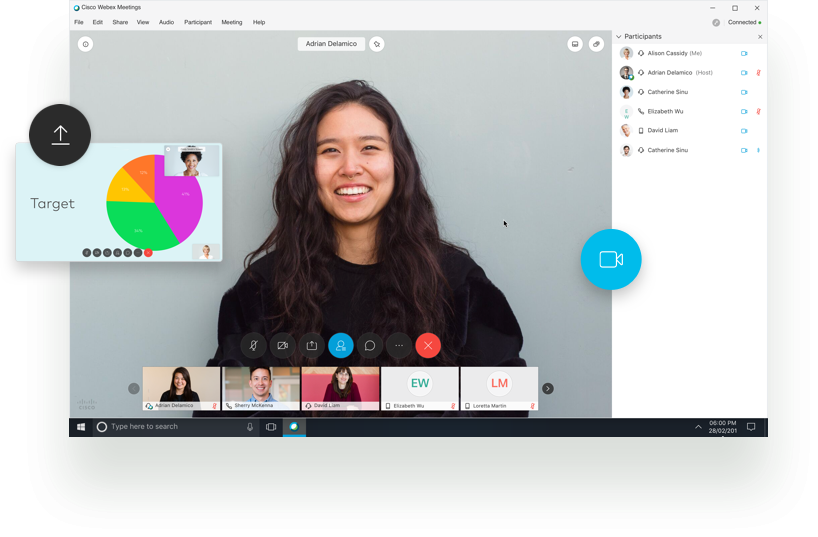
WebEx is available in market since 90’s and is acquired by Cisco company 2007. This app is mainly promoted for business meetings. Free versions of this app are also available, which allows 50 participants and 40 minutes of meeting. Recently, due to this lock down and increase of remote working, they have extended their free version to 100 participants without time restriction. Also, it has an in-built cloud storage of 1 GB for storing recorded conference calls. Additionally, Cisco is working closely with partners to offer free 90-day licenses to businesses that aren’t already WebEx customers in the current environment.
3. Whereby
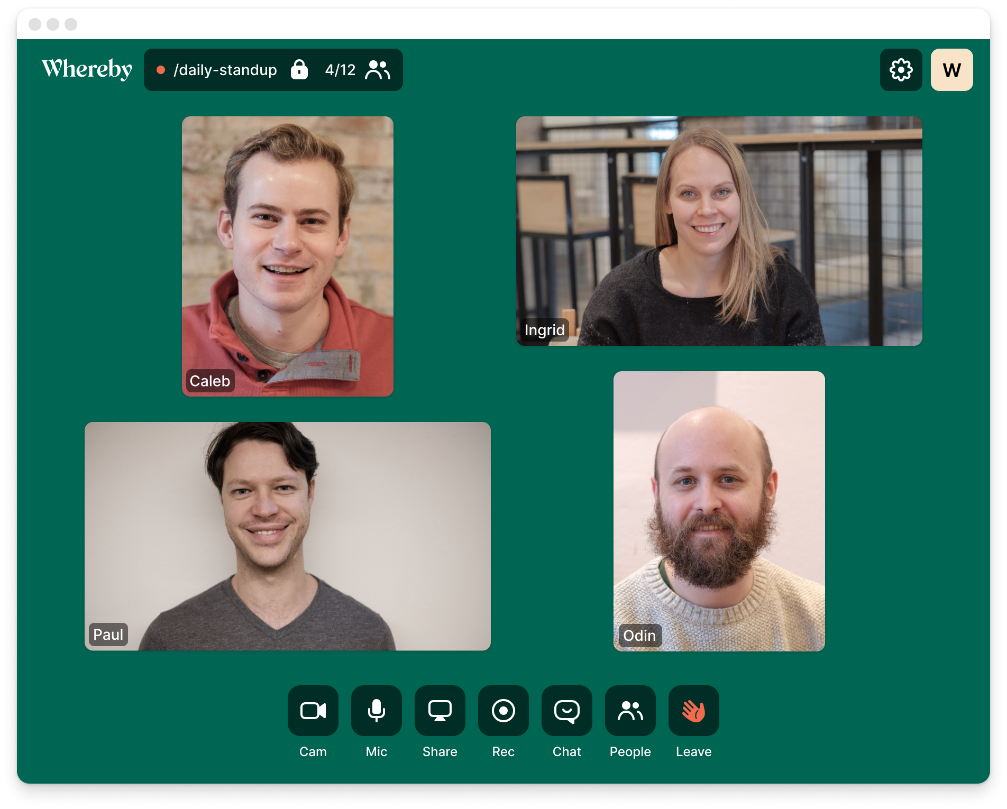
Whereby is somewhat limited with their free features. It allows only 4 participants to have a call at a time. Each room will contain a unique URL which is good, but at the same time have a restriction like same room names cannot be used. (It is similar to creating twitter user name ID). Added advantage of having this app is, it has integrations with Trello, YouTube, Google drive, etc..
4. Hangouts

Google Hangouts is a familiar classical app, which is available. Google is not offering any free features to new users. But it is rolling out free access for advanced hangouts meet video conferencing capabilities to all G suite customers. This offer allows 250 participants to be connected in a call and allows live streaming for up to 100,000 viewers within a domain. We can also record the video and share it through Google Drive. This offer will expire after July 1, 2020.
5. UberConference
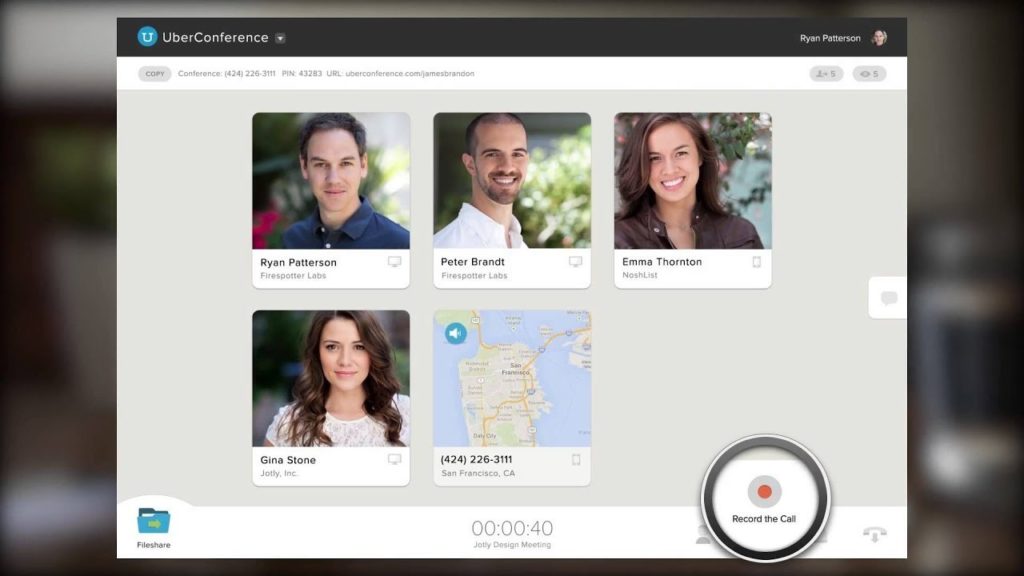
UberConference is another user-based video conferencing app which allows us to mute noisy caller and also allows us to add a new person in the middle of the meeting. The most important notable feature is voice intelligence. It listens to the meetings conducted and transcribes them as action points and allocates them as automated tasks. Another added crazy feature is that, while you wait for other users, you can listen to your favourite songs inside the app itself. No PINS are required and you can dial people in more than 50 countries. To ease disruption from COVID-19, UberConference Free now allows longer call duration and up to 50 participants too.
6. Microsoft Teams:

Microsoft 365 is a well known one worldwide and they offer conferencing calls, video calling and unlimited chat and search. They have app for each criteria’s like for school, small business, who are working from remote areas, and long-distance workers, etc., They deliver a safe and secured app.
7. AnyMeeting:

Intermedia Any meeting video conferencing app is free until 2021. Along with the basic video calling features they offer many more features for free like custom meeting URL’s, scheduled call, integrations with Slack, google, etc., attendance reports, chat reports and many more. Along with this bumper offer, added bonus is you can also conduct free webinars up to 2021 which allows 50 attendees at a stretch.
8. Free Conferencing:

As the name symbolically represents, this free conferencing app allows up to 100 participants for free conference calling and it is a download free web conferencing service which no other providers offer. This app provides innumerable features like auto transcript for calls, call & video recorders, live streaming on YouTube, personalize your meetings and welcome your guest with warm music and many more.
Summary
We have suggested few alternatives for Zoom, who have offers for you during this COVID-19 period.
Zoom has been widely criticized worldwide for the past few days for their terrible security and incomplete privacy policy. In spite of having these issues, Zoom has reached around 200 million daily active users in the last one month itself.
To take further actions or to solve these problems, zoom has enacted a feature called Freeze. This means that the company will not focus on any new feature until it fixes all current bugs available. Zoom also stated that it will work with third party experts to resolve this and prepare a transparency report.
In addition to this, Government had announced a “’Make in India’ Video Conferencing App Challenge”. This initiative seeks the help of developers all over India to come up with a new video conferencing app, which is free from privacy and security issues and should be encrypted with some basic provisions like it should be adaptable to all type of devices and containing the features like screen sharing, recording videos, transferring files, etc.,
Competition results will be announced at the end of July and the prize winner will be awarded with 1 crore Rupees.
Hoping for the Best!
Share this blog :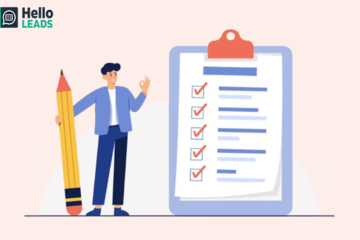

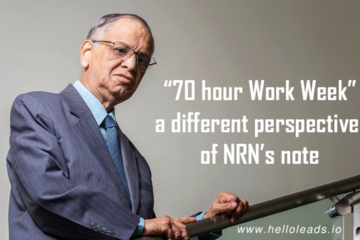









Great!
The above video conferencing app list seems to be good. Additionally, one can also use tools like on VideoMeet video conferencing servers for conducting online video conferences.
Very good article , explained each and every concepts in detail with good example