
Video conferencing have now become an integral part of our life and Zoom is one of the most popular tools used for video conferencing. Even though, there are many alternatives to Zoom, many organizations glued to Zoom to stay connected with their employees and customers.
During recent days, when we are not outside, probably we are inside the Zoom. Most of our waking hours are spent inside a zoom meeting be it for work, learning or fun. As we have quickly adapted to virtual meetings, many of us still trying to figure out methods to escape from the zoom fatigue. Especially video meeting fatigue, can impact productivity, job satisfaction and work-life balance.
As employees continue to work remotely and leaders must find some ways to limit the strain from a high volume of video conference meetings. Here are some of the recommendations from Zoom CEO for remote workers who are on video meetings all day.
“As someone who has spent many days and nights on Zoom over the last 12 months talking to people all around the world, I can relate. It is incredibly hard to abruptly pivot from a social, in-person work environment to a world where we only see images of faces on a screen. My personal record is 19 Zoom meetings in a day. It’s a record that some may be able to beat, but I’ll admit it was a struggle to make it through.: said Eric S. Yuan is the founder and CEO of Zoom.
Here are some of Yuan’s practices to limit strain from a high volume of video conference meetings:
- Take scheduled breaks away from the computer.
- Book meetings for 25 minutes or 55 minutes (or even try going down to 20 or 45 minutes), or end meetings early to give everyone a buffer to recover mentally between meetings.
- Use chat or email in lieu of a meeting.
- Try turning off self-view so you can see your colleagues’ faces, and so they can see yours, without having to see yourself.
- Implement a “no internal meetings day” to give yourself and your employees a break. We’ve been doing this since late last year at Zoom and our employees love it.
- Encourage employees to set boundaries around their personal time. While exceptions must be made for a global workforce, leaders should discourage night and weekend meetings.
(1) Take scheduled breaks away from the computer

Although there is no fixed time between breaks or length of breaks, we recommend to follow 20-20-20 rule. The rule is that, for every 20 minutes spent on a screen, you should try to look away at something that is 20 feet away from you for a total of 20 seconds. Sometimes, due to the nature of your work, taking breaks may not be possible, and in this case, consider to schedule your breaks for at least 5 minutes in every hour.
(2) Schedule shorter meetings
Meetings are inevitable. To make the meetings more productive, schedule short meetings for 25 minutes or 55 minutes or even going down to 20 or 45 minutes will work better in some cases. You can also end meetings early to give everyone a buffer to recover mentally between meetings. Have a clear agenda and circulate it ahead of time to avoid extending the 10 mins meetings to an hour meeting and always try to stick to the agenda.
(3) Use chat or email rather than meeting

Before sending a meeting invite, pause for a second and give a thought whether this issue can be addressed through the chat / email. sometimes meetings may not be the right solution for a problem. For disseminating information to the team or if you want a quick update from the team, consider for an email or use chat to reach the team. Use chat tools like slack or project management tools that best suits for you.
(4) Turn off self-view
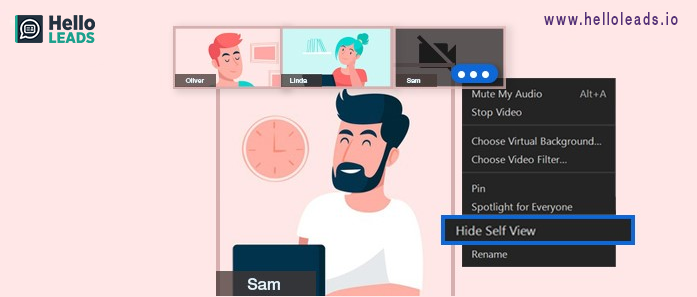
When we used to organize meetings at office, we never bother about how we look and we concentrate only on the agenda. Besides of many ways to look great on video calls, we chose to turn off our videos in most of our meetings. This might due to the over consciousness of how we look in the video. To solve this, zoom provides an option to turn off self-view in which we can see our colleagues’ faces, and so they can see us, without having to see ourselves.
(5) Implement “No internal meeting day”
We are in a situation where our day never ends without a meeting. But implementing a “No internal meeting day” will give us and our employees a break. It helps all team members to focus on heads-down work, without having to fit it in between meetings. Make a day for “No internal meetings” and your employees will feel rewarding to be able to block out a big chunk of time to focus on the tasks at hand.
(6) Set boundaries between personal time and work

Don’t let your employees to feel overwhelmed and out of control. Encourage them to set healthy boundaries around their personal time. While exceptions must be made for a global workforce, leaders should discourage night and weekend meetings.
When it comes to remote work, we don’t have any “one size fits all”. We should modify some of our routines to fit in to the new normal. Save your time for golden meetings and feel excited to be a part of a meeting. Regularly ask your employees about how they feel about the meetings and take survey to improve the communication and productivity.
Share this blog :










