
SEO tool or search engine optimization software is a program designed to help website owners and small business owners boost their visibility in Google search results.
The main goal of the SEO tool is to assist website owners with keyword research, link building, on-page SEO, keyword ranking tracking, technical SEO, and a few more.
SEO is a long-term journey and you need to work faster and smarter and in a consistent manner. To get started, you need the right tools.
There are many free SEO tools on the market, tools that serve a wide variety of uses and cover a wide range of needs, at no cost.
Based on our reviews and research, the below tools are fast, free, and easy to use. I hope you can find at least one you can use to improve the SEO of your website.
Here you go!
1. Google Ads Keyword Planner
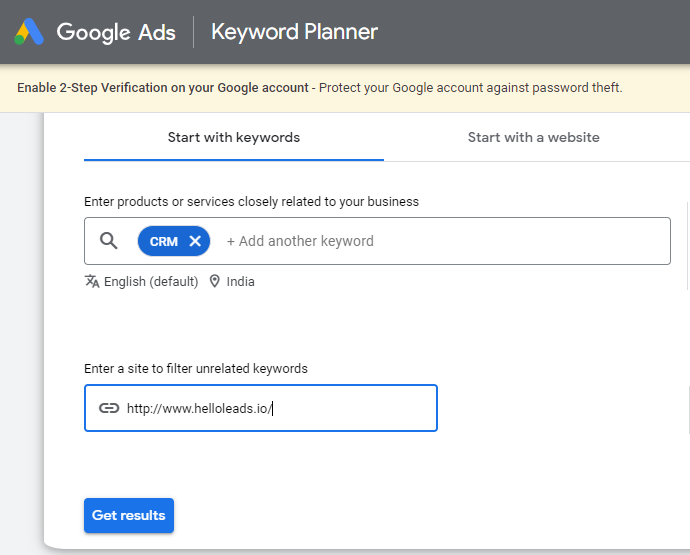
Enter a keyword or group of keywords into Google Keyword Planner, and you’ll get all kinds of helpful stats to help you with your keyword strategy: monthly search volume, competition, and even terms you might not have considered before.
2. Google Page speed insights
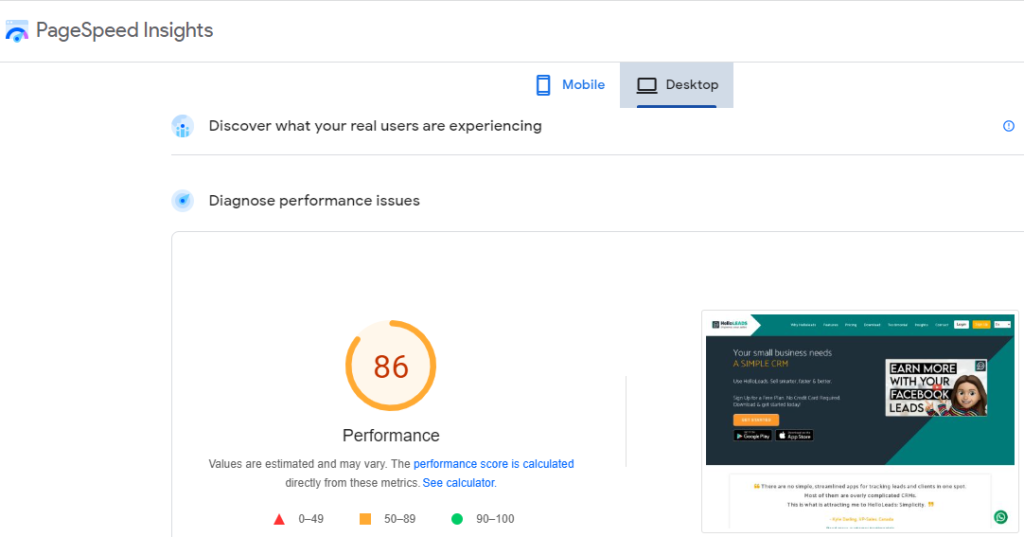
Check the performance and usability of your website on different devices. You can use this tool to test whether a URL is fast and responsive on desktops and mobile devices. Your site’s performance is then rated from 0 to 100. It tells you exactly how fast it takes site loads based on several metrics, and it also shows you how you might improve it.
3. Ahref webmaster Tools
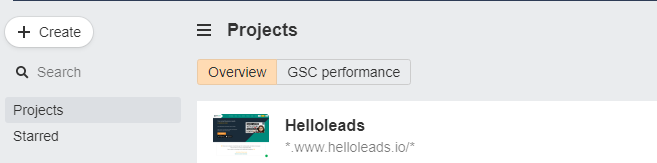
Run a technical audit of your website
Sign up for Ahrefs Webmaster Tools, verify your website, and run an audit. You’ll find over a hundred SEO-related problems, and the tool gives suggestions on how to fix them.
Search engines display your site in organic listings based on the number and quality of links. This tool shows your site’s ranking for those phrases, as well as which sites are linking to you.
4. Google Search Console
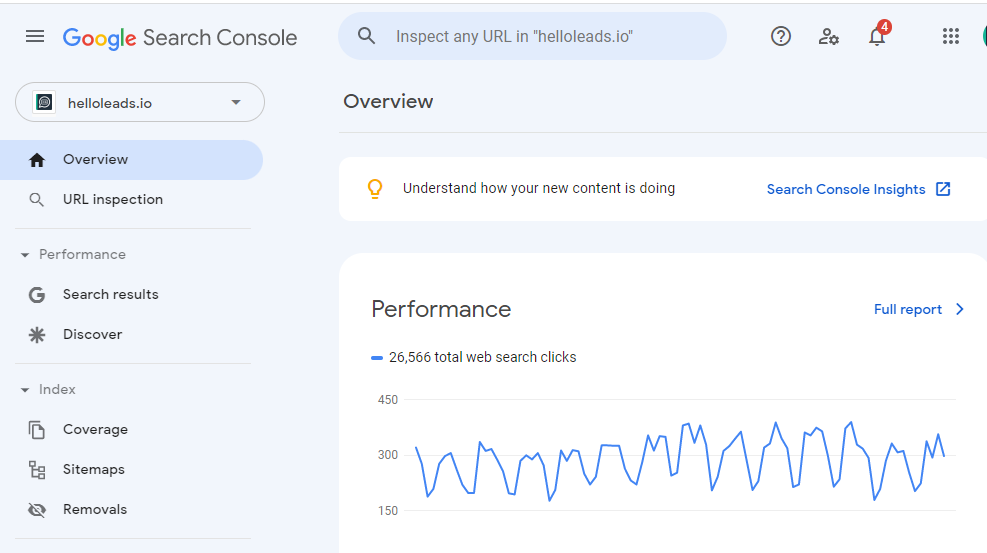
Google Search Console is a tool developed by Google to offer website owners a better understanding of how Google sees and interacts with their website. It also provides access to important SEO data like clicks, impressions, average ranking position, submits sitemaps, and more.
If you want to maximize your visibility in search engines like Bing and Yandex, you need to be aware that they offer their own “search console” too.
5. Ahref Backlink Checker
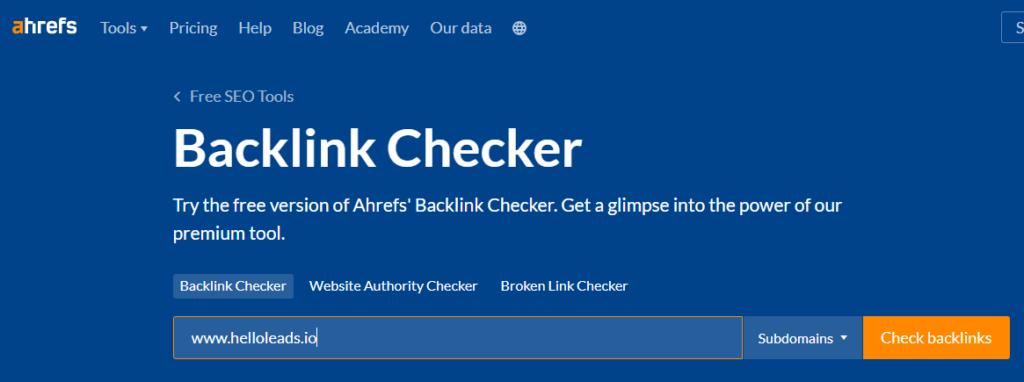
Ahrefs is a powerful SEO tool to help you improve your website. It’s easy to use and has many great features, like the free Backlink Checker. This shows the top 100 backlinks to any website or URL, along with a total number of backlinks and referring domains (links from unique sites).
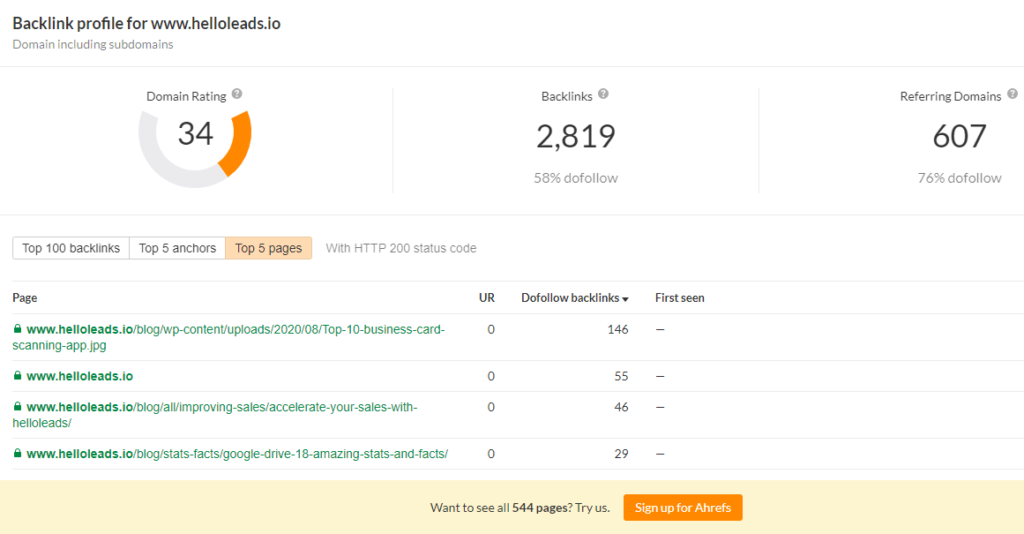
This tool is a great way to find link-building opportunities. Paste your competitor’s website and uncover possible link-building opportunities.
5. Ahref’s SEO Toolbar
Check the broken links, redirect chains, and no-follow links for any webpage. Also validates other on-page elements such as hreflang, meta description, and meta keywords.
Technical and on-page optimization SEO features are free, but you’ll need an Ahrefs account to see SEO metrics within the SERPs.
Ahrefs’ SEO toolbar is a free Chrome and Firefox extension that allows you to check for broken links on any webpage, track redirect chains and highlight the no-follow links.
This tool generates an on-page SEO report that includes the web page’s: Title and Meta description, Word count, Headers, Hreflang tags, Canonicals, and OG tags.
7. Screaming Frog
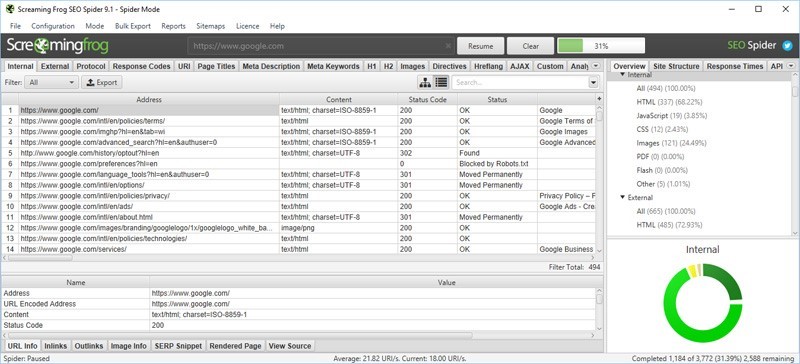
Find, manage and optimize technical SEO issues with ease.
Finding a problem with your technical SEO can be a HUGE hassle. So many issues and so much information to look through. Enter: Screaming Frog. Instead of crawling your site manually, this nifty tool crawls your site using a Google-like crawler, generating a report of potential issues (like HTTP header errors, JavaScript rendering issues, bloated HTML, etc.)
Discover Duplicate Content will also find keyword variations, so you can focus on unique content.
8. Classy Schema Structured Data Viewer
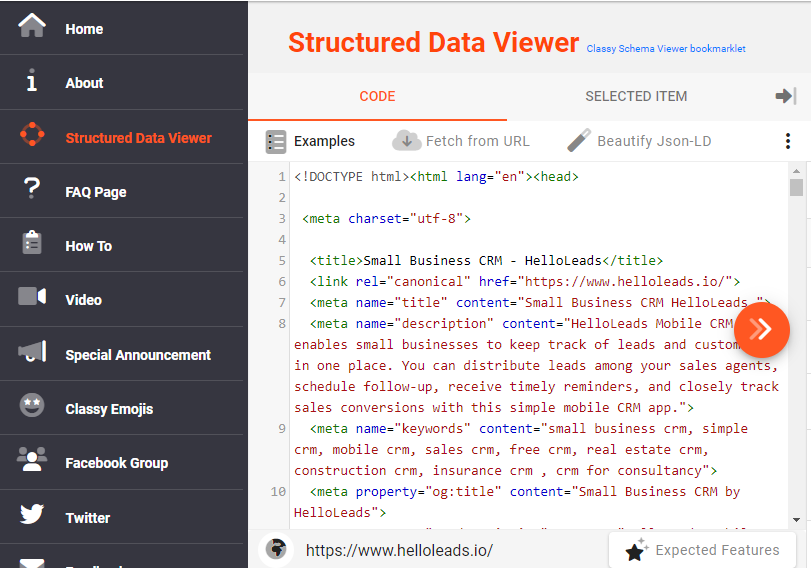
This tool checks your website to make sure the structured data is implemented correctly.
Use the Structured Data Testing Tool to verify that you’re implementing the technical aspects of SEO right. The tool will test your markup and help troubleshoot any problems found during the process.
9. XML sitemap
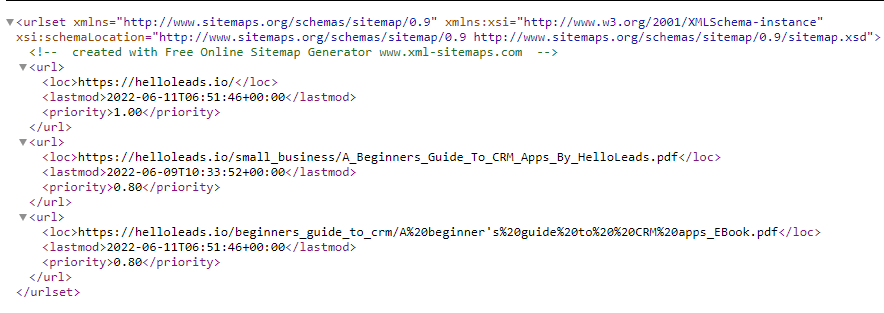
Sitemap Creation
XML Sitemaps is an easy, free and fast way to automatically create sitemaps for your website. By entering your site’s URL and some optional parameters, XML Sitemaps will produce a sitemap that you can upload to Google Search Console and Bing Webmaster Tools.
10. Robots.txt Generator
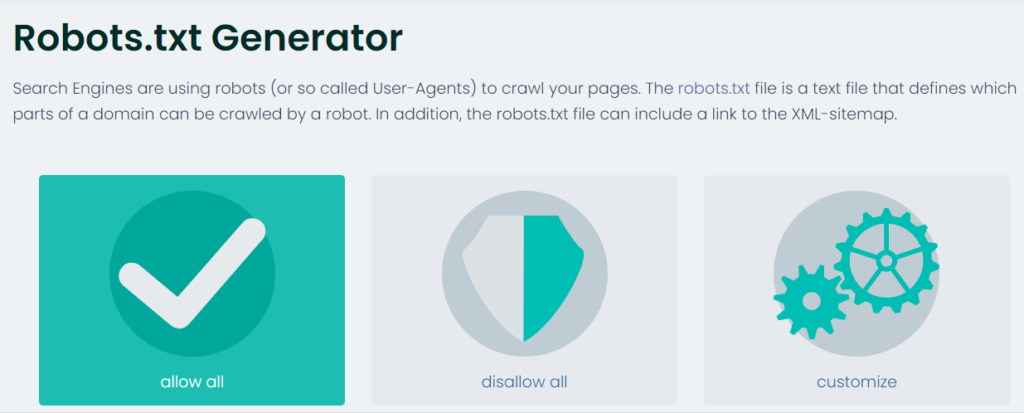
Do you want to create a robots.txt file for your website? Our tool lets you generate a robots.txt file quickly and easily.
A robots.txt file lets the web robots know what to do with a website’s pages, including whether or not the page should be indexed and who can access it. The best way to ensure you can optimize your site content is to have official instructions on how your web pages should be used by the search engines.
11. Google Mobile-friendly test
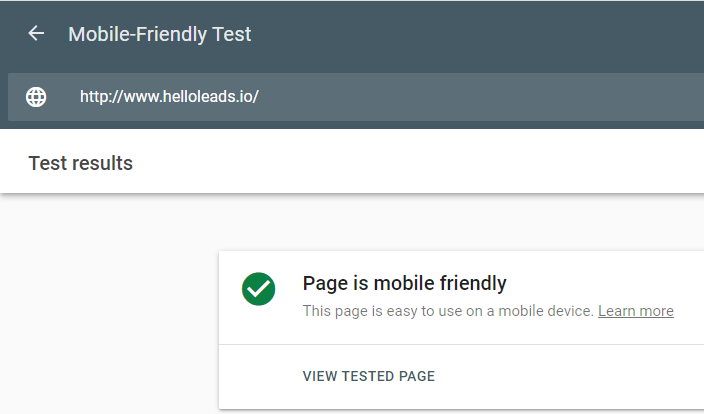
This tool checks your site’s mobile friendliness. Enter any URL and find out if it’s mobile-friendly, then see how your site performed.
12. Website Authority Checker
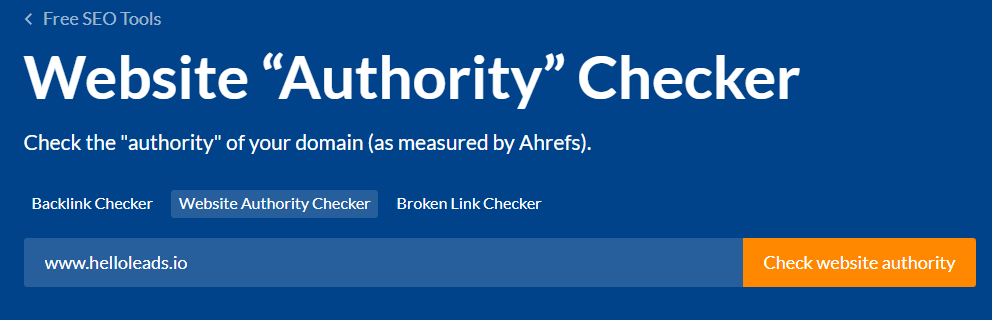
Check your site’s Domain Rating. View your website’s Domain Rating (DR) by entering your URL. Research shows that higher DR correlates with a higher ranking in Google.
13. The Hreflang Tags Generator Tool
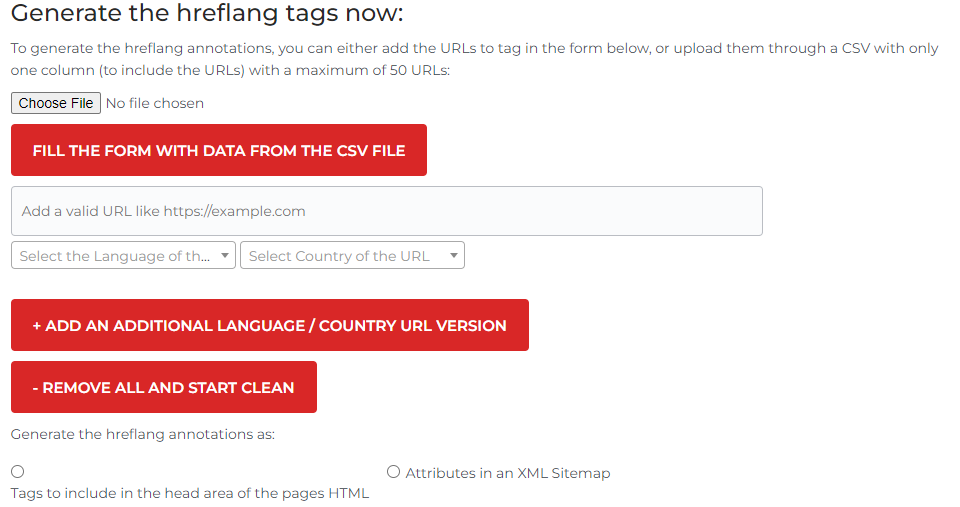
With the Href Lang Tag Generator, you can generate hreflang tags for your multilingual/multinational website. In case your website is focused on multiple languages or countries, you’ll need to set up your hreflang tags accordingly. Typically, it’s easy to mess up, which can lead to issues with your site.
14. SERP Robot
Track your ranking position for up to five keywords.
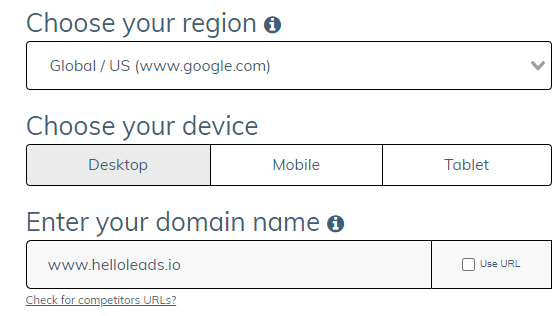
Monitor your website’s ranking performance with a simple keyword search. Get updates on how you compare to your competitors and know where you stand in the search engine rankings for keywords that are important for your small business.
15. All-in-One SEO Tool
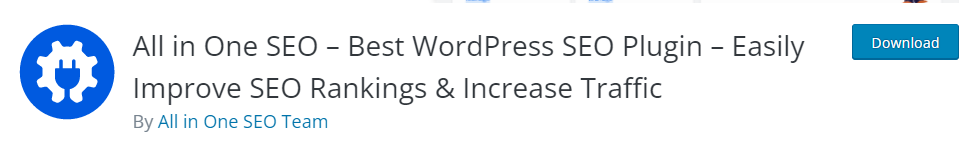
AIOSEO’s smart WordPress SEO setup wizard helps you optimize your website’s SEO settings based on your unique industry needs. In less than 10 minutes, you will be able to set up all the advanced WordPress SEO features like XML sitemaps, optimized search appearance, SEO meta title, SEO meta Descriptions, SEO keywords, Open Graph SEO Knowledge Panel information, social media integration, and SEO search console/webmaster tool integration.
Download the free WordPress SEO plugin and discover how AIO SEO helps you achieve higher rankings in Google for better traffic results!
Share this blog :










