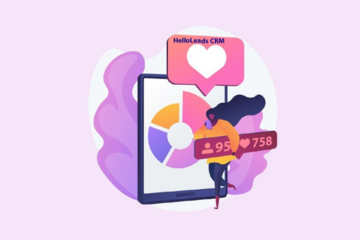With over one billion active users, Instagram has become one of the most popular social media platforms in the world. For small businesses, this presents a huge opportunity to reach a global audience and showcase their products in a visually appealing way. However, with so many brands vying for attention, it can be challenging to stand out and drive sales through this platform. One way to overcome this challenge is by using shoppable posts, a feature that allows businesses to tag products in their Instagram posts and enable users to purchase directly from their feed. With shoppable posts, businesses can sell products directly to consumers from their Instagram accounts, making it easier than ever to monetize their Instagram presence. If you’re not already selling on Instagram, it’s time to get started!
“Instagram has become the go-to platform for brands to connect with their customers and sell their products”
Why your business should be selling on the Instagram?
- Reach a large and engaged audience
- Highly visual platform for showcasing your products in an appealing and engaging way
- Direct access to consumers
- Cost-effective
- Opportunity to build a community of engaged followers and loyal customers
Selling on Instagram is relatively easy and has low barriers to entry compared to other platforms. Businesses can create an Instagram account for free and start selling their products without the need for a website or e-commerce platform. Instagram Shopping allows businesses to set up an online storefront on the platform where they can showcase their products, provide detailed descriptions, and tag products in their posts and stories. Users can click on the tagged products to view more information and make a purchase directly through Instagram without leaving the app. In this era of social media, selling on Instagram has become an integral part of many businesses’ e-commerce strategy, allowing them to reach new customers and build relationships with existing ones.
“Selling on Instagram is like having a virtual shop window that’s always open”
Here, we’ll discuss the steps to set up a shoppable post, and tips to optimize your posts for maximum sales. Whether you’re an established brand or just starting out, this blog will help you leverage Instagram’s shoppable posts to increase your sales and grow your business.
Step 1: Meet Instagram’s requirements
To use shoppable posts on Instagram, you’ll need to meet the following requirements:
- Your business must be in one of the countries where Instagram shopping is available
- Your business must sell physical goods that comply with Instagram’s seller agreement and commerce policies
- You must have an Instagram business account
- You must have a Facebook page for your business
- Your Instagram account must be connected to your Facebook catalog
- Go to your account’s Settings
- Tap Account > Linked Accounts, then select Facebook and enter your Facebook credentials
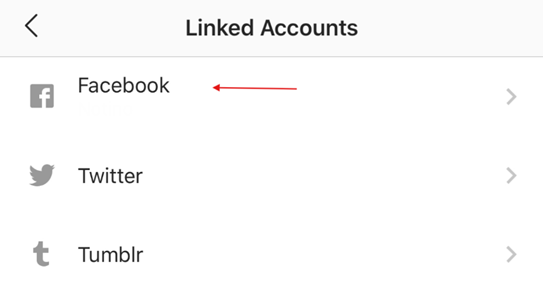
Step 2: Set up your Facebook catalog
Once you meet the above requirements, upload your product catalog. A Facebook catalog is a digital inventory of your products that allows you to tag them in your Instagram posts. To set up your Facebook catalog, follow these steps:
- Go to your Facebook business page and click on “Shop” in the left-hand menu.
- Click on “Create Catalog” and choose “E-commerce”
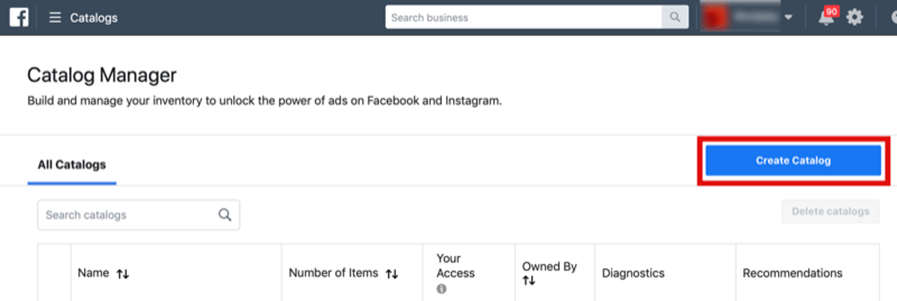
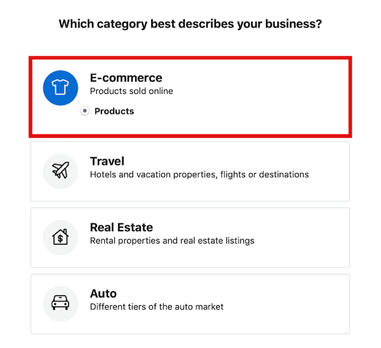
- Enter your catalog information, including your business name, catalog name, and product information.
- Add your products to your catalog by uploading a product feed or manually entering each product.
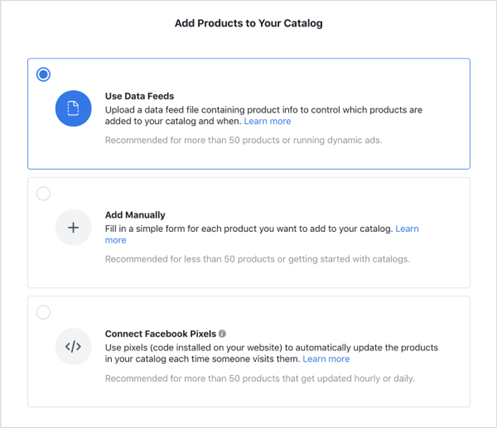
Step 3: Enable Instagram Shopping
The next step after setting up the Facebook catalog is to enable Instagram Shopping, by following these steps:
- Go to your Instagram business profile and click on “Edit Profile”
- Under “Public Business Information”, select “Set Up Instagram Shopping”
- Follow the prompts to connect your Instagram account to your Facebook catalog
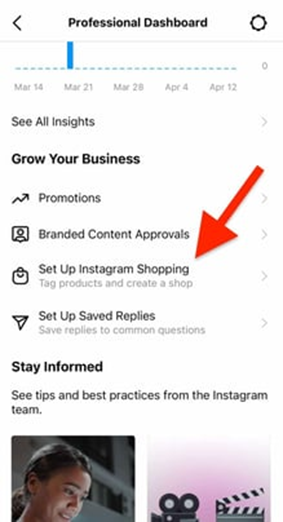
After you’ve completed these steps, your account will be reviewed by Instagram to ensure it meets their commerce policies. This review process can take a few days to a few weeks.
Step 4: Create shoppable posts
Once you have set up your Facebook catalog and enable Instagram shopping, you can start tagging your products in your posts. To create shoppable posts, follow these steps:
- Upload a photo or video to your Instagram feed as you normally would.
- Tag your product by tapping on “Tag Products” and selecting the product from your Facebook catalog
- Add a caption and other relevant information, and then click “Share”
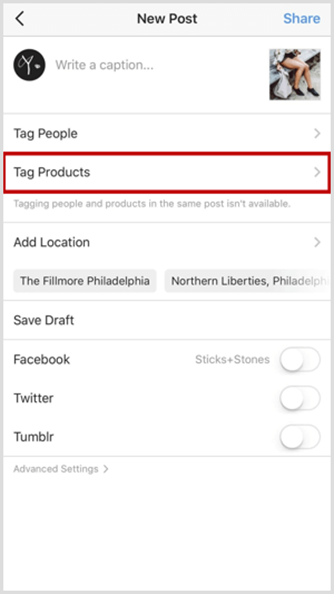
Your shoppable post will now appear in your followers’ feeds, and they can click on the product tag to purchase it directly from your Instagram account.
Step 5: Promote your shoppable post
After setting up your shoppable post, it’s important to promote it to reach a wider audience and increase sales. By promoting your shoppable post, you can increase visibility for your products and drive more sales through the platform. Below steps helps you to promote your Shoppable Post,
- Go to your profile and tap on “Promote” below the post
- Choose your target audience, budget, and duration
- Tap on “Create Promotion” to launch your campaign
Step 6: Monitor your results
To maximize your sales on Instagram, you’ll need to monitor your results and make adjustments as needed. Use Instagram’s insights to track the performance of your shoppable posts and identify opportunities for improvement.
- Go to your profile and tap on “Insights”
- Select the post you want to view insights for
- View the insights for the post, including impressions, engagement, and clicks
In conclusion, shoppable posts are a great way for small businesses to sell their products and services to their followers and target audience. By following these steps, you can create engaging posts that showcase your products and encourage your followers and global audience to make a purchase directly on the platform. To optimize your shoppable posts, it’s important to use high-quality visuals, write engaging captions, and leverage Instagram stories to showcase your products and promotions. By measuring your results through Instagram Insights, businesses can gain valuable insights into how their shoppable posts are performing and use this data to improve their strategies over time.
Share this blog :