
LinkedIn is a professional social networking platform where people can connect, exchange, and learn about each other. What Facebook does in terms of connecting individuals, LinkedIn does the same for professionals and self-employed. Despite the fact that LinkedIn is one of the most extensively used social media sites today, many individuals have no idea what it is for or how can they benefit by being a member. Here’s everything you need to know about setting up a LinkedIn business profile to help you expand your contacts as well as for the Company.
LinkedIn Company Page

LinkedIn company pages helps you to give your business a platform and allows you to reach out to your target demographic on the network. If you haven’t built a LinkedIn page for your business yet, you’re missing out on new connections, followers, employees, and customers.
How to build a LinkedIn company page
1. Create a new LinkedIn profile page
Visit the LinkedIn marketing solutions site on LinkedIn. Click create a LinkedIn page after hovering over the LinkedIn pages item in the top menu.
LinkedIn marketing solutions create a new LinkedIn page
If you’re already signed into LinkedIn, go to the Work drop-down menu in the upper right corner and scroll to the bottom to create a LinkedIn Page+.
Company pages on LinkedIn make a page for your business.
2. Determine the size and type of your business
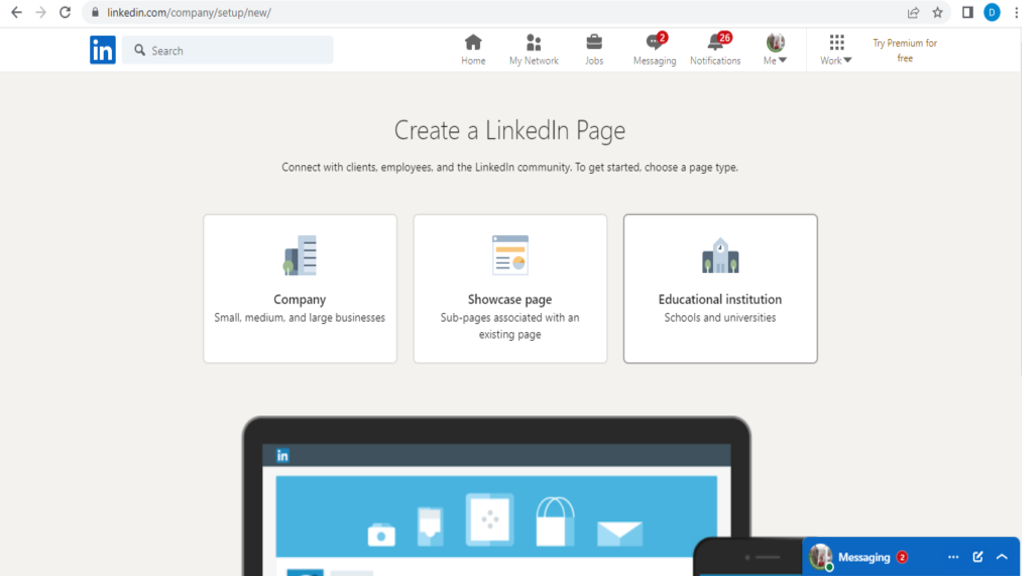
Choose your company’s size from the first two options. (Note that if you’re creating a showcase page or a LinkedIn page for an educational institution, you don’t have to provide this information).
3. Provide information about your business
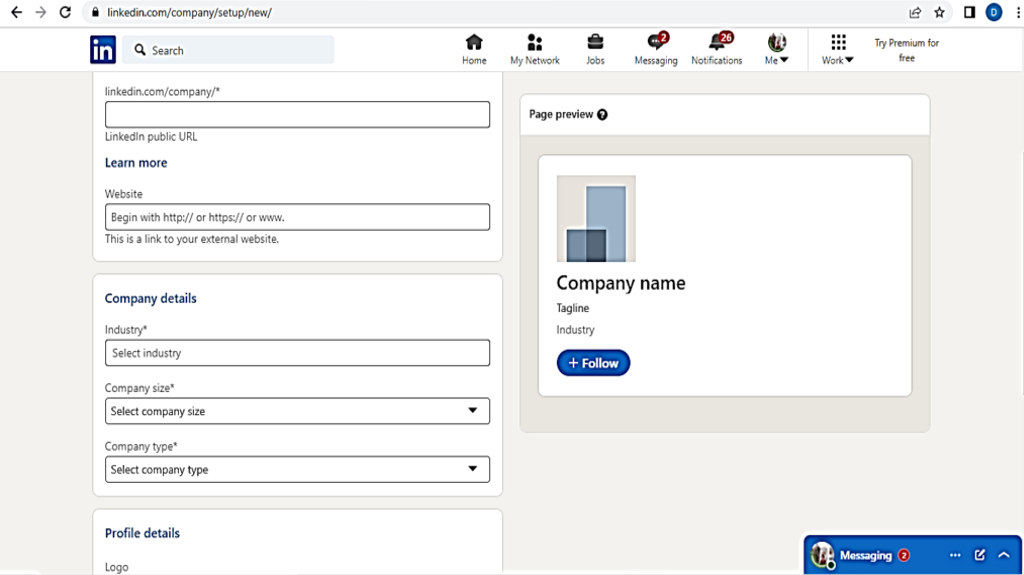
After that, fill in your company’s information. Although just a few details are required, I strongly advise you to complete this step fully.
Let’s go over the form fields one by one.
- Name : To maximize discoverability and searchability, include your full company name.
- LinkedIn public URL : LinkedIn will automatically populate your URL to match your name as you fill out your profile. Your URL should ideally match your company name; this will ensure that your online identities are consistent. HelloLeads’ LinkedIn Page URL, for example, is www.linkedin.com/company/helloleads. If your company name isn’t available, go with a URL that’s comparable but still recognizable, like one of your social media usernames or a shorter version of your brand name.
- Website : Enter the URL of your company’s website. This information is important because it connects LinkedIn followers to your company website, even if it isn’t required.
- Industry : Select this option from the drop-down menu. This data is used by LinkedIn to classify your organization for Page visitors.
- Company size : Select a company size from the drop-down menus.
- Company type : Select a company type from the drop-down menu.
- Logo : Upload a high-resolution logo that matches the rest of your social media accounts. For new followers to recognise your brand and Page, this is required. It must be 300 x 300 pixels in size.
- Tagline : In 120 characters or fewer, describe your company. Consider using your tagline throughout all of your social media platforms. This information can be changed at a later time.
When you’re done, click create a page and check the checkbox at the bottom.
4. Complete your LinkedIn profile.
The admin view of your LinkedIn company page should appear in the final step. This is essentially the backend control panel where you can make modifications to your Page.
LinkedIn provides a handy checklist of activities to complete if you’re starting from scratch with your page. These tasks will also give you access to extra features like Content Suggestions and Invite to Follow, both of which will help your page flourish.
Let’s go over the tasks that must be completed in this step.
- Description : Add an About Us section to your website that defines your business. It should be at least as long as your tagline. This is where you may insert important keywords and phrases that will assist people to find your LinkedIn Page and through search engines. This section can have a word count of up to 2,000 words. You may also build taglines and descriptions in several languages on LinkedIn.
- Location : Include at least one location for your business. You can add multiple locations and give each one a different name. At the very least, include the location of your company’s headquarters or central office.
- Cover photo : Add a cover photo to your page that will captivate and persuade visitors to check out your content. Many firms submit a different orientation of their logo or the images from their most recent marketing or advertising campaign. This image must be 1128 x 191 pixels in size.
- Hashtags : Hashtags on your LinkedIn page provide a unique opportunity to interact with followers and participate in postings, despite their rarity on LinkedIn. Add up to three hashtags related to your business, industry, and target audience. They will be added to your page as community hashtags.
You can also provide a phone number for your business, the year it was created, and any LinkedIn groups you want to include on your page.
Your LinkedIn company page is now ready to be shared with the rest of the world. Continue to inspect your page to ensure that all of the fields and features are complete. Having a LinkedIn presence for your company boosts brand awareness and trust.
To maximise your ROI, you can post company updates, offer opportunities, communicate with possible employees, or develop a community. A LinkedIn business profile improves your search engine exposure and allows you to grow your brand image on social media over time.
Share this blog :











Thank you for providing such an informative and well-researched blog post. I found the content to be valuable, and I appreciated the depth of analysis you offered.
Your blog post was an excellent read! I was impressed by the way you explained complex ideas in a simple and concise manner. It sparked my interest and left me wanting to learn more.